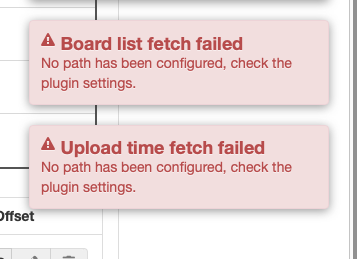Every time I start OctoPrint I get the following two messages. Can not figure out what is causing them.
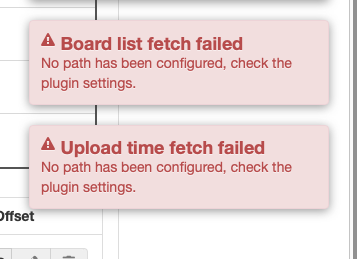
What did you already try to solve it?
read logs, didn't see anything I understand.
Uninstalled all plug-ins added just before problem.
Logs
octoprint.log (46.8 KB)
Additional information about your setup (OctoPrint version 1.4.0, OctoPi version latest, printer Ender 3 Pro, firmware Creality stock, browser Safari 13.1.1, operating system MacOS 10.15.5
The log still shows installed plugins
Maybe you uninstalled the plugins after you saved the log? If that's the case upload a fresh log please.
No that is the current setup with all the plugins that were working OK.
You still have a lot of plugins installed so I would recommend that first, you try safe mode to verify that the core OctoPrint is not compromised. It is possible that one of the plugins you have removed already has corrupted the data used by the plugins that are left.
If that works, then use the plugin manager to disable half of your installed plugins. If the problem remains, disable half of what is left, and repeat until the problem is gone. Once the problem disappears, you will know that the problem is caused by one of the addons you just disabled, and you can enable half of those to narrow it down.
The above is a classic binary search and will find the problem in the fewest number of steps.
Turns out this is caused by the Marlin Flasherr plug-in. I removed it and the messages went away. When I reinstalled them they came back. If I went into the plug-in and clicked on the wrench to configure it the messages stopped, even though I had not completely configured everything. Looking up the value I need to finish setup for Ender 3 Pro. Until then it is disabled.