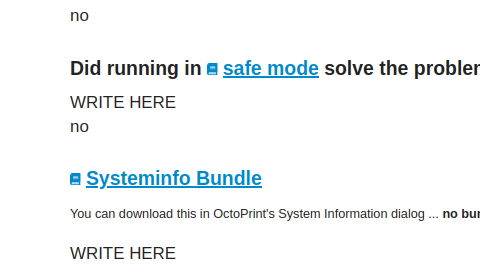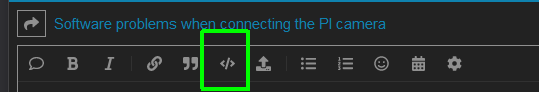What is the problem?
WRITE HERE
i am trying to make sure that i get a time lapse of my print I want to make sure that the filament sensor and everything works when I print it though because it is a 4 day long print so if anything goes wrong i want my printer to be able to stop itself! i have tried some test prints after turning on host action control, the sensors now work but if the print fails due to filament run out it doesn't go back to printing the file after reloading filament. i received a m112 shutdown code after trying to resume print. is there some adjustments i need to make in marlin?
What did you already try to solve it?
WRITE HERE
EDIT: after putting into safe mode should have tried before asking it has now started working properly looking at the log it looks like its octoeverywhere having communication errors, not sure what the problem is there or how to fix it. I am trying again with safe mode off to see if things changed for some reason.
EDIT 2: i have isolated it to octoeverywhere which i would appreciate to work with this project so i can monitor when im not at home as its a 4 day print and i dont want to risk it. I deleted my plugin and ran it without it installed and everything works as it should. I then reinstalled it and the problems returned even after a fresh setup of the printer in octoeverywhere. "2024-10-07 02:37:33,319 - octoprint.server - INFO - ------------------------------------------------------------------------------
2024-10-07 02:39:20,261 - octoprint.plugins.octoeverywhere - INFO - RepeatTimer thread exit
2024-10-07 02:39:20,263 - octoprint.plugins.octoeverywhere - INFO - Attempting to use lowest latency server: wss://sfo.octoeverywhere.com/octoclientws
2024-10-07 02:39:20,265 - octoprint.plugins.octoeverywhere - INFO - Attempting to talk to OctoEverywhere, server con wss://sfo.octoeverywhere.com/octoclientws[1] wsId:1760521280
2024-10-07 02:39:20,278 - octoprint.plugins.octoeverywhere - INFO - Blocking lowest latency endpoint, since we failed while the WS connect was happening.
2024-10-07 02:39:20,279 - octoprint.plugins.octoeverywhere - ERROR - OctoEverywhere Ws error: [Errno -3] Temporary failure in name resolution
2024-10-07 02:39:20,290 - websocket - ERROR - [Errno -3] Temporary failure in name resolution - goodbye
2024-10-07 02:39:20,300 - octoprint.plugins.octoeverywhere - INFO - DNS test starting.
2024-10-07 02:39:20,306 - octoprint.plugins.octoeverywhere - INFO - Service websocket closed.
2024-10-07 02:39:20,314 - octoprint.plugins.octoeverywhere - INFO - Disconnected from OctoEverywhere, server con wss://sfo.octoeverywhere.com/octoclientws[1]
2024-10-07 02:39:20,324 - octoprint.plugins.octoeverywhere - INFO - TestUrl test failed. Url: starport-v1.octoeverywhere.com, Error: All nameservers failed to answer the query starport-v1.octoeverywhere.com. IN CNAME: Server Do53:8.8.8.8@53 answered [Errno 101] Network is unreachable
2024-10-07 02:39:20,326 - octoprint.plugins.octoeverywhere - INFO - Sleeping for 10 seconds before trying again." whatever is causing this problem is what i need help fixing!
octoprint-logs(2).zip (2.9 MB)
these are the logs from retrying with out safe mode, this time the printer when paused homed itself and then started traveling back to where it canceled from and then continued to go back and forth until it timed out and failed. any ideas?
Have you tried running in safe mode?
WRITE HERE
yes
Did running in safe mode solve the problem?
WRITE HERE
it allows me to reload filament and it looks like it resumes properly while in safe mode
octoprint-logs.zip (2.9 MB)
Systeminfo Bundle
You can download this in OctoPrint's System Information dialog ... no bundle, no support!)
WRITE HERE
octoprint-systeminfo-20241011011916.zip (1.4 MB)
octoprint.log (2.8 MB)
here is the terminal lines from the end of the fail
Send: N4741 G1 F401.3 X171.8 Y158.748 E499.5523831
Recv: ok
Send: N4742 G1 F401.8 X170.829 Y158.62 E499.6253544
Recv: ok
Send: N4743 G1 X169.922 Y158.244 E499.6985105
Recv: ok
Send: N4744 G1 F401.3 X169.147 Y157.649 E499.7713726
Recv: ok
Send: N4745 G1 F401.8 X168.555 Y156.878 E499.8437931
Recv: ok
Send: N4746 G1 F402.7 X168.178 Y155.972 E499.9167431
Recv: ok
Send: N4747 G1 X168.052 Y155 E499.9896127
Recv: ok
Send: N4748 G1 F403.1 X168.178 Y154.028 E500.0623818
Recv: ok
Send: N4749 G1 F403.6 X168.555 Y153.121 E500.1352325
Recv: ok
Send: N4750 G1 F402.2 X169.147 Y152.347 E500.2077516
Recv: ok
Send: N4751 G1 X169.864 Y151.798 E500.2749590
Recv: ok
Send: N4752 G0 F1350 X169.921 Y151.755123
Recv: ok
Send: N4753 G1 F3600 E495.2749548
Recv: ok
Send: N4754 G0 F480 X169.921 Y151.755 Z12.2827
Recv: ok
Send: N4755 G0 F9000 X169.245 Y150.875119
Recv: ok
Send: N4756 G0 X143.065 Y158.67319
Recv: ok
Send: N4757 G0 X141.873 Y158.67331
Recv: ok
Send: N4758 G1 F2100 E500.2749548
Recv: ok
Send: N4759 G1 F367.3 X141.947 Y158.378 E500.2997430
Recv: ok
Send: N4760 G1 F398.7 X141.95 Y151.7 E500.8011540
Recv: ok T:245.00 /245.00 B:88.91 /90.00 @:67 B@:127
Send: N4761 G1 F368.5 X141.873 Y151.327 E500.8320924
Recv: ok T:245.00 /245.00 B:88.91 /90.00 @:67 B@:127
Send: N4762 G1 X141.5 Y151.25 E500.86303109
Recv: ok T:245.00 /245.00 B:88.91 /90.00 @:67 B@:127
Send: N4763 G1 F398.2 X134.822 Y151.253 E501.3650122
Recv: Error:No Checksum with line number, Last Line: 4537
Recv: Resend: 4538
Should resend line 4538 but no sufficient history is available, can't resend
Changing monitoring state from "Printing" to "Error"
Send: M112
Send: N4764 M11216
Send: N4765 M104 T0 S017
Send: N4766 M140 S086
Changing monitoring state from "Error" to "Offline after error"
Connection closed, closing down monitor
Closing down send loop
Additional information about your setup
OctoPrint version, OctoPi version, printer, firmware, browser, operating system, ... as much data as possible
WRITE HERE
Send: M115
Recv: FIRMWARE_NAME:Marlin 2.0.8.2 (Oct 9 2024 22:05:34) SOURCE_CODE_URL:github.com/MarlinFirmware/Marlin PROTOCOL_VERSION:1.0 MACHINE_TYPE:SunLu S9 +
EXTRUDER_COUNT:1 UUID:cede2a2f-41a2-4748-9b12-c55c62f367ff
Recv: Cap:SERIAL_XON_XOFF:0
Recv: Cap:BINARY_FILE_TRANSFER:0
Recv: Cap:EEPROM:1
Recv: Cap:VOLUMETRIC:1
Recv: Cap:AUTOREPORT_POS:0
Recv: Cap:AUTOREPORT_TEMP:0
Recv: Cap:PROGRESS:0
Recv: Cap:PRINT_JOB:1
Recv: Cap:AUTOLEVEL:1
Recv: Cap:RUNOUT:1
Recv: Cap:Z_PROBE:1
Recv: Cap:LEVELING_DATA:1
Recv: Cap:BUILD_PERCENT:0
Recv: Cap:SOFTWARE_POWER:0
Recv: Cap:TOGGLE_LIGHTS:0
Recv: Cap:CASE_LIGHT_BRIGHTNESS:0
Recv: Cap:EMERGENCY_PARSER:0
Recv: Cap:HOST_ACTION_COMMANDS:1
Recv: Cap:PROMPT_SUPPORT:1
Recv: Cap:SDCARD:1
Recv: Cap:REPEAT:0
Recv: Cap:SD_WRITE:1
Recv: Cap:AUTOREPORT_SD_STATUS:0
Recv: Cap:LONG_FILENAME:0
Recv: Cap:THERMAL_PROTECTION:1
Recv: Cap:MOTION_MODES:0
Recv: Cap:ARCS:1
Recv: Cap:BABYSTEPPING:1
Recv: Cap:CHAMBER_TEMPERATURE:0
Recv: Cap:COOLER_TEMPERATURE:0
Recv: Cap:MEATPACK:0
Recv: ok
I'm on octoprint 1.10.2 octopi 1.0.0 cam build 2024.06.18.101629 my printer is sunlu s9+ with marlin 2.0.x i just updated from the stock marlin to the only available marlin build from sunlu.