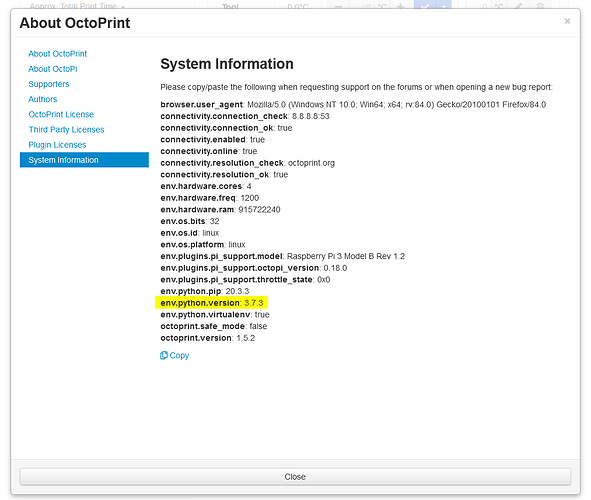Look at the lower left corner of OctoPrint's UI:
![]()
or at the System Information screen (OctoPrint 1.5.0+):
or at the output of octoprint systeminfo on the command line (OctoPrint 1.5.0+, on OctoPi that's ~/oprint/bin/octoprint systeminfo) where it says env.python.version:
pi@octopi:~ $ ~/oprint/bin/octoprint systeminfo
connectivity.connection_check: 8.8.8.8:53
connectivity.connection_ok: True
connectivity.enabled: True
connectivity.online: True
connectivity.resolution_check: octoprint.org
connectivity.resolution_ok: True
env.hardware.cores: 4
env.hardware.freq: 1200.0
env.hardware.ram: 915722240
env.os.bits: 32
env.os.id: linux
env.os.platform: linux
env.plugins.pi_support.model: Raspberry Pi 3 Model B Rev 1.2
env.plugins.pi_support.octopi_version: 0.18.0
env.plugins.pi_support.throttle_state: 0x0
env.python.pip: 20.3.3
env.python.version: 3.7.3
env.python.virtualenv: True
octoprint.version: 1.5.2