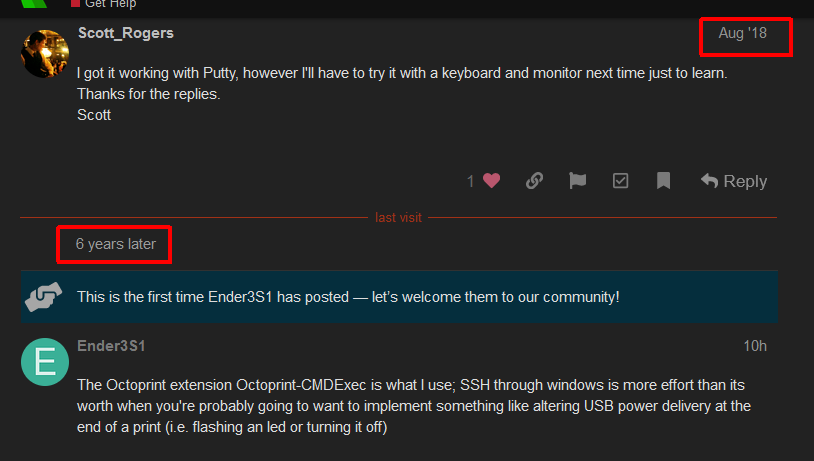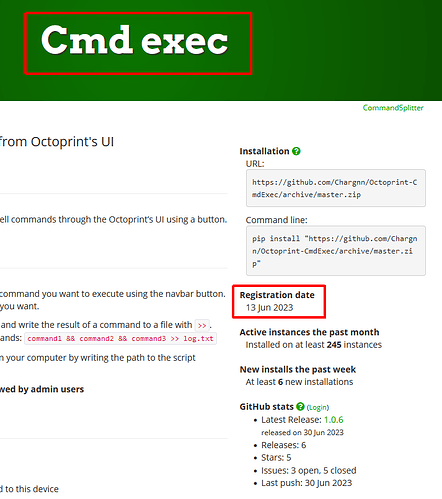I'm attempting to enable authentication through haproxy, but using octoprint is my first time with a raspberry pi, so I'm not sure where the command line is to access files. To be more specific I'm trying to run "sudo nano /etc/haproxy/haproxy.cfg". I have access to the server but do not see anywhere to enter commands unless I overlooked something.
I found this: https://discourse.octoprint.org/t/where-is-haproxy-config-in-0-15/1715/3
however, I still cannot find where to enter the commands.
Thank you,
Scott
It can’t be done from the browser (at least not without first installing additional software). You have to log in to your raspberry pi over “ssh”, for example using “putty”.
If you have a monitor and keyboard, you can hook them onto the Pi and enter the commands in there if you do not have experience with SSH
@Scott_Rogers: So do you want to have access to the system of the Raspberry Pi or do you want remote control OctoPrint by command lines?
For the second one you may have a look into the documentation
I got it working with Putty, however I'll have to try it with a keyboard and monitor next time just to learn.
Thanks for the replies.
Scott
1 Like
The Octoprint extension Octoprint-CMDExec is what I use; SSH through windows is more effort than its worth when you're probably going to want to implement something like altering USB power delivery at the end of a print (i.e. flashing an led or turning it off)
1 Like
Hello @Ender3S1 !
You noticed this?
Also this thread is marked as solved in August 2018