I'm trying to put the OctoPrint printers on our company's public WiFi network so employees and visitors can access them. We can't put them on the main WiFi because you need an employee access ID to log on to that network.
However, when one logs onto the public Internet WiFi, even though there is no username or password, there is an "ACCEPT" button that you have to click.
Is there a way to make the Raspberry Pi automatically "click" on the "ACCEPT" button every time it tries to connect to this WiFi network?
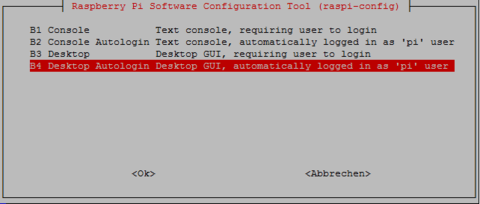

 nothing special. I like weasels and thought a printed weasel would fit in here
nothing special. I like weasels and thought a printed weasel would fit in here