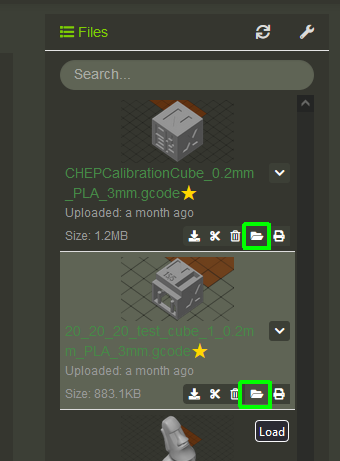What is the problem?
How to get Octoprint to recognize changes after manually editing a gcode file.
I sometimes upload gcodes sliced in PrusaSlicer for a printer with two extruders, with an M600 added for custom tool change gcode. This works to "fake" something like an MMU/2 by allowing me to change filament in the middle of a layer, but if I print as-is, Octoprint says the printer only has one extruder so it's ignoring the "T0" command. I'll manually edit the gcode file in the uploads directory, but even after doing that and saving the file, Octoprint still prints the errors about the T0 command. I can recheck the file and confirm that there are no remaining ^T[0-9] strings in the gcode.
Seems that Octoprint is caching the file and ignoring my changes. Restarting the Octoprint service sometimes seems to help, but not always.
Somewhat related, if I copy a file at the OS from one Octoprint instance to another, it won't load the PrusaSlicer thumbnails, which makes me think that OS-level operations are missing some fundamental step in Octoprint.
What did you already try to solve it?
Restart Octoprint after editing the file, which usually works, but not always.
Have you tried running in safe mode?
Not yet, don't think it's related to plugins, but can try if that seems like a good idea.
Did running in safe mode solve the problem?
Haven't tried.
Systeminfo Bundle
You can download this in OctoPrint's System Information dialog ... no bundle, no support!)
octoprint-systeminfo-20220801141801.zip (252.1 KB)
Additional information about your setup
OctoPrint version, OctoPi version, printer, firmware, browser, operating system, ... as much data as possible
Octoprint version: 1.8.1
OctoPi version: 0.18.0
Printer: Prusa MK3S
Browser: Chrome on Mac OS, current version.
OS: Mac OS Monterey 12.4
I apply updates to the raspbian OS as they are available, and edit the files in the uploads directory with plain ol' vi.