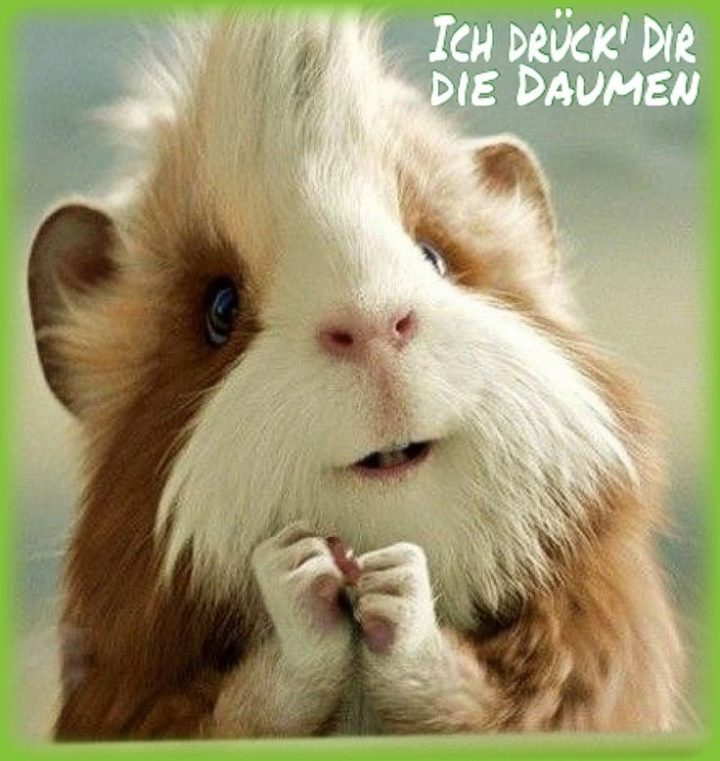What is the problem?
can't figure out how to record video (not timelapse)
What did you already try to solve it?
Look in settings and searched on the internet (no results)
No results on the internet?
Nobody on the internet knows how to record a video? 
I assume you mean recording with a raspberry pi and a raspberry cam (it would help if you told us your hardware)
Try this 
Record a video using octoprint
Raspberry Pi B+
Raspberry pi camera
It's not provided with OctoPrint.
You may can use this: OctoPrint-WebcamStreamer and record on another PC via the browser.
But recording onto the SD card is way too much data for the Pi (encoding etc).
I haven't tested it yet but the pi got a hardware encoder so recording in h264 should work with a decent bitrate.
So you got a first gen raspberry? Doesn't it struggle even with a webcam stream while printing?
@PrintedWeezl: Ich hatte da diesen Artikel gefunden: https://www.arrow.de/research-and-events/articles/pi-bandwidth-with-video
Ich habe keine Ahnung ob das bei ffmpeg über den hardware encoder läuft. Ich weiß es bei raspivid auch nicht, aber da bin ich jetzt mal von ausgegangen. Wenn ich Zeit habe teste ichs mal und gebe bescheid.
ok I tested it - it works perfect with raspivid.
The only thing that is a bite strange is it always saves the recording with 25 fps no matter what I chose.
I recorded my tv with 1080p25 25mbit/s bitrate and it worked great. It seems like no dropped frames in 100 seconds.
Great!  And now start a print
And now start a print 
It haven't tested it on my octoprint pi but sure I'll test it later if I got some spare time 
The cpu usage was pretty low and the sd card also wasn't maxed out so I don't see any problem. Wish me luck 
Reviving this old thread. I'm Linux and RPi illiterate, so I want to ask if anybody did any progress on ease of use? It would be so much useful than timelapses.
I usually use a screen recorder from Joyoshare. It can help me save streaming movies in 4K or HD quality with no watermark and no latency. OBS is a great option as well. It is free. But I think Joyoshare VidiKit is much easier to use than OBS. Maybe you could give it a shot.
I use motion as the stream software and it automatically saves all records.
BTW, I use jetson nano and a USB sata drive to store all the stuff.