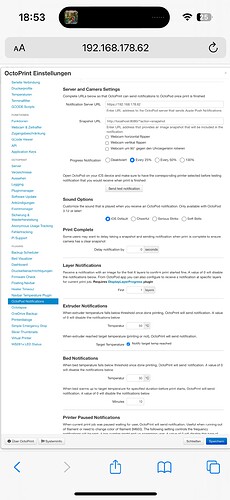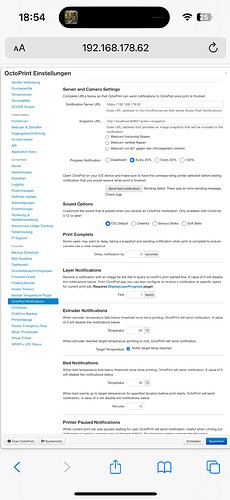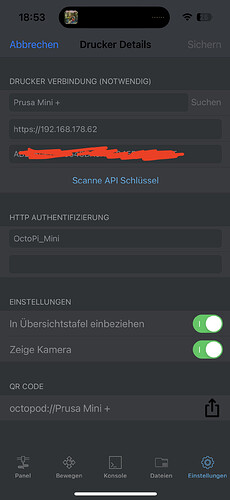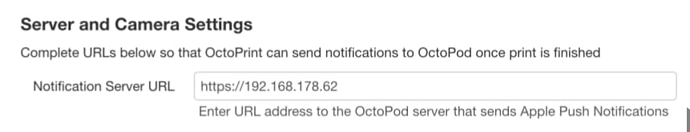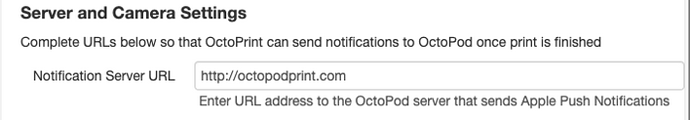Hi,
I have a problem setting up OctoPod with a completely new OctoPrint installation. Is there a guide how to do it? I get no connection between OctoPod app and Octoprint and I even get no test notification. After clicking "test notification" I see "Sending failed: There was an error sending message. Check logs". The logs are saying "Could not send message: HTTPSConnectionPool".
What did you already try to solve it?
I tried to use the API-QR and the App-API-Code while setting up.
Notification Server URL: I used the local IP from the octoprint instance
Have you tried running in safe mode?
Yes, the same is happening.
Did running in safe mode solve the problem?
No.
Systeminfo Bundle
You can download this in OctoPrint's System Information dialog ... no bundle, no support!)
octoprint-systeminfo-20221120182344.zip (176.4 KB)
Additional information about your setup
OctoPrint version, OctoPi version, printer, firmware, browser, operating system, ... as much data as possible
OctoPrint Version:
Printer: Prusa Mini +
Browser: Safari (from my Computer)
Operating System: macOS and Raspberry Pi