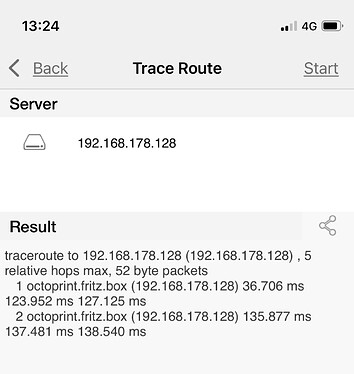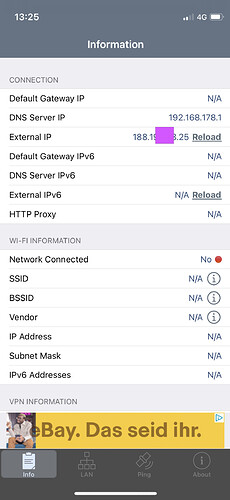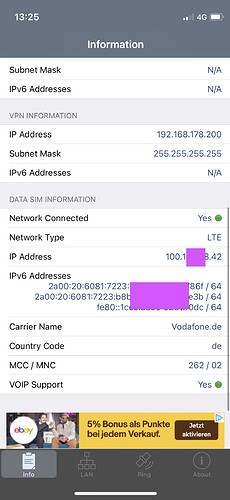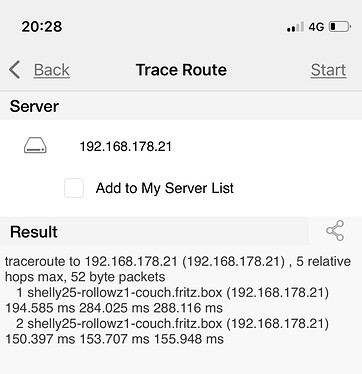So, OK thanks for commands... It is a bit complicated, since the system connected through VPN is my iPhone, and I don't think there is access to command line, as far as I know... But I searched for some apps that might help me here therefore only screenshots...
- So while on the iPhone connected through the VPN a traceoroute app output is the following:
ifconfig or ipconfig is also not available, but a networking app shows me the following, maybe that helps:
(see my next posts, since i'm not allowed to post more than one media... ?!? 
- While SSHed into the OctoPi system
traceroute shows the following:
traceroute to 192.168.178.200 (192.168.178.200), 30 hops max, 60 byte packets
1 fritz.box (192.168.178.1) 6.296 ms 6.959 ms 6.600 ms
2 192.168.178.200 (192.168.178.200) 44.374 ms 51.374 ms 39.340 ms
and for route the result is:
Kernel-IP-Routentabelle
Ziel Router Genmask Flags Metric Ref Use Iface
default fritz.box 0.0.0.0 UG 303 0 0 wlan0
192.168.178.0 0.0.0.0 255.255.255.0 U 303 0 0 wlan0
i also did ifconfig of the OctoPrint server (if this helps):
eth0: flags=4099<UP,BROADCAST,MULTICAST> mtu 1500
ether 00:19:db:eb:f4:e2 txqueuelen 1000 (Ethernet)
RX packets 0 bytes 0 (0.0 B)
RX errors 0 dropped 0 overruns 0 frame 0
TX packets 0 bytes 0 (0.0 B)
TX errors 0 dropped 0 overruns 0 carrier 0 collisions 0
lo: flags=73<UP,LOOPBACK,RUNNING> mtu 65536
inet 127.0.0.1 netmask 255.0.0.0
inet6 ::1 prefixlen 128 scopeid 0x10<host>
loop txqueuelen 1000 (Lokale Schleife)
RX packets 514 bytes 6596767 (6.2 MiB)
RX errors 0 dropped 0 overruns 0 frame 0
TX packets 514 bytes 6596767 (6.2 MiB)
TX errors 0 dropped 0 overruns 0 carrier 0 collisions 0
wlan0: flags=4163<UP,BROADCAST,RUNNING,MULTICAST> mtu 1500
inet 192.168.178.128 netmask 255.255.255.0 broadcast 192.168.178.255
inet6 fe80::b4c1:f695:a8ee:5965 prefixlen 64 scopeid 0x20<link>
inet6 fd0d:6623:5644:4070:1929:c7de:afed:b505 prefixlen 64 scopeid 0x0<global>
ether 00:19:db:9c:ac:80 txqueuelen 1000 (Ethernet)
RX packets 23789 bytes 5494851 (5.2 MiB)
RX errors 0 dropped 1 overruns 0 frame 0
TX packets 3030 bytes 535850 (523.2 KiB)
TX errors 0 dropped 0 overruns 0 carrier 0 collisions 0
Surprisingly I found out, that if I want to log in with SSH from my iPhone connected with VPN is is unbelievable slow... it tooks around 2min ?!? only for the login... (and again if the iPhone is directly within my WLAN the SSH login is there in in second...)
Regarding the change of Octopint server to DHCP with fixed lease: I'm not sure how to setup this, because fritzbox is only userfriendly for non IT-persons... so in the config I have only a simple option to mark Octoprint Server IP and then I can add the option called "Assign always the same IPv4-address to this network device", which I did... I can only unmark this option and change the time after new DHCP addresses will be given (from default 10 days) to 1 day to get the the possibility to get a new IP address for the OctoprintServer... choosen by fritzbox DHCP...