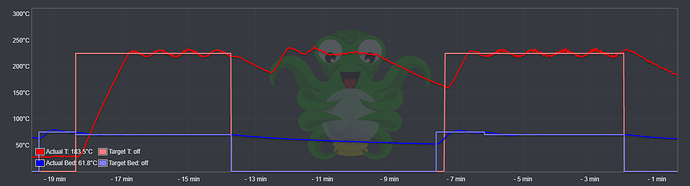What is the problem?
When I send a print via OctoPrint, the bed heats up, then the extruder, but then nothing else happens.
The only thing I can think is that the extruder temperature doesn't stabilise as well as the bed does.
I have done lots of PID tunes but it doesn't improve.
I'm new to OctoPrint and Raspberry Pi's but am fairly able in the technical department.
The same Gcode prints fine from an SD card.
What did you already try to solve it?
I have recompiled the FW with a few different settings (as am also trying to get to the bottom of an annoying error message on my printers TFT - Unknown Command M21 - but i don't think that's related to this problem)
Have you tried running in safe mode?
Yes
Did running in safe mode solve the problem?
No
Complete Logs
octoprint.log, serial.log or output on terminal tab at a minimum, browser error console if UI issue ... no logs, no support! Not log excerpts, complete logs.)
Logs included.
Additional information about your setup
OctoPrint version, OctoPi version, printer, firmware, browser, operating system, ... as much data as possible
OctoPint Version 1.5.3 OctoPi Version 0.18.0, running on Raspberry Pi 3 Model B Plus Rev 1.3
Artillery Sidewinder X1 V4 Marlin 2.0.7.2octoprint.log (31.4 KB) serial.log (71.2 KB)
You are correct in the guess that the temperature never stabilises enough for it to start the print. For example:
Recv: T:223.13 /225.0000 B:69.66 /70.0000 @:19 B@:18 W:?
[...]
Recv: T:228.75 /225.0000 B:69.68 /70.0000 @:0 B@:24 W:9
The W parameter shows how long the printer will wait (seconds) before it starts the print. From your log, this never goes below 8 or 9 because the temperature goes up and down so much. In normal operation this counts down from 9 to 0 then starts the print.
Things I think you might be able to try:
- Make sure the thermistor is secure in the heatblock (turn off the printer to avoid shorting the wires)
- Make sure the cables are secure and not broken
- If anything else doesn't work, try replacing the thermistor.
PID tunes should help, make sure you save the parameters it gives you at the end of the tune.
Also a silicone sock can keep the heat inside
Hi Charlie,
Thanks for confirming that this is the issue.
I actually replaced the fairly cheap looking heatblock with a E3D plated copper one, and got a new OEM thermistor as well, and a Slice Engineering Bi metal heat-break.
The hole for the thermistor is a lot longer on the E3D block, and I wasn't really sure how far I should put in ... so i'll take it off and have a fiddle 
Edwald .... I have the E3D silicone sock already fitted 
2 Likes
So ... a little while later !! .. i have purchased an E3D thermistor which is much longer than the OEM one, and thus fits into the E3D block much nicer.
And after a bit of soldering to mate the different connection, i was hoping for a quick win.
But noooo ! still pretty much the same thing after a PID tune (automatic)
And after a bit of reading up on PID tuning, and pretty much all of Sunday fiddling with the values, i've got it stable.
It's very odd that the auto tuned values were way off and my manual values are a lot different, but hey ho it's now working and i'm right now printing my first print via OctoPrint 
1 Like