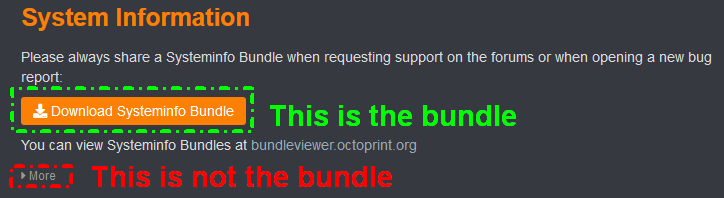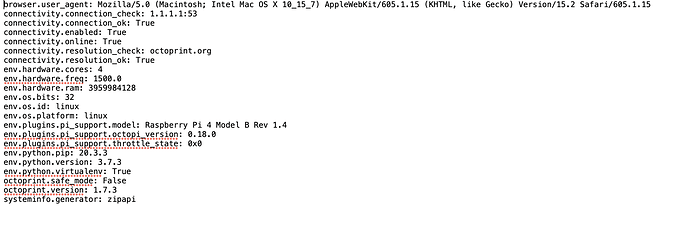PID doesn't termine
reetaing operation
yes
none
octoprint.log (105.1 KB)
r setupoctoprint.org
octoprint.log (105.1 KB)
It seems, something is going on wrong with the heating.
2022-02-11 08:20:21,552 - octoprint.util.comm - WARNING - Received an error from the printer's firmware: Heating failed, system stopped! Heater_ID: E0 -
| Last lines in terminal:
| Recv: T:111.78 /0.00 @:127
| Recv: T:111.94 /0.00 @:127
| Recv: T:112.23 /0.00 @:127
| Recv: T:112.47 /0.00 @:127
| Recv: T:112.66 /0.00 @:127
| Recv: T:112.86 /0.00 @:127
| Recv: T:113.06 /0.00 @:127
| Recv: T:113.23 /0.00 @:127
| Recv: T:113.45 /0.00 @:127
| Recv: T:113.62 /0.00 @:127
| Recv: T:113.89 /0.00 @:127
| Recv: T:114.02 /0.00 @:127
| Recv: T:114.18 /0.00 @:127
| Recv: T:114.40 /0.00 @:127
| Recv: T:114.57 /0.00 @:127
| Recv: T:114.72 /0.00 @:127
| Recv: T:114.89 /0.00 @:127
| Recv: T:115.07 /0.00 @:127
| Recv: Error:Heating failed, system stopped! Heater_ID: E0
| Recv
BTW:
Hi, the file of the system.log is attached...
That is the octoprint.log, not the systeminfo bundle nor a system.log
So, I estimated your issue.
Actually, during PID autotune, there is no target temperature shown up - my fault
Can you share the PID autotune command you send to the printer?
Maybe the fan airflow is not regulated?
I assume that this can be the issue.
this fan runs at maximum of power; how to try to reduce speed?
Is that the part cooling fan or the cold end cooler?
You also can put a silicone sock on the heater block. It keeps the heat inside and the block clean.
octoprint.log (184.4 KB)
I tryed PID without Hotend FAN inactive and it finally worked!
The coldend cooler is not meant to cool the hotend so much that it can't heat at all.
no, I changed it with one of Trianglelab, V6 copper plated on my Two Trees Plus
Can you show us a picture of your extruder showing both cooling fans and the ducting on the part cooling fan?
At the moment I can’t as the hotend/fan is dismantled waiting for new one.
system
May 14, 2022, 7:46pm
16
This topic was automatically closed 90 days after the last reply. New replies are no longer allowed.