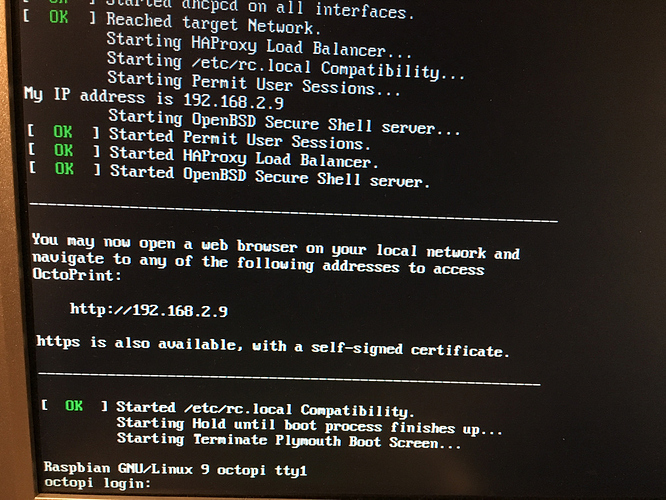What is the problem?
I cannot acquire a local ip address after install of 0.15.1 on a new microSD card.
What did you already try to solve it?
I recently replaced my pi cam with a Logitech C920. The added weight of the cable made my raspberry pi 3 enclosure topple over constantly. I powered down and moved the pi to its stock enclosure. It would not power up afterwards. I powered down, removed the microsd card only to find that Windows 7 would not read the card.
- I replaced the card since it was unreadable; can't format either, gives error.
- Formatted the new card to FAT (default choice)
- Flashed to the latest version of Octopi
- Followed the instructions to update the network file but realized this is a mistake because I am trying to setup as an ethernet connection. I then changed the file back to default and saved.
- After powering up with microsd card back in pi, I then checked Angry ip scanner and Fing. The new device does not show up. I can see the blinking green light, constant red light, and the lights of the ethernet outlet are all blinking so technically the device is working.
- I try Octopi.local- I get a timed out screen. I assume this is because it's trying to reach the old ip.
- I try to ping octopi.local. Response is there's no pi.
- I log into my ISP router, I see the device has ipv4 and ipv6 addresses.
- In the ISP router I also input the ipv4 and ipv6 addresses to the port forwarding entry.
- I reset all devices but nothing changed.
- I decided to try and input my ipv4 address into my web browser.
- Octoprint boots right up, so I start the setup process.
- I decide to reset instead of a completing the setup.
Still can't find the local ip. I am assuming I need the local ip before I can start the SSH portion of the setup. I'm also wondering if it's possible to just reformat the microsd and start over.
Additional information about your setup (OctoPrint version, OctoPi version, printer, firmware, octoprint.log, serial.log or output on terminal tab, ...)
Octopi Version- 0.15.1 (attempting)
OctoPi version- N/A
Printer- Prusa i3 MK2S
Raspberry Pi- Raspberry Pi 3 v1.2
OS- Windows 7
Method- ethernet (as was previous setup)
MicroSD card- 16GB Sandisk (previous failed was Transcend 16GB)