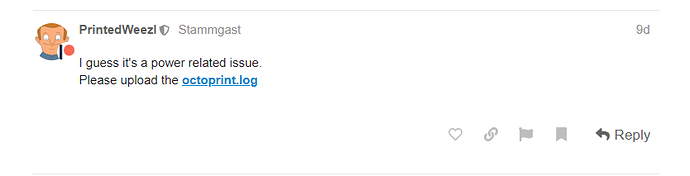Today I was setting up my raspberry pi with the latest version of octopi and I already had installed the latest version of rasbian before installing octo pi.
I am using a raspberry pi 4 B 2gb for octoprint for my 3D printer. I followed the steps for installing th software and setting up the wifi and everything was working perfectly. I set up the remote desktop to make certain wifi connectivity was working well and decided to install a more familiar user interface since I will be using the touch screen at my printer most of the time. I typed in the script and everything installed as it should but after reboot I had found that my keyboard was no longer working. I tried all usb ports with no change I also noticed that my keyboard was no longer lighting up meaning it wasn't getting any power from the port. I had been googling with no specific luck for a solution and the ports are still recognized when I use lsusb.
I guess it's a power related issue.
Please upload the octoprint.log
I apologize as I'm a complete noob to this setup, how do I access the octoptint.log? Then how do I upload it here?