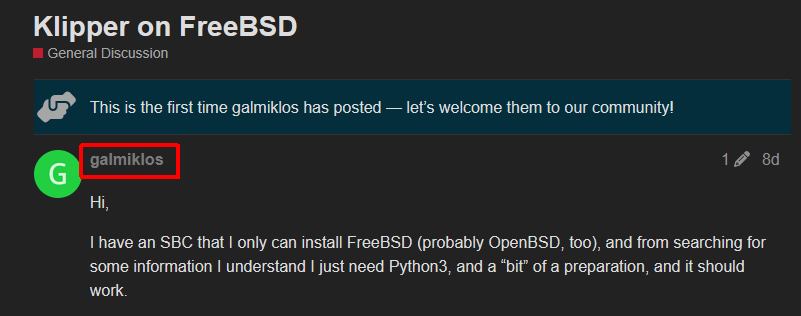I am trying to install OctoPrint on FreeBSD, but it fails.
FreeBSD version:
[gal@klipper ~]$ freebsd-version
14.3-RC1
I created the python virtual environment.
[gal@klipper ~]$ source OctoPrint/bin/activate
(OctoPrint) [gal@klipper ~]$
Trying to install OctoPrint with pip, but it fails.
(OctoPrint) [gal@klipper ~]$ pip install OctoPrint
.
.
.
Collecting packaging (from OctoPrint)
Using cached packaging-24.2-py3-none-any.whl.metadata (3.2 kB)
Collecting annotated-types>=0.6.0 (from pydantic<3,>=2.10.6->OctoPrint)
Using cached annotated_types-0.7.0-py3-none-any.whl.metadata (15 kB)
Collecting pydantic-core==2.33.2 (from pydantic<3,>=2.10.6->OctoPrint)
Using cached pydantic_core-2.33.2.tar.gz (435 kB)
Installing build dependencies ... error
error: subprocess-exited-with-error
× pip subprocess to install build dependencies did not run successfully.
│ exit code: 1
╰─> [45 lines of output]
Collecting maturin<2,>=1
Using cached maturin-1.8.7.tar.gz (205 kB)
Installing build dependencies: started
Installing build dependencies: finished with status 'done'
Getting requirements to build wheel: started
Getting requirements to build wheel: finished with status 'error'
error: subprocess-exited-with-error
× Getting requirements to build wheel did not run successfully.
│ exit code: 1
╰─> [21 lines of output]
Traceback (most recent call last):
File "/home/gal/OctoPrint/lib/python3.11/site-packages/pip/_vendor/pyproject_hooks/_in_process/_in_process.py", line 353, in <module>
main()
File "/home/gal/OctoPrint/lib/python3.11/site-packages/pip/_vendor/pyproject_hooks/_in_process/_in_process.py", line 335, in main
json_out['return_val'] = hook(**hook_input['kwargs'])
^^^^^^^^^^^^^^^^^^^^^^^^^^^^
File "/home/gal/OctoPrint/lib/python3.11/site-packages/pip/_vendor/pyproject_hooks/_in_process/_in_process.py", line 118, in get_requires_for_build_wheel
return hook(config_settings)
^^^^^^^^^^^^^^^^^^^^^
File "/tmp/pip-install-qa95axep/maturin_ff998bba05674f4a9e643b7ad5203bc0/maturin/bootstrap.py", line 29, in get_requires_for_build_wheel
reqs = _orig_get_requires_for_build_wheel()
^^^^^^^^^^^^^^^^^^^^^^^^^^^^^^^^^^^^
File "/tmp/pip-build-env-x5w8a65b/overlay/lib/python3.11/site-packages/setuptools/build_meta.py", line 331, in get_requires_for_build_wheel
return self._get_build_requires(config_settings, requirements=[])
^^^^^^^^^^^^^^^^^^^^^^^^^^^^^^^^^^^^^^^^^^^^^^^^^^^^^^^^^^
File "/tmp/pip-build-env-x5w8a65b/overlay/lib/python3.11/site-packages/setuptools/build_meta.py", line 301, in _get_build_requires
self.run_setup()
File "/tmp/pip-build-env-x5w8a65b/overlay/lib/python3.11/site-packages/setuptools/build_meta.py", line 317, in run_setup
exec(code, locals())
File "<string>", line 52, in <module>
ModuleNotFoundError: No module named 'puccinialin'
[end of output]
note: This error originates from a subprocess, and is likely not a problem with pip.
error: subprocess-exited-with-error
× Getting requirements to build wheel did not run successfully.
│ exit code: 1
╰─> See above for output.
note: This error originates from a subprocess, and is likely not a problem with pip.
[notice] A new release of pip is available: 24.0 -> 25.1.1
[notice] To update, run: pip install --upgrade pip
[end of output]
note: This error originates from a subprocess, and is likely not a problem with pip.
error: subprocess-exited-with-error
× pip subprocess to install build dependencies did not run successfully.
│ exit code: 1
╰─> See above for output.
note: This error originates from a subprocess, and is likely not a problem with pip.
[notice] A new release of pip is available: 24.0 -> 25.1.1
[notice] To update, run: pip install --upgrade pip