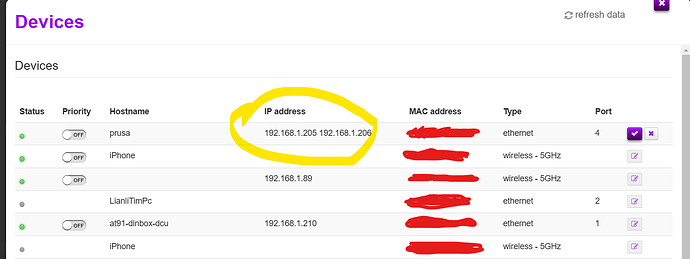What is the problem?
When trying to connect on the OctoApp I just cant, nomather what I do. So ofc checking all the settings and the Raspberry pi (3b+) works great via putty, octopring on the local network when i type in prusa.local works great (yes renamed when creating instead of octoprint.local due to having two different printers. However when I put in the direct IP instead, like 192.168.1.205 it works. However when I put in 192.168.1.206 it also works?! So I have 2 IP:s for the same Octoprint? I reinstalled the whole thing with at new memorycard due to the old one failing I thought.
Anyone seen this or know how to resolve it? Se picture for how it looks on the router when I check the IP.
I think this might mess with the octoeverywhere? I have a paid of it so no point of going another way here. I cant get the connection on the app to work and i suspect that this might have to do with it? Or?
Any tips are welcome!
What did you already try to solve it?
Reinstalled the whole image of Octoprint on the Pi with a new SD card. Also unplugged all othere Pi:s i have and trying to get our router to get rid of one IP but cant, or dont know how to.
Have you tried running in safe mode?
No, not the PI it self, Octoprint yes! OctoEverywhere works on local network but not on distance. The IP messes with the app, and i dont know how to fix it...
Did running in safe mode solve the problem?
Dont know. Cant run the pi i safemode but the octoprint yest. Octoeverywhere i dont know how to run i safe mode
Systeminfo Bundle
You can download this in OctoPrint's System Information dialog... no bundle, no support, unless the reason you couldn't retrieve the bundle is your network issues
WRITE HERE
Additional information about your setup
Hardware you are trying to connect to, hardware you are trying to connect from, router, access point, used operating systems, ... as much data as possible
WRITE HERE