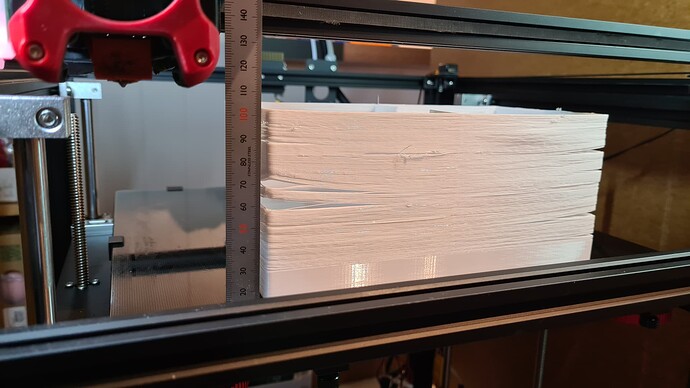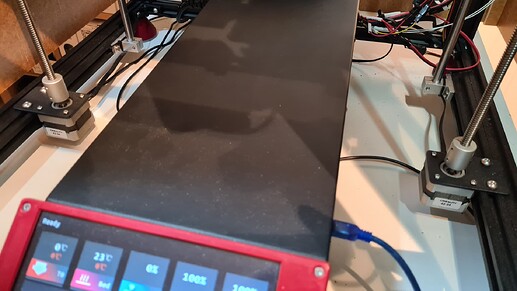Partially solved
I now can say, with high confidence, that this issue was caused by too low z-stepper voltage.
Since increasing the voltage I've been printing more than 100h over 3 weeks without any of these issue presenting itslf. This would not
In addition, after increasing the voltage I can print successfully with z-hop. Which was not possible before. This too I take as a strong indication that the issue is solved.
Thank you Ewald_Ikemann.
...of course the very first print following my "solved"-statement - I had another issue. A layer shift eraly in the print and what I think is severe over extrusion. I think the stepper-motor suddenly started over extruding (perhaps 2x) and the layer-shift probably occured as a consequence of that. Just a few prints later it occured again - this time I was sitting next to it and heard skipped steps and the layers showing signs of sever over extrusion.
As mentioned in the first post, I've seen also this issue before, and have suspected bad damaged wires among other things. nophead did suggest the same - well not wire, but soldering on the driver chip. Not sure how to exactly troubleshoot this on the MB or driver chip... Will have to wrap my mind around this once I get some time...
### What is the problem?
The latest issue (or symptom? as the isses have changed as I've made changes but I'm thinkning it may have the same root cause) is that z movement distance doubled mid print.
In the next photo you can see that the printer thinks it at Z:63.46 when its realy somwhere around 110mm. This leads me to believe that the z-movement doubled at around 17mm or about layer 65 as you can see in the first photo. I verified my assumtion by moving the bed 1mm in z and measuring a 2mm movement. Whats triggering this changes is the big question.
I go into some more detail explaining the issues and what I tried to fix it below, but is short these are the issues/sympthoms that I've experienced (and thin is related)
- Sudden violent movmeents of one of more of the stepper motors, leading to layers shift, nozzle jam, and bad quality
- Sudden increase in movement in xy-axis, or severe layer shift (I never observed the start and when on to flashing new firmware shoretly after - so not entirly sure which. Got system bundle available for this as well.
- Latest is the issue described above.
All these issuse are reset by powercycling the Printer. If just cancelling the print and sending a new print job the issue will remain.PS! Next time I will check the EEPROM before power cycling to see if M92 values or something are changed.
Any soluitions or suggestions that can help me narrow down the issue would be highly appreciated.
Right now I'm lookin at:
- Can cable-issues cause these strange (weird that it first affected x,y,E steppers and latley now z, which cables are not subject to weare as the others.)
- Firmware issue? (Stepper current? Z-sagging?..) [Very possible, I'm not skilled in this department]
- Could the BTT TFT70 be interferering with the MB?
- Hardware/power issue?
### What did you already try to solve it?
About a year ago I beleive is when these related issue started. Except from the Afterburner change, all hardware has remained the same since then (Mods listed below). At the time I occationally had an issue where the printer started moving violently, resulting in som layers shifts, sever overextrusion, porous prints and nozzle-clogs (exdruder grinding up the filament). Power cycling the printer reset the issue (I think this may be an important hint). The issue started at apparantly radom times. GCODE from (Cura at the time) was not the issue. I was living with this issue for a year.
2023-12-08: Having the random accelleration/speed increase to one or all of x,y,e steppers I rebuildt and flashed from Marlin 2.0.9.1 to 2.1.x. The particulat issue I had dissapaired, but after a couple of days I got different issue/symptom - Sever layer shift or it could be that the xy is traveling longer than asked. The gantry was hammering in the printer frame. Power-cycling resets the issue.
2023-12-13: I flashed the firmware back to the stable 2.1.2.1 and increased stepper currents as I had lowered them in 2.1.x. The changes from 2.0.9..1 - 2.1.x.- 2.1.2.1 respectively.
X 700 -> 650 -> 700 mA
Y 800 -> 650 -> 800 mA
Z 650 -> 650 -> 650 mA
E 800 -> 650 -> 650 mA
First longer print after this is when what you can see in the photos happened. Power-cycling resets the issue as well.
### Have you tried running in safe mode?
No... The issue occurs randomly, and I don't really think its caused by octoprint. I will try running safe-mode for my future prints just in case.
### Did running in safe mode solve the problem?
Unknown - doubt it, but if this could be a probable cause, please let me know and I will shift my focus accordingly.
### Systeminfo Bundle
My system bundle is larger than 4MB, so I've trimmed off the serial log prior to the last print. Let me know if there is any other way uploading the full bundle.
octoprint-systeminfo-20231214095947 (trimmed serial).zip (1.7 MB)
Config_files.zip (92.6 KB)
Driver current bumped to 800mA
Additional information about your setup
OctoPrint version, OctoPi version, printer, firmware, browser, operating system, ... as much data as possible
Modified Ender 5 Plus
BTT SKR E3 Turbo
Trianglelab DDb Extruder v2.0 (Bondtech BMG clone i believe), with a 1.8d Nema17 23mm Titan
Phaetus Dragon SF
Trianglelab 50W heating cartridge
T-D500 thermistor
Voron Afterburner
BTT TFT70 v3.0 Screen
Cabel management to hotend is not optimal - i suspect cable wear can become an issue at some point, if not present?
Anti-backlash nuts (POM) on bed/z-rods. Don't think these are realted to any of this, but they are probably the cause for me not being able to used z-hop reliably (different issue)
Connection
OctoPrint 1.9.3 Python 3.7.3 OctoPi 0.18.0
RasPi4 B (fan cooled) - USB to printer
WebCam connected to RasPi
Octoprint run through OrcaSlicer last few months, wifi to RasPi
(details should be in the system bundle)