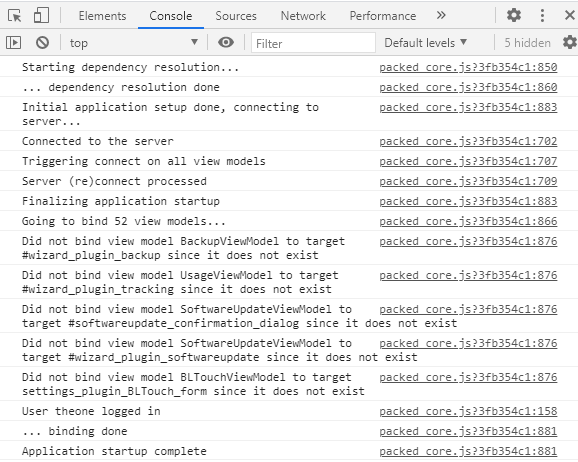What is the problem?
No power button on the OctoPrint webUI
What did you already try to solve it?
Disabled all 3rd party plugins
SafeMode
Clearing browser cache (edge & chrome)
Have you tried running in safe mode and if so did it solve the issue?
Tried it - doesn't solve the problem
Complete Logs
octoprint.log (125.2 KB) serial.log (148 Bytes)
serial.log (148 Bytes) octoprint.log (125.2 KB)
Additional information about your setup
OctoPrint version 1.4.2
OctoPi version 0.17.0
browser chrome & edge
Console output