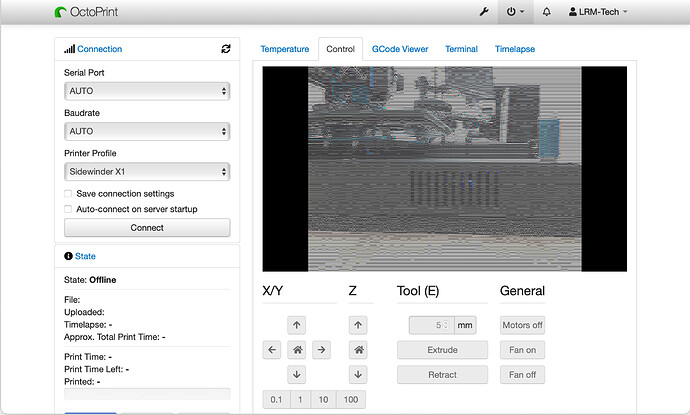**I'll follow up with the appropriate log information, I've determined how to get that information to a USB drive and to my computer for attachment **
Camera model
Logitech 860-000270 V-U0018
What is the problem?
When the Octopi is booted with the camera attached, the video image is garbled.
What did you already try to solve it?
If I boot Octopi, and wait for it to complete boot up, plug in the webcam, then load OctoPrint, I can get a a good image on Octoprint.
I have not connected a printer to the pi yet.
edited /boot/octopi.txt and added -r 1280x720 -f 30 per the webcam FAQ but it didn't solve the issue. Using a 2A power supply because I initially got a low voltage warning on boot up with another p/s.
Logs (/var/log/webcamd.log, syslog, dmesg, ... no logs, no support)
I can SSH into the octopi with Terminal and see & read the file contents. This is the file from Octoprint:
browser.user_agent: Mozilla/5.0 (Macintosh; Intel Mac OS X 10_15_6) AppleWebKit/605.1.15 (KHTML, like Gecko) Version/14.0.3 Safari/605.1.15
connectivity.connection_check: 8.8.8.8:53
connectivity.connection_ok: true
connectivity.enabled: true
connectivity.online: true
connectivity.resolution_check: octoprint.org
connectivity.resolution_ok: true
env.hardware.cores: 4
env.hardware.freq: 900
env.hardware.ram: 915730432
env.os.bits: 32
env.os.id: linux
env.os.platform: linux
env.plugins.pi_support.model: Raspberry Pi 2 Model B Rev 1.1
env.plugins.pi_support.octopi_version: 0.18.0
env.plugins.pi_support.throttle_state: 0x50005
env.python.pip: 20.3.3
env.python.version: 3.7.3
env.python.virtualenv: true
octoprint.safe_mode: false
octoprint.version: 1.5.3
The ready-to-go Raspberry Pi image with OctoPrint
Version 0.18.0, running on Raspberry Pi 2 Model B Rev 1.1
The snappy web interface for your 3D printer
Version 1.5.3
Additional information about your setup (OctoPrint version, OctoPi version, ...)