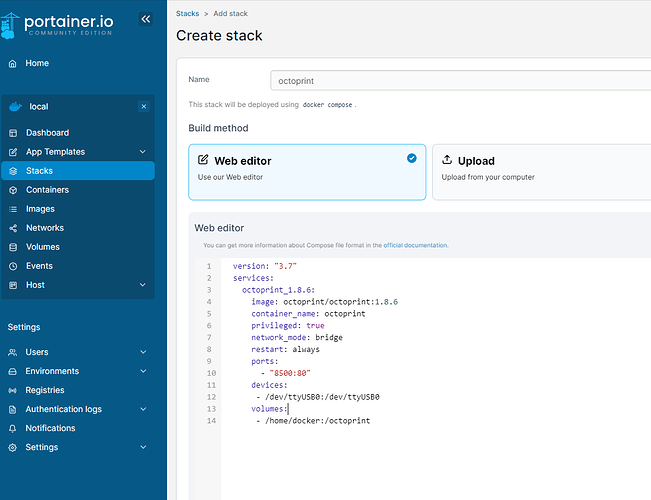I'm not really sure what information I should provide here, but I will provide what I think is reasonable.
I've spent several hours browsing previous topics and googling in general, but none of the suggestions I found have been helpful. I have also referred to the FAQ to no avail.
Basically, I used the docker-compose.yml from the GitHub to create a stack in Portainer. I did not adjust any settings out of the door as I wanted to verify that the basics would work first. I got the web interface to load on port 80, which it defaulted to, and went through the little intro thing. Upon loading up the UI I am met with "No serial port found".
So far, I have verified that my printer is connected via the serial port at /dev/ttyUSB0 (through the use of "ls /dev/tty*" and unplugging/replugging the machine), and I have added that to the "additional serial ports" box in the OctoPrint Settings under Serial Connection. I have also verified that the USB cable I am using carries data and is working properly. Beyond that I have literally no idea what to do. I would appreciate some help. Please let me know what other information I can provide.
Other Information:
Printer: Ender 3 Pro
OS: Linux Mint 21