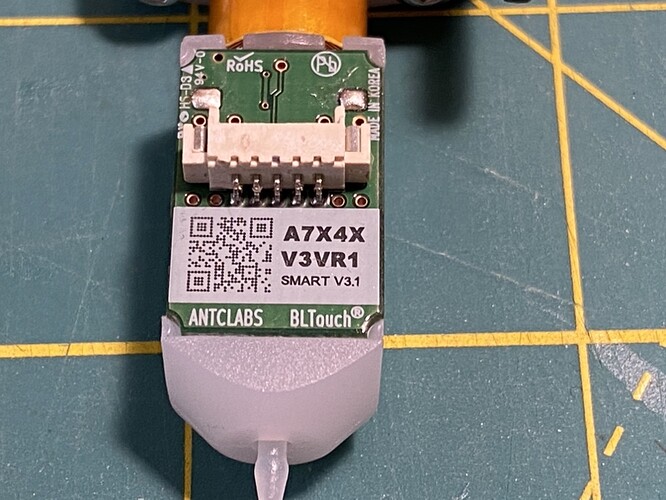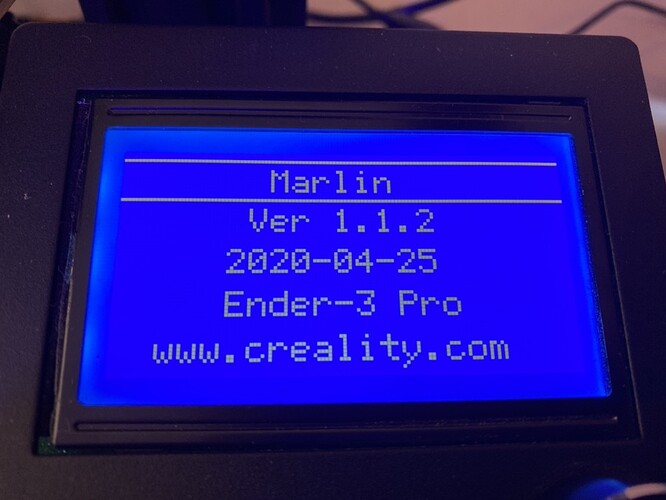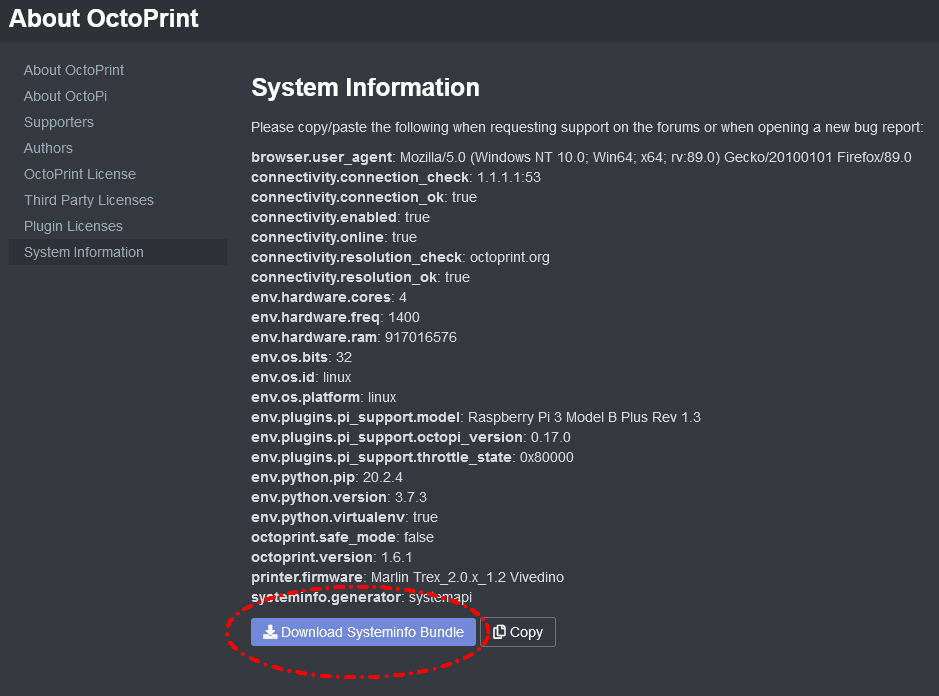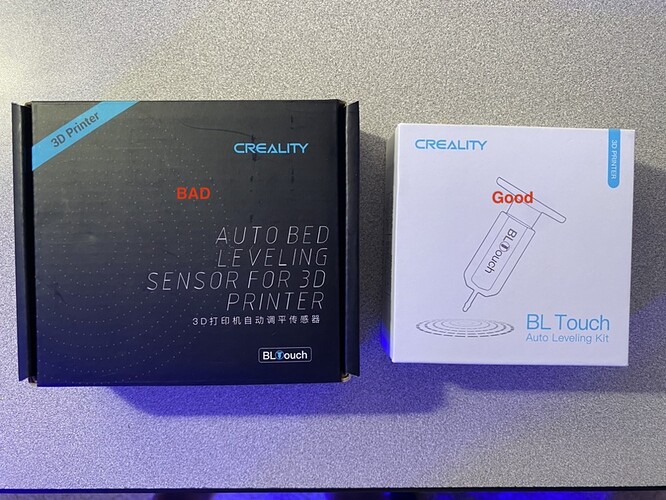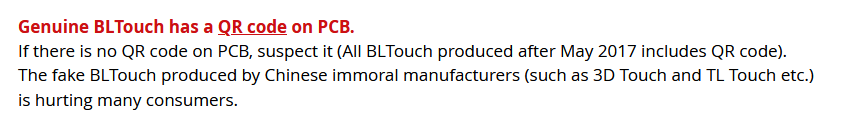So, the notorious BLT...
I managed to install and it was running perfect, printed a few files flawlessly until...it started to give all kinds of errors. Tried everything I could find online. If I keep on re-doing everything eventually I can get it to print once, then I start getting errors before the print starts.
Issues:
- Probe starts blinking during bed leveling prior to printing
- Sometimes will not stop on Z axis and hit the bed
- LCD Killed Printer halted please reset error
- LCD Homing error please reset (something like this)
The thing that I cant understand is how can it go from working to not working by itself?? I mean, you either did it right or wrong, so it works or it doesnt. All the posts I read were people trying to get it to work for the first time. I mean, if the cables were wrong it wouldnt work, if the firmware was wrong it wouldnt work.
What is the problem?
Wont finish probing without error before printing.
What did you already try to solve it?
Checked the wires 300 times, re-did the connections, soldered, heat shrunk and hot-glued. Re-installed the firmware a dozen of times. Ran with/without SDcard. Switched USB cable.
Have you tried running in safe mode?
No.
Systeminfo Bundle
browser.user_agent: Mozilla/5.0 (Macintosh; Intel Mac OS X 10_15_7) AppleWebKit/605.1.15 (KHTML, like Gecko) Version/14.1.1 Safari/605.1.15
connectivity.connection_check: 1.1.1.1:53
connectivity.connection_ok: true
connectivity.enabled: true
connectivity.online: true
connectivity.resolution_check: octoprint.org
connectivity.resolution_ok: true
env.hardware.cores: 4
env.hardware.freq: 1500
env.hardware.ram: 1903988736
env.os.bits: 32
env.os.id: linux
env.os.platform: linux
env.plugins.pi_support.model: Raspberry Pi 4 Model B Rev 1.2
env.plugins.pi_support.octopi_version: 0.18.0
env.plugins.pi_support.throttle_state: 0x0
env.python.pip: 20.3.3
env.python.version: 3.7.3
env.python.virtualenv: true
octoprint.safe_mode: false
octoprint.version: 1.6.1
systeminfo.generator: systemapi
Terminal:
Recv: echo:busy: processing
Recv: TT::245.00245.00 //245.00245.00 BB::100.00100.00 //100.00100.00 @@::9191 BB@@::7777
Recv:
Recv: echo:busy: processing
Recv: Error:Probing Failed
Changing monitoring state from "Printing" to "Error"
Send: M112
Send: N11 M11217
Send: N12 M104 T0 S018
Send: N13 M140 S087
Changing monitoring state from "Error" to "Offline after error"
Connection closed, closing down monitor
Changing monitoring state from "Offline" to "Opening serial connection"
Connecting to port /dev/ttyUSB0, baudrate 115200
Changing monitoring state from "Opening serial connection" to "Connecting"
Connected to: Serial<id=0xab530d30, open=True>(port='/dev/ttyUSB0', baudrate=115200, bytesize=8, parity='N', stopbits=1, timeout=10.0, xonxoff=False, rtscts=False, dsrdtr=False), starting monitor
Send: N0 M110 N0125
No answer from the printer within the connection timeout, trying another hello
Send: N0 M110 N0*125
There was a timeout while trying to connect to the printer
Changing monitoring state from "Connecting" to "Offline"
Connection closed, closing down monitor
Additional information about your setup
OctoPrint version, OctoPi version, printer, firmware, browser, operating system, ... as much data as possible
Octoprint Version 1.6.1
Ender 3 Pro
Mainboard 4.2.2
Firmware Ender-3 Pro- Marlin2.0.1 - V1.1.2 - BLTouch.bin (downloaded from creality)
BLTouch ANTCLABS V3.1 from creality
Check pics for cable setup:
Let me know if I can give you any other information.
Please help, I use this printer for work. Thank you very much.