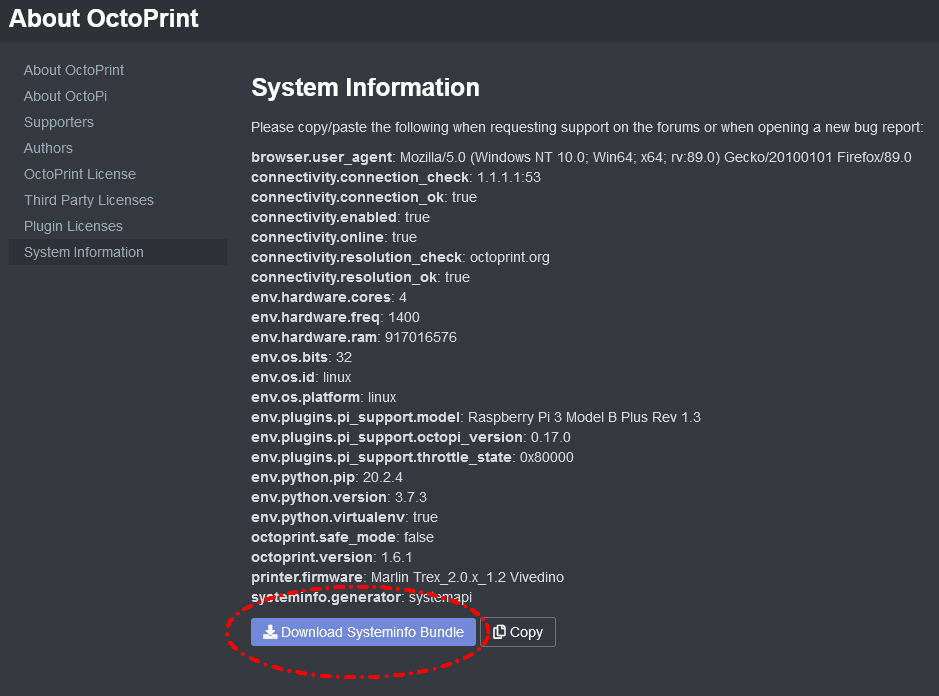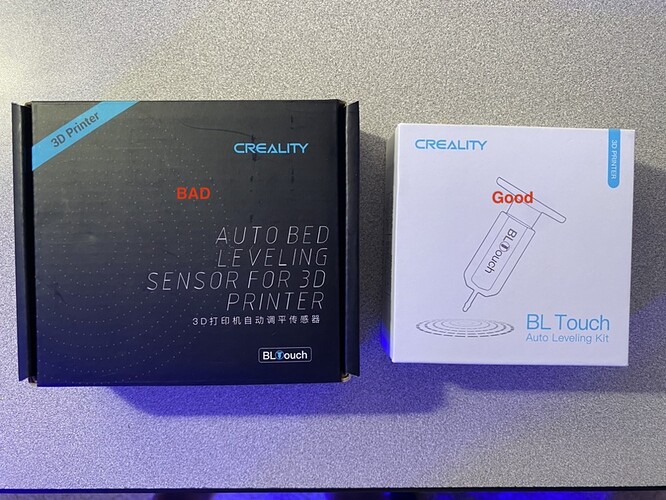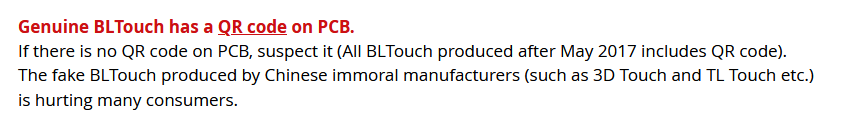Please share the complete Systeminfo Bundle file
I've seen similar things, probe blinking, the messages about an error asking me to reset etc. Tried all sort of things (but much less than you did)
It turned out to be a stupid mechanical problem at the probe, I never even saw it but taking the metal finger of the probe and push it up/down/up/down a few times, with no force, just playing it easily: that solved it for me. Perhaps a little spot of dust or simply adhesion, I don't know.
Now, I don't have a genuine blTouch but a GeeTech clone so this may or may not help. But worth a try
This is deferentially an error from the printer.
Have you tried the BLTouch test mode yet? The firmware should have one
No, is that what SW mode is? Should I try to print with it enabled?
With my printer it's
Configuration -> BLTouch ->BLTouch self test
Ok, it goes up and down repeatedly.
So it is working.
For you have a Creality printer, try with or without SD card in the printer.
Yes it works, but it stops working by itself before printing starts. Everything seems right, it auto-homes, but when its bed leveling before the print it will start blinking give an error message and stop in one of the 9 bed-levelings. Then I have to remove the usb cable, restart the printer, restart octoprint, connect again and start all over. Everything seems fine until it stops again while bed leveling. Maybe I got a bad bltouch unit?
Then check if the bed is even and clear.
If you have a removable print surface, then check underneath.
If the difference in the measurements is too great, you also get that error.
If there was information out there people wouldnt have to ask for help, available information is limited to user experience and when something different happens theres no explanation anywhere. Information is scattered all over and you never know where the source of your answer might come from. But now I have information to share about this whenever it happens to someone else, and thats the beauty of the internet! I'm sure this has happened and will happen to others and I hope they can find this post.
So, what happened was that the BLTouch I got was for the 1.1.2 mainboard and I re-wired the connections for my 4.2.2 mainboard. Shouldn't be a problem, even because it worked on several occasions. Intermittent failure is beyond my comprehension. Therefore, it could only be a result of a bad physical connection. Thats why I made sure it wasnt the case by glueing/soldering. But it still happened. So my second opinion is probably the case, it was a faulty unit, something wrong with the unit itself. That would be my best guess.
I returned the unit and got a new BLTouch for the 4.2.2 board and have just installed it, seems to work fine so far.
As far as a clone goes, I had the same printer with the 1.1.2 board and I installed a 3DTouch unit instead of the BLTouch and it did not work properly after I spent days trying. So much I sold everything and got a newer Ender 3 Pro with the 4.2.2 board and another BLTouch for the 4.2.2 just like the one I have now.
Thank you all (Ewald_Ikemann) for contributing.
It's the firmware
I had the same error until i found a thread here with a someone who made a custom firmware for the ender 3, it is a special case of octoprint not playing nicely with a bltouch connected to an ender 3, it disables the 5v probing or so on
I would link it now but I'm on phone currently^^ will do as soon as I can or you can look Abit further here in the forums, there is a thread with the same problem and a firmware download that fixes everything
there is the firmware that makes it work
it really is just an edge case of bltouch with ender 3 and octoprint
I hate to say it but I’ve had very bad luck with genuine BLTouch. Every one I’ve had has failed and in a similar way. I started using the triangle labs 3D Touch clone and have found them to be MUCH more reliable. I have a box with 4 BLTouches that behaved so strangely I just swapped them for 3D Touch by Triangle labs and forgot about it. I’m talking versions I bought direct and ones that came with my printers. I hope you figure it out, but if not try a clone by Triangle Labs.
You know that there are fake BLTouch on the market?
I don't think that Antclabs want ruin their reputation by selling bad stuff
Just relaying my experience. I have every confidence that the 4 BLTouch probes sitting in my junk box are genuine.
I recently experienced something that might relate. After initiating the automatic mesh probe process from Octoprint:
the bed moved to the correct location for the first measurement
the sensor measured the first point
the print head moved to the second location
the bltouch started blinking and the process stopped
Octoprint disconnected from the printer because the firmware reported an error
I did a bit of troubleshooting and found that somehow the printer bed had moved up. The mesh leveling process was not able to continue because the error was too great. I leveled the bed manually using the usual process with a piece of paper. After that automatic mesh leveling worked fine.
Hope this helps.
Have you checked for the QR code?
Also sometimes the firmware can be faulty too.
It may be something as simple as the bed being obstructed by the one of the uprights
SOLVED: I have a CR10 V3 with this problem. After a couple days of troubleshooting, the thing that worked was to lower the bed on all 4 corners by 2 full turns (counter-clockwise) of the adjustment wheels. This could easily be fixed in the firmware if Creality is watching... Working the bed is a bit of a balancing act. Too low and the z-axis bottoms out. Too high the BLtouch doesn't work. Would really like to thank the developer that came out with the Bed Visualizer extension - extremely helpful.