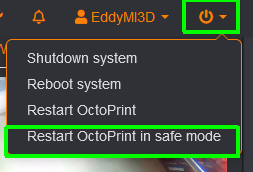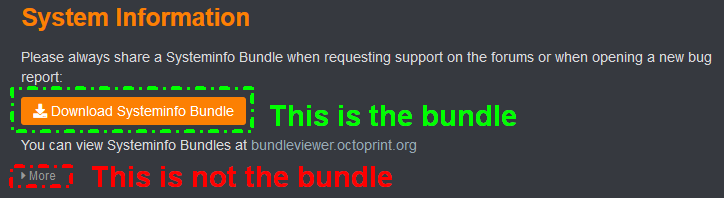What is the problem?
So I am new to the 3D world. I have successfully printed several objects over the past 2 weeks. One object took 24hours to print. Now, I have been trying to print 2 different STL files of Bender from Futurerama - The first file I was increasing to 300 Percent and Octoprint serve seems to keep crashing after the raft was printed and job failed. I got another STL file of a large Bender (just his body and no modifications to the file) and this first time it failed printing the raft, second time it got a little further in the print proccess and was about 20 layers in and when I checked on the job, the printer stopped, and Octoprint serve was unresponsive when trying to access the web interface on the Rasp. Pi.
My Pi is version 3.
What did you already try to solve it?
after the first 2 failed prints, I re-installed OctoPrint.
tonight I am going to replace USB printer cable.
Have you tried running in safe mode?
no - I don't have a monitor connected to the pi - I can only SSH into it.
Did running in safe mode solve the problem?
WRITE HERE
Systeminfo Bundle
You can download this in OctoPrint's System Information dialog ... no bundle, no support!)
| hardware:
| cores: 4
| freq: 1200.0
| ram: 967655424
| os:
| bits: 32
| id: linux
| platform: linux
| plugins:
| pi_support:
| model: Raspberry Pi 3 Model B Rev 1.2
| throttle_state: '0x0'
| python:
| pip: 22.0.4
| version: 3.9.2
| virtualenv: /home/pi/OctoPrint/venv/bin/venv
2022-03-08 20:42:41,919 - octoprint.server - INFO - Reset webasset folder /home/pi/.octoprint/generated/webassets...
2022-03-08 20:42:41,945 - octoprint.server - INFO - Reset webasset folder /home/pi/.octoprint/generated/.webassets-cache...
2022-03-08 20:42:42,955 - octoprint.server - INFO - Shutting down intermediary server...
2022-03-08 20:42:43,400 - octoprint.server - INFO - Intermediary server shut down
2022-03-08 20:42:43,404 - octoprint.events - INFO - Processing startup event, this is our first event
2022-03-08 20:42:43,404 - octoprint.events - INFO - Adding 2 events to queue that were held back before startup event
2022-03-08 20:42:43,405 - octoprint.filemanager - INFO - Adding backlog items from all storage types to analysis queue...
2022-03-08 20:42:43,407 - octoprint.server - INFO - Autoconnect on startup is configured, trying to connect to the printer...
2022-03-08 20:42:43,508 - octoprint.plugins.softwareupdate - INFO - Fetching check overlays from https://plugins.octoprint.org/update_check_overlay.json
2022-03-08 20:42:43,559 - octoprint.plugins.pluginmanager - INFO - Loaded plugin repository data from disk, was still valid
2022-03-08 20:42:43,564 - octoprint.filemanager - INFO - Added 0 items from storage type "local" to analysis queue
2022-03-08 20:42:44,274 - octoprint.plugins.tracking - INFO - Sent tracking event system_unthrottled, payload: {'throttled_now': False, 'throttled_past': False, 'throttled_mask': 0, 'throttled_voltage_now': False, 'throttled_voltage_past': False, 'throttled_overheat_now': False, 'throttled_overheat_past': False}
2022-03-08 20:42:44,296 - octoprint.server - INFO - Trying to connect to configured serial port /dev/ttyUSB0
2022-03-08 20:42:44,546 - octoprint.util.comm - INFO - Changing monitoring state from "Offline" to "Detecting serial connection"
2022-03-08 20:42:44,643 - octoprint.util.comm - INFO - Serial detection: Performing autodetection with 7 port/baudrate candidates: /dev/ttyUSB0@115200, /dev/ttyUSB0@250000, /dev/ttyUSB0@230400, /dev/ttyUSB0@57600, /dev/ttyUSB0@38400, /dev/ttyUSB0@19200, /dev/ttyUSB0@9600
2022-03-08 20:42:44,644 - octoprint.util.comm - INFO - Serial detection: Trying port /dev/ttyUSB0, baudrate 115200
2022-03-08 20:42:44,644 - octoprint.util.comm - INFO - Connecting to port /dev/ttyUSB0, baudrate 115200
2022-03-08 20:42:44,684 - octoprint.server.util.watchdog - INFO - Running initial scan on watched folder...
2022-03-08 20:42:44,710 - octoprint.server.util.watchdog - INFO - ... initial scan done.
2022-03-08 20:42:44,761 - octoprint.util.comm - INFO - Serial detection: Handshake attempt #1 with timeout 2.0s
2022-03-08 20:42:44,784 - octoprint.util.comm - INFO - M110 detected, setting current line number to 0
2022-03-08 20:42:45,669 - octoprint.plugins.discovery - INFO - Registered 'OctoPrint instance on raspberrypi._http._tcp.local.' for _http._tcp.local.
2022-03-08 20:42:45,711 - octoprint.util.comm - INFO - Changing monitoring state from "Detecting serial connection" to "Operational"
2022-03-08 20:42:45,785 - octoprint.util.comm - INFO - M110 detected, setting current line number to 0
2022-03-08 20:42:46,585 - octoprint.plugins.discovery - INFO - Registered 'OctoPrint instance on raspberrypi._octoprint._tcp.local.' for _octoprint._tcp.local.
2022-03-08 20:42:46,604 - octoprint.plugins.pluginmanager - INFO - Loaded notice data from disk, was still valid
2022-03-08 20:42:46,620 - octoprint.plugins.discovery - INFO - Registered OctoPrint instance on raspberrypi for SSDP
2022-03-08 20:42:46,661 - octoprint.server - INFO - Listening on http://0.0.0.0:5000 and http://[::]:5000
2022-03-08 20:42:46,793 - octoprint.plugins.pluginmanager - INFO - Loaded plugin repository data from disk, was still valid
2022-03-08 20:42:47,669 - octoprint.util.comm - INFO - Printer reports firmware name "Marlin 1.1.9 (Github)"
2022-03-08 20:42:47,678 - octoprint.util.comm - INFO - Firmware states that it supports temperature autoreporting
2022-03-08 20:42:47,699 - octoprint.util.comm - INFO - Firmware states that it supports emergency GCODEs to be sent without waiting for an acknowledgement first
2022-03-08 20:42:48,141 - octoprint.util.pip - INFO - Using "/home/pi/OctoPrint/venv/bin/venv/bin/python3 -m pip" as command to invoke pip
2022-03-08 20:42:48,148 - octoprint.util.pip - INFO - pip installs to /home/pi/OctoPrint/venv/bin/venv/lib/python3.9/site-packages (writable -> yes), --user flag needed -> no, virtual env -> yes
2022-03-08 20:42:48,148 - octoprint.util.pip - INFO - ==> pip ok -> yes
2022-03-08 20:42:48,298 - octoprint.plugins.tracking - INFO - Sent tracking event printer_connected, payload: {'firmware_name': 'Marlin 1.1.9 (Github)', 'printer_port': '/dev/ttyUSB0', 'printer_baudrate': 0}
2022-03-08 20:42:48,318 - octoprint.plugins.softwareupdate - INFO - Saved version cache to disk
2022-03-08 20:42:49,516 - octoprint.plugins.pluginmanager - INFO - Loaded notice data from disk, was still valid
2022-03-08 20:42:49,706 - octoprint.util.pip - INFO - Using "/home/pi/OctoPrint/venv/bin/venv/bin/python3 -m pip" as command to invoke pip
2022-03-08 20:42:49,708 - octoprint.util.pip - INFO - pip installs to /home/pi/OctoPrint/venv/bin/venv/lib/python3.9/site-packages (writable -> yes), --user flag needed -> no, virtual env -> yes
2022-03-08 20:42:49,708 - octoprint.util.pip - INFO - ==> pip ok -> yes
2022-03-08 20:42:49,716 - octoprint.plugins.softwareupdate - INFO - Minimum free storage across all update relevant locations is 8.2GB. That is considered sufficient for updating.
2022-03-08 20:42:49,980 - octoprint.server.preemptive_cache - INFO - Preemptively caching / (ui _default) for {'base_url': 'http://10.0.0.136:5000/', 'path': '/', 'query_string': 'l10n=en'}
2022-03-08 20:42:50,334 - octoprint.plugins.tracking - INFO - Sent tracking event ping, payload: {'octoprint_uptime': 14, 'printer_state': 'OPERATIONAL'}
2022-03-08 20:42:50,890 - octoprint.plugins.tracking - INFO - Sent tracking event pong, payload: {'version': '1.7.3', 'os': 'linux', 'bits': 32, 'python': '3.9.2', 'pip': '22.0.4', 'cores': 4, 'freq': 1200.0, 'ram': 967655424, 'pi_model': 'Raspberry Pi 3 Model B Rev 1.2', 'plugins': ''}
2022-03-08 20:42:51,435 - octoprint.plugins.tracking - INFO - Sent tracking event startup, payload: {'version': '1.7.3', 'os': 'linux', 'bits': 32, 'python': '3.9.2', 'pip': '22.0.4', 'cores': 4, 'freq': 1200.0, 'ram': 967655424, 'pi_model': 'Raspberry Pi 3 Model B Rev 1.2'}
2022-03-08 20:43:01,451 - octoprint.server.preemptive_cache - INFO - ... done in 11.47s
2022-03-08 20:43:01,451 - octoprint.server.preemptive_cache - INFO - Preemptively caching / (ui _default) for {'base_url': 'http://73.201.22.245:5000/', 'path': '/', 'query_string': 'l10n=en'}
2022-03-08 20:43:01,910 - octoprint.server.preemptive_cache - INFO - ... done in 0.46s
2022-03-08 20:43:22,068 - octoprint.server.util.flask - INFO - Passively logging in user pi from 10.0.0.152
2022-03-08 20:43:22,070 - octoprint.access.users - INFO - Logged in user: pi
2022-03-08 20:43:23,185 - octoprint.server.util.sockjs - INFO - New connection from client: 10.0.0.152
2022-03-08 20:43:23,252 - octoprint.server.util.flask - INFO - Passively logging in user pi from 10.0.0.152
2022-03-08 20:43:23,252 - octoprint.access.users - INFO - Logged in user: pi
2022-03-08 20:43:24,209 - octoprint.server.util.sockjs - INFO - User pi logged in on the socket from client 10.0.0.152
2022-03-08 20:43:25,672 - octoprint.plugins.tracking - INFO - Sent tracking event webui_load, payload: {'browser_name': 'Chrome', 'browser_version': '99.0.4844.51', 'os_name': 'Windows', 'os_version': '10'}
2022-03-08 20:46:15,121 - octoprint.util.comm - INFO - Printer seems to support the busy protocol, will adjust timeouts and set busy interval accordingly
2022-03-08 20:46:15,137 - octoprint.util.comm - INFO - Telling the printer to set the busy interval to our "communicationBusy" timeout - 1s = 2s
2022-03-08 20:51:28,133 - octoprint.printer.standard.job - INFO - Print job selected - origin: local, path: Bender/LLK5PRO_Bndr_Main_Body.gcode, owner: pi, user: pi
2022-03-08 20:52:04,031 - octoprint.util.comm - INFO - Starting job on behalf of user pi
2022-03-08 20:52:04,041 - octoprint.util.comm - INFO - Changing monitoring state from "Operational" to "Starting"
2022-03-08 20:52:04,051 - octoprint.printer.standard.job - INFO - Print job started - origin: local, path: Bender/LLK5PRO_Bndr_Main_Body.gcode, owner: pi, user: pi
2022-03-08 20:52:04,120 - octoprint.util.comm - INFO - M110 detected, setting current line number to 0
2022-03-08 20:52:04,145 - octoprint.util.comm - INFO - Changing monitoring state from "Starting" to "Printing"
2022-03-08 20:52:04,622 - octoprint.plugins.tracking - INFO - Sent tracking event print_started, payload: {'origin': 'local', 'file': '299cc1507c255a7b562ce02e42a265771f982059'}
2022-03-08 20:57:36,344 - octoprint.server.heartbeat - INFO - Server heartbeat <3
2022-03-08 20:57:50,369 - octoprint.plugins.tracking - INFO - Sent tracking event ping, payload: {'octoprint_uptime': 914, 'printer_state': 'PRINTING'}
2022-03-08 21:07:00,409 - octoprint.server.util.sockjs - INFO - New connection from client: 10.0.0.152
2022-03-08 21:07:00,623 - octoprint.server.util.flask - INFO - Passively logging in user pi from 10.0.0.152
2022-03-08 21:07:00,624 - octoprint.access.users - INFO - Logged in user: pi
2022-03-08 21:07:00,668 - octoprint.server.util.sockjs - INFO - User pi logged in on the socket from client 10.0.0.152
2022-03-08 21:07:14,767 - octoprint.server.util.flask - INFO - Passively logging in user pi from 10.0.0.152
2022-03-08 21:07:14,768 - octoprint.access.users - INFO - Logged in user: pi
2022-03-08 21:07:14,912 - octoprint.server.util.sockjs - INFO - Client connection closed: 10.0.0.152
2022-03-08 21:07:15,371 - octoprint.server.util.sockjs - INFO - New connection from client: 10.0.0.152
2022-03-08 21:07:15,402 - octoprint.server.util.flask - INFO - Passively logging in user pi from 10.0.0.152
2022-03-08 21:07:15,403 - octoprint.access.users - INFO - Logged in user: pi
2022-03-08 21:07:16,208 - octoprint.server.util.sockjs - INFO - User pi logged in on the socket from client 10.0.0.152
2022-03-08 21:07:17,542 - octoprint.plugins.tracking - INFO - Sent tracking event webui_load, payload: {'browser_name': 'Chrome', 'browser_version': '99.0.4844.51', 'os_name': 'Windows', 'os_version': '10'}
2022-03-08 21:08:55,237 - tornado.general - WARNING - error on read: [Errno 113] No route to host
2022-03-08 21:08:55,239 - octoprint.server.util.sockjs - INFO - Client connection closed: 10.0.0.152
2022-03-08 21:12:36,345 - octoprint.server.heartbeat - INFO - Server heartbeat <3
2022-03-08 21:12:50,357 - octoprint.plugins.tracking - INFO - Sent tracking event ping, payload: {'octoprint_uptime': 1814, 'printer_state': 'PRINTING'}
2022-03-08 21:26:26,256 - octoprint.server.util.sockjs - INFO - New connection from client: 10.0.0.152
2022-03-08 21:26:26,287 - octoprint.server.util.flask - INFO - Passively logging in user pi from 10.0.0.152
2022-03-08 21:26:26,287 - octoprint.access.users - INFO - Logged in user: pi
2022-03-08 21:26:26,323 - octoprint.server.util.sockjs - INFO - User pi logged in on the socket from client 10.0.0.152
2022-03-08 21:27:36,346 - octoprint.server.heartbeat - INFO - Server heartbeat <3
2022-03-08 21:27:50,361 - octoprint.plugins.tracking - INFO - Sent tracking event ping, payload: {'octoprint_uptime': 2714, 'printer_state': 'PRINTING'}
2022-03-08 21:31:47,387 - tornado.general - WARNING - error on read: [Errno 113] No route to host
2022-03-08 21:31:47,395 - octoprint.server.util.sockjs - INFO - Client connection closed: 10.0.0.152
2022-03-08 21:40:39,536 - octoprint.server.util.sockjs - INFO - New connection from client: 10.0.0.152
2022-03-08 21:40:39,569 - octoprint.server.util.flask - INFO - Passively logging in user pi from 10.0.0.152
2022-03-08 21:40:39,570 - octoprint.access.users - INFO - Logged in user: pi
2022-03-08 21:40:39,687 - octoprint.server.util.sockjs - INFO - User pi logged in on the socket from client 10.0.0.152
2022-03-08 21:42:36,347 - octoprint.server.heartbeat - INFO - Server heartbeat <3
2022-03-08 21:42:42,738 - tornado.general - WARNING - error on read: [Errno 113] No route to host
2022-03-08 21:42:42,740 - octoprint.server.util.sockjs - INFO - Client connection closed: 10.0.0.152
2022-03-08 21:42:50,357 - octoprint.plugins.tracking - INFO - Sent tracking event ping, payload: {'octoprint_uptime': 3614, 'printer_state': 'PRINTING'}
2022-03-08 21:56:52,342 - octoprint.server.util.sockjs - INFO - New connection from client: 10.0.0.152
2022-03-08 21:56:52,372 - octoprint.server.util.flask - INFO - Passively logging in user pi from 10.0.0.152
2022-03-08 21:56:52,372 - octoprint.access.users - INFO - Logged in user: pi
2022-03-08 21:56:52,425 - octoprint.server.util.sockjs - INFO - User pi logged in on the socket from client 10.0.0.152
2022-03-08 21:57:36,348 - octoprint.server.heartbeat - INFO - Server heartbeat <3
2022-03-08 21:57:50,360 - octoprint.plugins.tracking - INFO - Sent tracking event ping, payload: {'octoprint_uptime': 4514, 'printer_state': 'PRINTING'}
2022-03-08 21:58:24,819 - tornado.general - WARNING - error on read: [Errno 113] No route to host
2022-03-08 21:58:24,821 - octoprint.server.util.sockjs - INFO - Client connection closed: 10.0.0.152
2022-03-08 22:12:36,354 - octoprint.server.heartbeat - INFO - Server heartbeat <3
2022-03-08 22:12:50,373 - octoprint.plugins.tracking - INFO - Sent tracking event ping, payload: {'octoprint_uptime': 5414, 'printer_state': 'PRINTING'}
2022-03-08 22:20:53,651 - octoprint.server.util.sockjs - INFO - New connection from client: 10.0.0.152
2022-03-08 22:20:53,694 - octoprint.server.util.flask - INFO - Passively logging in user pi from 10.0.0.152
2022-03-08 22:20:53,695 - octoprint.access.users - INFO - Logged in user: pi
2022-03-08 22:20:53,757 - octoprint.server.util.sockjs - INFO - User pi logged in on the socket from client 10.0.0.152
2022-03-08 22:21:25,937 - tornado.general - WARNING - error on read: [Errno 113] No route to host
2022-03-08 22:21:25,939 - octoprint.server.util.sockjs - INFO - Client connection closed: 10.0.0.152
2022-03-08 22:27:36,356 - octoprint.server.heartbeat - INFO - Server heartbeat <3
2022-03-08 22:27:50,350 - octoprint.plugins.tracking - INFO - Sent tracking event ping, payload: {'octoprint_uptime': 6314, 'printer_state': 'PRINTING'}
2022-03-08 22:33:26,440 - octoprint.server.util.sockjs - INFO - New connection from client: 10.0.0.152
2022-03-08 22:33:26,481 - octoprint.server.util.flask - INFO - Passively logging in user pi from 10.0.0.152
2022-03-08 22:33:26,482 - octoprint.access.users - INFO - Logged in user: pi
2022-03-08 22:33:26,549 - octoprint.server.util.sockjs - INFO - User pi logged in on the socket from client 10.0.0.152
2022-03-08 22:37:24,698 - tornado.general - WARNING - error on read: [Errno 113] No route to host
2022-03-08 22:37:24,701 - octoprint.server.util.sockjs - INFO - Client connection closed: 10.0.0.152
2022-03-08 22:42:36,361 - octoprint.server.heartbeat - INFO - Server heartbeat <3
2022-03-08 22:42:50,364 - octoprint.plugins.tracking - INFO - Sent tracking event ping, payload: {'octoprint_uptime': 7214, 'printer_state': 'PRINTING'}
2022-03-08 22:50:44,069 - tornado.general - WARNING - error on read: [Errno 113] No route to host
2022-03-08 22:50:44,075 - octoprint.server.util.sockjs - INFO - Client connection closed: 10.0.0.152
Additional information about your setup
OctoPrint version, OctoPi version, printer, firmware, browser, operating system, ... as much data as possible
connectivity.connection_check: 8.8.8.8:53
connectivity.connection_ok: True
connectivity.enabled: True
connectivity.online: True
connectivity.resolution_check: octoprint.org
connectivity.resolution_ok: True
env.hardware.cores: 4
env.hardware.freq: 1200.0
env.hardware.ram: 967655424
env.os.bits: 32
env.os.id: linux
env.os.platform: linux
env.plugins.pi_support.model: Raspberry Pi 3 Model B Rev 1.2
env.plugins.pi_support.throttle_state: 0x0
env.python.pip: 22.0.3
env.python.version: 3.9.2
env.python.virtualenv: False
octoprint.version: 1.7.3
systeminfo.generator: cli