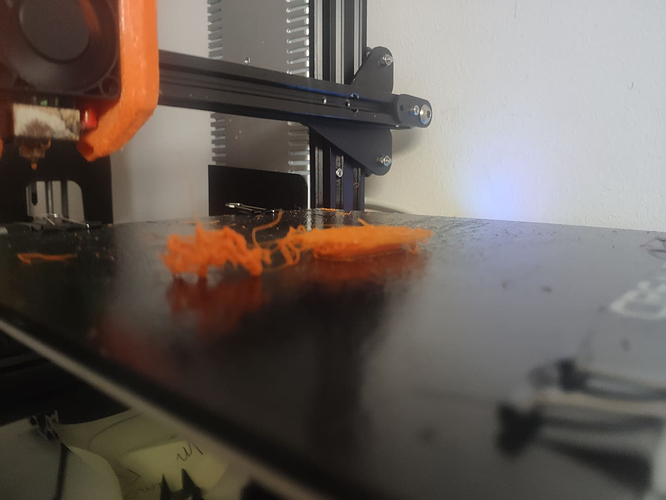What is the problem?
Hi. I have problem with my freshly installed OctoPi. It causes random layer to move, in every model. It's not gcode fault - it's fine. Before installing RaspberryPi, everything was good so it's isn't printer fault.
What did you already try to solve it?
I've tried to print benchy in safe mode. Doesn't helped 
Additional information about your setup (OctoPrint version, OctoPi version, printer, firmware, what kind of hardware precisely, ...)
OctoPrint 1.3.12, Newest OctoPi too, Creality Ender 3 with MKS Gen L installed. tmc 2208 stepsticks. Marlin 1.1.9.
Nothing from other similar topics helped me. I hope this topic will be understandable - my English isn't perfect lmao.
Here are all needed files (picture of failed print, some logs and gcode)
https://drive.google.com/drive/folders/1T6UZacmHnt1SLDgVAyeC3cSbsj2Gpdvd?usp=sharing
If you open the serial.log you will find a special message just for you 
oof, sorry xD octoprint.log isn't enough?
Well I didn't see anything wrong in the octoprint.log at first look.
Maybe the serial.log will help us finding the issue.
edit: brainfart 
Sry I don't see anything wrong 
Maybe someone else got an idea
If it were me and I were troubleshooting a layer shift, I would try to rule out any hardware-related issues.
- belt tension
- smooth movement of all bearings (disable all motors and physically move things)
- all screws firmly set for anything which connects to the belts
- all end-stop switches firmly attached
- proper first-layer adhesion (z-position not too-low to the bed)
- either a manually-leveled glass bed or something with an autolevel routine which results in a good mesh offset for the bed
- smoothly-moving Z screw(s) (with no slop in the mechanism)
Having ruled out all those problems, I'd next see if slowing things down makes this work better. You can slow down travel speed in your slicer. Z-hop might need to be set if your hotend is occasionally bumping into already-printed areas of your print.
I have been known to babysit a part while it's printing, carefully watching everything that's going on.
1 Like