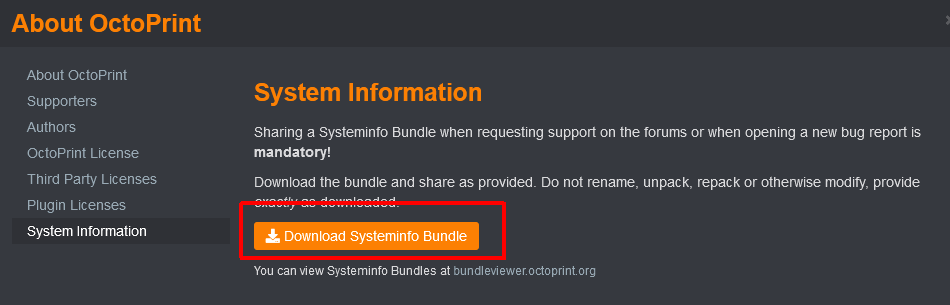What is the problem?
Lulzbot Mini uses a unique version of Cura. Embedded in this cura is a start up Gcode that does a nozzle clean and bed level check. We've left that default code in, and have been running fine with octoprint for over a year. but now the octodash goes to sleep when my print head self levels on the front right pad. If i remove the start up gcode, it will print fine, but the z is way off due to not having a reference height to go off of.
What did you already try to solve it?
deleting the embedded start up gcode gets the printer working again, and octoprint communicates fine with the printer
Have you tried running in safe mode?
no, I'm unsure what that is.
Did running in safe mode solve the problem?
n/a
Systeminfo Bundle
You can download this in OctoPrint's System Information dialog ... no bundle, no support!)
I clicked on "systems" from my octoprint web page, I couldn't fine "System info bundle"
Additional information about your setup
OctoPrint version, OctoPi version, printer, firmware, browser, operating system, ... as much data as possible
OctoPrint 1.5.2 Octopi 0.18.0
lulzbot cura 3.6.31