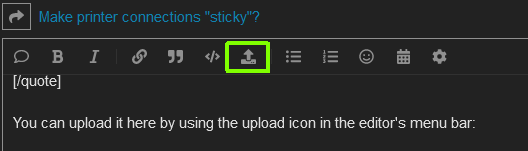What is the problem?
WRITE HERE
Have two printers, each on it's own USB port. Each time I select the other, also have to select the port and data rate. Do not want to print to both at once. Seems I should be able to do that easily?
What did you already try to solve it?
WRITE HERE
Read articles on multiple printers, seem oriented to multiple printers simultaneously, not one at a time as I wish to do.
Have you tried running in safe mode?
WRITE HERE
No.
Did running in safe mode solve the problem?
WRITE HERE
Not applicable.
Systeminfo Bundle
You can download this in OctoPrint's System Information dialog ... no bundle, no support!)
WRITE HERE
I'll see if I can figure out where/how to upload it.
Additional information about your setup
OctoPrint version, OctoPi version, printer, firmware, browser, operating system, ... as much data as possible
WRITE HERE
Version 1.8.6, FF 109.0.1 64-bit,
octoprint-systeminfo-20230212125637.zip (46.8 KB)