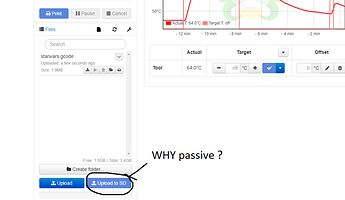Makerbot Replicator 2 noHDB
Octopi = Version 0.17.0, running on Raspberry Pi 4 Model B Rev 1.2
my problem isOffline (Error: IOError: '[Errno 5] Input/output error' @ comm.py:_do_send_without_checksum:35 octoprint .log (71.5 KB)
Offline (Error: IOError: 'Serial communication error' @ comm.py:_do_send_without_checksum:35
andOffline (Error: Timeout: 'Timeout' @ comm.py:_do_send_without_checksum:35 octoprint (1).log (162.7 KB)serial.log (289.0 KB)
Could the error be from the slicer?
If I save to sd car to solve this problem, will the problem be solved? If it is resolved, how will I activate the Upload to SD card?
pls help me
Hello @Erdinc_Ugurlu
For this is no error that is network (LAN/WLAN/WiFi) based, I moved it to the common Get Help section.
Also some more information would be quite handy: what printer, OctoPi and OctoPrint version, serial.log
For you need the GPX plugin, you can't run safe mode.Fix CBD fIrmware plugin.
PrintedWeezl:
Which printer is it
Makerbot Replicator 2 noHDB
Ewald_Ikemann:
Hello @Erdinc_Ugurlu
For this is no error that is network (LAN/WLAN/WiFi) based, I moved it to the common Get Help section.
Also some more information would be quite handy: what printer, OctoPi and OctoPrint version, serial.log
For you need the GPX plugin, you can't run safe mode .Fix CBD fIrmware plugin.
I tried but didn't get any results
Please, I need urgent help
foosel
October 26, 2020, 10:54am
8
Then provide the logs you were asked for, no one can help you without seeing what is actually going on.
2 Likes
sorry i dont understand.
Is there anyone who can answer the problem?
Makerbot Replicator 2 noHDB
Octopi = Version 0.17.0, running on Raspberry Pi 4 Model B Rev 1.2
my problem isOffline (Error: IOError: '[Errno 5] Input/output error' @ comm.py:_do_send_without_checksum:35 octoprint .log (71.5 KB)
Offline (Error: IOError: 'Serial communication error' @ comm.py:_do_send_without_checksum:35
andOffline (Error: Timeout: 'Timeout' @ comm.py:_do_send_without_checksum:35 octoprint (1).log (162.7 KB)serial.log (289.0 KB)
Could the error be from the slicer?
If I save to sd car to solve this problem, will the problem be solved? If it is resolved, how will I activate the Upload to SD card?
pls help me
Please don't post multiple times about the same issue, it will not get your issue fixed faster and it is spam and unnecessary.
Makerbot Replicator 2 noHDB
OctoPrint = Version 1.4.2
Octopi = Version 0.17.0, running on Raspberry Pi 4 Model B Rev 1.2
my problem is
Offline (Error: IOError: '[Errno 5] Input/output error' @ comm.py:_do_send_without_checksum:35
octoprint .log (71.5 KB)
and
Offline (Error: IOError: 'Serial communication error' @ comm.py:_do_send_without_checksum:35
and
State: Offline (Error: Timeout: 'Timeout' @ comm.py:_do_send_without_checksum:35
octoprint (1).log (162.7 KB)
serial.log (289.0 KB)
…
2 Likes
nobody was responding there i should have tried my luck here
As I said in the other thread: This is not a network problem. It is a problem of connecting the Pi to the printer.
Networking
1 Like
I merged your new post with your old post since it's the same issue.
2 Likes
dear ewalt,
You may take care of this here first:
!!! UNDERVOLTAGE REPORTED !!! Make sure that the power supply and power cable are capable of supplying enough voltage and current to your Pi.
Undervoltage can cause some really nasty, hard to find issues.
Thank you I will try, I'll get back to you
I try it again gave an error
The same error as before or a new one?
same error.