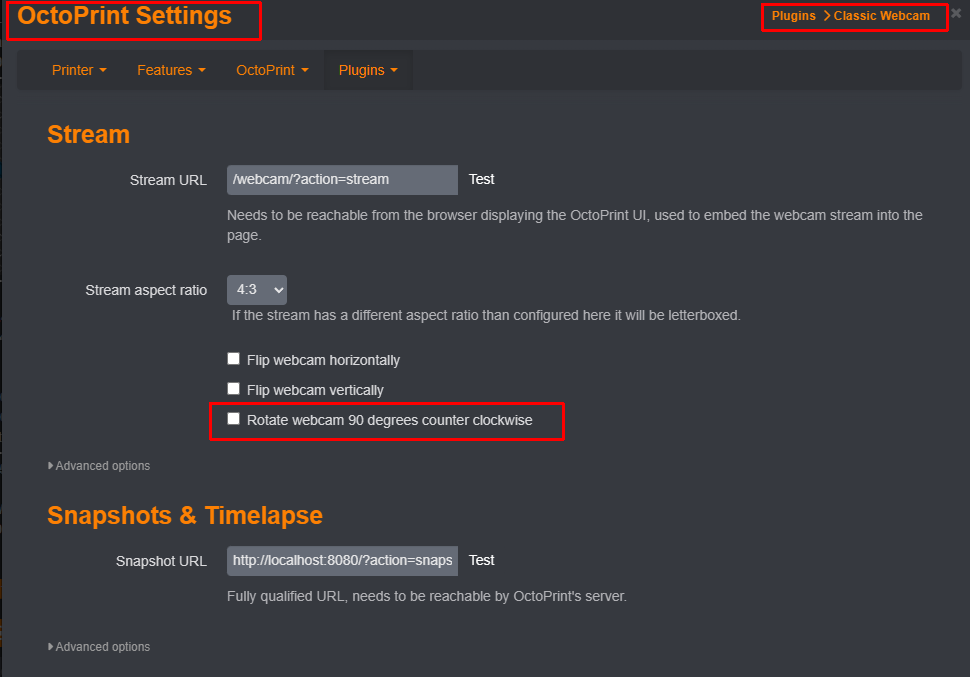Camera model
Pi Camera
What is the problem?
90deg Rotation
What did you already try to solve it?
Checked GitHub - ayufan/camera-streamer: High-performance low-latency camera streamer for Raspberry PI's
Checked Camera-streamer - rotating 90 degree, how?
Had cause to re-download Octopi and offered a version with 'new camera stack' - not wanting to do this again for awhile thought I'd go all in.
All fine (though had to enable serial ports in raspi-config) - except I can't find a way to rotate my Pi camera 90degree's.
My old camera settings in octopi.txt were...
camera="raspi"
camera_raspi_options="-rot 90 -x 1024 -y 768 -fps 30"
I've made the resolution changes in /boot/camera-streamer/libcamera.conf this now being the way, but can't find much on rotation and am struggling in the world of Google wading through X number of years about camera posts looking for things relevant to later versions.
Am I completely stuck, would downloading and deploying the non-new camera stack version help my situation?
Pi 4, Running OctoPrint 1.11.0