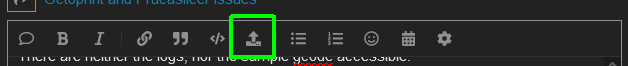What is the problem?
I am running Octoprint 1.11.0 on OctoPi 0.17.0. I do not have the bundled Backup plugin. I have made sure the filters in Plugin Manager are showing ALL plugins, enabled and disabled, bundled and external. It is not listed there.
What did you already try to solve it?
A lot of searching on the internet. I've tried to follow the instructions here to run backup from the command line. That results in the following error.
Error loading plugin backup
Traceback (most recent call last):
File "/home/pi/oprint/lib/python3.7/site-packages/octoprint/plugin/core.py", line 1339, in _import_plugin
module = _load_module(spec)
File "/home/pi/oprint/lib/python3.7/site-packages/octoprint/plugin/core.py", line 74, in _load_module
spec.loader.exec_module(sys.modules[spec.name])
File "<frozen importlib._bootstrap_external>", line 728, in exec_module
File "<frozen importlib._bootstrap>", line 219, in _call_with_frames_removed
File "/home/pi/oprint/lib/python3.7/site-packages/octoprint/plugins/backup/__init__.py", line 47, in <module>
from octoprint.util.text import sanitize
File "/home/pi/oprint/lib/python3.7/site-packages/octoprint/util/text.py", line 6, in <module>
from emoji import demojize
File "/home/pi/oprint/lib/python3.7/site-packages/emoji/__init__.py", line 60, in <module>
from emoji.core import *
File "/home/pi/oprint/lib/python3.7/site-packages/emoji/core.py", line 15, in <module>
from typing_extensions import Literal, Match, TypedDict # type: ignore
ImportError: cannot import name 'Match' from 'typing_extensions' (/home/pi/oprint/lib/python3.7/site-packages/typing_extensions.py)
Usage: octoprint plugins [OPTIONS] COMMAND [ARGS]...
Have you tried running in safe mode?
Yes.
Did running in safe mode solve the problem?
No, the plugin does not show in plugin manager and the command line fails with the same error.
Systeminfo Bundle
I can't see how to attach it to this post, so I put it on Github.
Additional information about your setup
OctoPrint version: 1.11.0
OctoPi version: 0.17.1
Printer: Prusa MK3S+
Firmware: 3.14.1-8237
Browser: Chrome 135.0.7049.115
Operating system (Computer accessing Octoprint): Windows 11
Operating system (Computer running Octoprint): Raspian 10 5.15.30-v7+ GNU/Linux