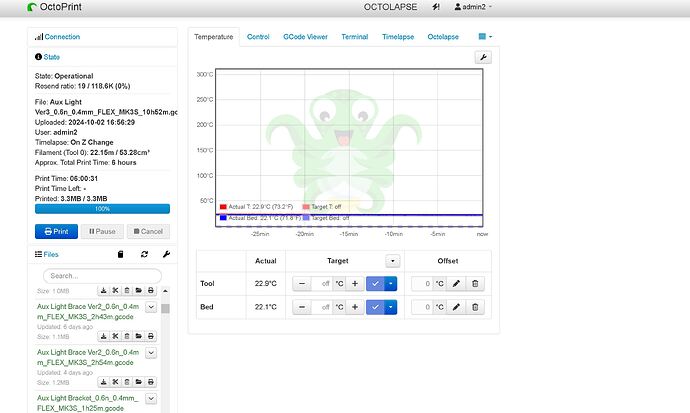What is the problem?
The wrench icon is no longer at the top of my Octoprint browser window.
WRITE HERE
What did you already try to solve it?
I looked for it. It's hiding from me.
Have you tried running in safe mode?
No as I only know enough about this stuff to make a problem worse. And, I don't know how to access safe mode. But I will look into that.
Did running in safe mode solve the problem?
WRITE HERE
Systeminfo Bundle
You can download this in OctoPrint's System Information dialog ... no bundle, no support!)
Is this what's being asked?
Octoprint 1.10.1
Octopi 0.18.0
Additional information about your setup
OctoPrint version, OctoPi version, printer, firmware, browser, operating system, ... as much data as possible
Using latest Brave browser on W10. The main Octoprint page looks normal but where there used to be the wrench icon next to my login profile name in the upper right corner, it's not there. I see the word Octolapse to the left of my profile name and the "Under voltage" icon, which I'm currently troubleshooting, but no wrench. I'm sure I've always accessed the settings menu via the wrench but I am getting older so maybe I just hallucinated the wrench. I'm more than likely missing something easy to explain this but in the meantime I do miss my access to the settings page. Any ideas would be helpful. I will look into safemode for now. Thanks.