Hi guys
I tried to modify the config.yaml to create new buttons and tags, but my interface always stays the same.
my original config:
what does {} meaning?
and why there is no controls module?
Thanks.
Hi guys
I tried to modify the config.yaml to create new buttons and tags, but my interface always stays the same.
my original config:
what does {} meaning?
and why there is no controls module?
Thanks.
Test 1
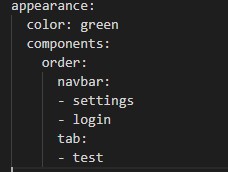
i tried to create new tag but failed
test 2
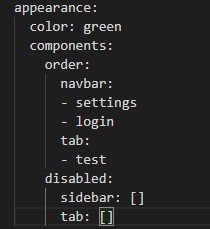
I tried to hide tag but failed
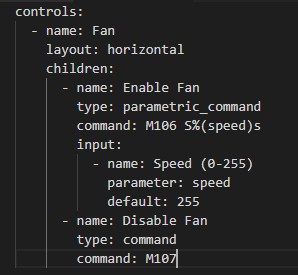
i also tried the code in the doc
https://docs.octoprint.org/en/master/configuration/config_yaml.html#development-settings
however neither ''control'' or '' controls'' works for me.
Slow down and take a couple steps back please.
What exactly is your goal here? As in, what exactly do you want to change about the web interface for what purpose? And what are "tags"?
Thanks for your attention.
I want to add some buttons below the tab(tag) ''control'' to memorize some assigned positions.
Once clicked, the printer will move according to the command i given to the button, and reach the position desired.
http://docs.octoprint.org/en/master/features/custom_controls.html
So, controls is correct, anything under appearance is not, and for what the {} mean: empty map, see http://docs.octoprint.org/en/master/configuration/yaml.html.
You need to save, restart and reload.
Alternatively take a look at this plugin:
Thanks for your patience.
This plugin do satisfy my requires.
However i do want to know how to modify the interface by editing the code.
I have tried the ''controls'' code, but it didn't work. Should i put it at certain position?
Besides, in the documentation, under ''appearance'', there are navbar, sidebar,tab and so on. in my config.yaml, there is only {} , how can i get access to configurate these parts?