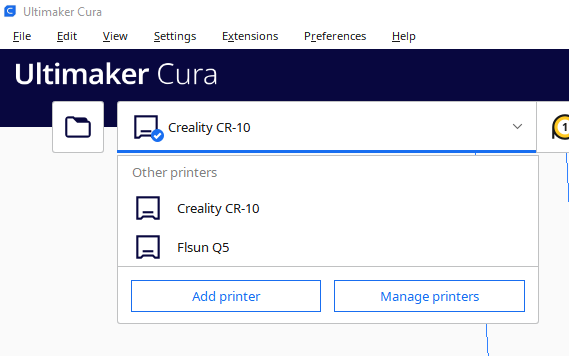What is the problem?
I use octoprint for my first time. i got my orange pie and installed python and octoprint on it, without docker, yesterday.
Now i want to use multiple instances of octoprint, because i have two printers.
Do i need to use docker?
What did you already try to solve it?
i searched a lot of tutorial in the web. Most of it use docker for it.
Really important should be the udev_rules, because each printer need a specific identifing
Now i found a other tutorial, which not use docker! So i would prefer this one......
when the tutorial is correct, i only need to copy the folder and fix the config.yaml file. It would be great,
BUT I DON'T have a config.yam file in my directory.
home/user/OctoPrint/config.yaml
The yaml file is in another directory:
home/user/.octoprint/config.yaml
Which directory do i need to copy?
home/user/.octoprint/
or
home/user/OctoPrint/
or both of them??
but how can i setup my second OctoPrint to use the other config.yaml file?
So i found this site:
https://docs.octoprint.org/en/master/configuration/config_yaml.html#serial
Is it correct, that i can ceate a config.yaml file and octoprint will use it, when i start it again?
I found a part, where i can choose the port. so i would use different ports for eac octoprint directory
The problem with the usb-connection:
i found a part in the config.yaml for serial
can i use there my symlink? for e.g.
serial:
# Use the following option to define the default serial port, defaults to unset (= AUTO)
port:/dev/mySymLink:/dev/ttyACM0 \
EDIT: since i wrote this pot i tried to copy both directories.
home/user/OctoPrint/ --> home/user/OctoPrint2/
and
home/user/.octoprint/ --> home/user/.octoprint2/
with the command line
~/OctoPrint2/venv/bin/octoprint serve --basedir ~/.octoprint2
and
~/OctoPrint/venv/bin/octoprint serve --basedir ~/.octoprint
the terminal window freeze by
2024-02-05 02:14:32,445 - octoprint.server.heartbeat - INFO - Server heartbeat <3
is it normal?
i set different ports, in each yaml file
Thank you for your help