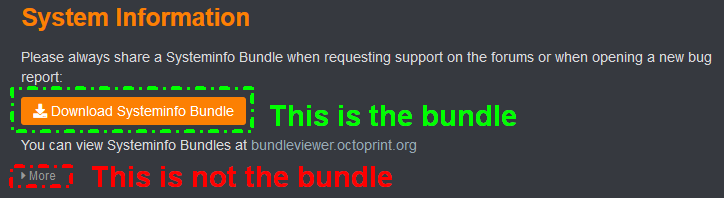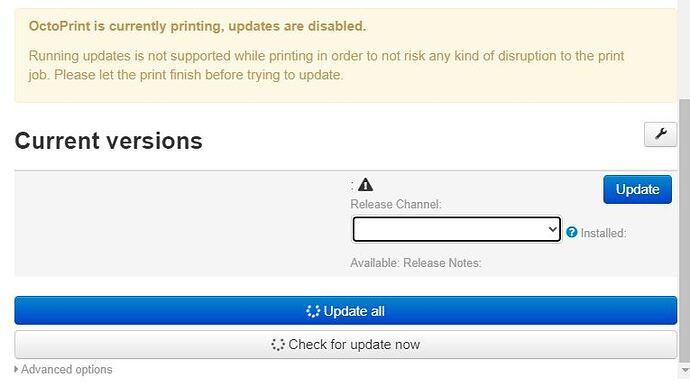What is the problem?
I followed the steps for migrating from Spaghetti Detective to Obico, and upon reboot several problems occured. The first thing noticed is on several screens (both in the main interface and in Settings) I get thse messages:
-
"There was an error with the template index.jinja2 at line number 147: Could not build url for endpoint 'plugin.octolapse.import_snapshots_request'. Did you mean 'plugin_assets' instead?" (this is on the Octolapse tab)
-
"There was an error with the template dialogs/settings.jinja2 at line number 41: Could not build url for endpoint 'plugin.pluginmanager.upload_file'. Did you mean 'api.pluginCommand' instead?" (this is on the Plugin Manager in Settings)
-
"There was an error with the template dialogs/settings.jinja2 at line number 41: Could not build url for endpoint 'plugin.backup.perform_restore'. Did you mean 'api.performSystemAction' instead?" (this is in Backup & Restore)
I went to the Software Update, and there are numerous messages that I haven't noticed before:
"Please configure checkout folder..."
"You are running a non-released version of OctoPrint...."
"This version of the Python envirnoment is not supported for direct updates"
"There is not enough disk space" - this has not been an issue before, and no STLs are currently uploaded to OctoPi. Not sure how it would be out of memory. Using a 16GB SD Card
"OctoPrint is running on a throttled system...."
"OctoPrint is currently printing, updates are disabled" - nothing is printing
What did you already try to solve it?
I have tried restarting OctoPrint and Rebooting the entire system with no luck. I tried Safe Mode and was still experiencing the issues.
Have you tried running in safe mode?
Yes
Did running in safe mode solve the problem?
No
Systeminfo Bundle
You can download this in OctoPrint's System Information dialog ... no bundle, no support!)
browser.user_agent: Mozilla/5.0 (Windows NT 10.0; Win64; x64) AppleWebKit/537.36 (KHTML, like Gecko) Chrome/103.0.5060.134 Safari/537.36
connectivity.connection_check: 8.8.8.8:53
connectivity.connection_ok: true
connectivity.enabled: true
connectivity.online: true
connectivity.resolution_check: octoprint.org
connectivity.resolution_ok: true
env.hardware.cores: 4
env.hardware.freq: 1500
env.hardware.ram: 1903988736
env.os.bits: 32
env.os.id: linux
env.os.platform: linux
env.plugins.pi_support.model: Raspberry Pi 4 Model B Rev 1.2
env.plugins.pi_support.octopi_version: 0.18.0
env.plugins.pi_support.throttle_state: 0x0
env.python.pip: 20.3.3
env.python.version: 3.7.3
env.python.virtualenv: true
octoprint.safe_mode: false
octoprint.version: 1.5.3
printer.firmware: Marlin 2.0.7.2 (Feb 6 2021
Additional information about your setup
OctoPrint version, OctoPi version, printer, firmware, browser, operating system, ... as much data as possible
OctoPrint v1.5.3
OctoPi v0.18.0
Pi 4 Model B Rev 1.2