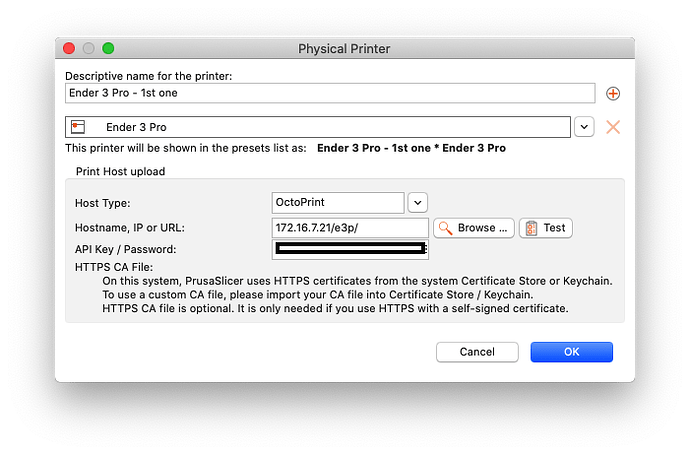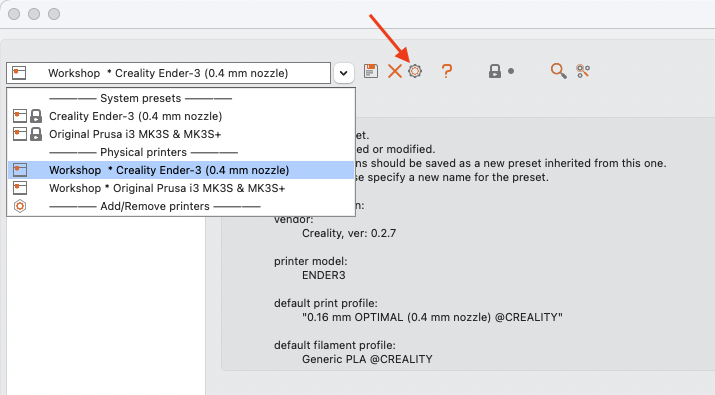Just got back here. I tested it and it worked - but today, when I finally have time to print, I find that when I try to upload a file from PrusaSlicer to that 2nd instance of OctoPi, I get an error every time. It starts uploading, then I get an Error 400:
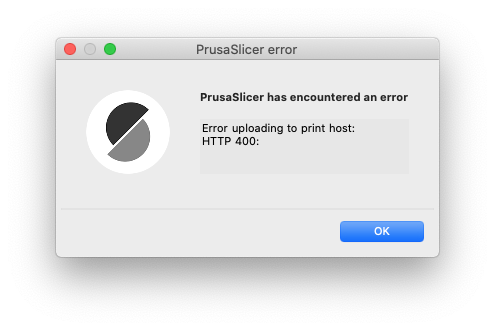
Have you checked PrusaSlicer for the correct connection settings?
Do you mean the settings here?
(API Key blocked out)
(That's the only connection settings I can find - hope I'm wrong and there's something elsewhere I can easily fix!)
Yes, and they test out just fine when I click test. When uploading, I get a progress indicator that makes me think they're communicating enough for most of the data to be uploaded:
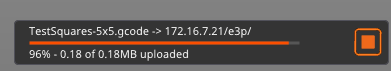
So I'm wondering if there's a problem with the final part of the process.
I have no problem uploading to the first instance of OctoPi on this system (which goes to a Prusa - so the two printers are completely different brands, if that makes a difference).
I have an answer to this. It's simple, but a big confusing.
In PrusaSlicer, there's a gear icon to use to add a physical printer:
Note the gear icon control, pointed to by the red arrow:
If you hover over the button with a physical printer selected, the tool tip says, "Edit physical printer" like this:
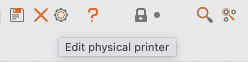
BUT - if you select a system preset and over over it, you get this:
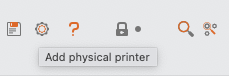
And there it says, "Add physical printer."
It has a double function. If you click it while an existing physical printer is selected, you can edit that printer. But if you click it while a system preset is selected, then you and add a physical printer.
So if you want to add more than one physical printer, that control will only let you add one while a system preset (and not a physical printer) is selected.
Fix one issue, another appears.
I have OctoPrint 1.9.3, just recently updated. My printer (Prusa i3 MK3S+) had not been working for a while due to a bug in the firmware. This is on a Pi 4 with 2 GB of memory. I have two instances of Octoprint, one for each printer (the other is an Ender 3 Pro). I ran a print job on my Prusa (through OctoPrint) and it didn't finish - serial communication error. I cleaned up my printer and rebooted it. Communications were okay. I also have two webcams, one for each printer. Once I had them working, I've never had an issue with the webcams.
Then, through OctoPrint, I started a print job on the Prusa and on my Ender. (First time I've ever tried to run both printers at once, from the same Pi.) Once I saw them both running, I went back to my computer and both instances of OctoPrint had notifications saying, "Could not take snapshots." I had to stop one job anyway, but let the other run. The webcam never came back, even after the print job ended and the Pi was just sitting idle.
I restarted the Pi using the OctoPrint controls. When it rebooted, both webcams came up again. I started a new job on the Prusa and the webcam stream was still active. An hour or so later I checked and it was there. Another hour later and there is no webstream and the same notification about snapshots is there again. The webcam for the printer I'm not using is active.
Is a Pi 4 with 2 GB enough to handle 2 printers and 2 webcam streams? If not, what would I need to handle that? Would more memory fix the issue or do I need to change my setup to use 2 Pis? I also have a server with 4 2Ghz Intel Core i3-5005U and 8GB of memory. Would that handle 2 printers and 2 webcams? (And, since it's multi-core and notably more memory than my Pi4, could it handle more printers and webcams?)
Or is the issue likely something else? (I'd really rather not deal with setting up another multi-instance OctoPrint computer unless I know capacity is the issue and that the new one would be able to handle my setup and maybe even handle expansion.)