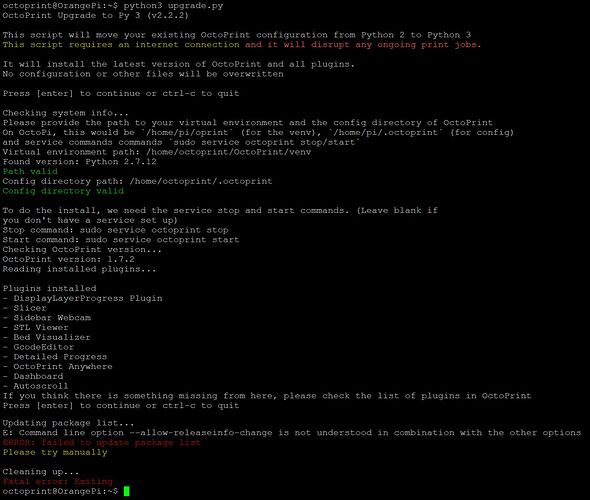What is the problem?
I have Orange Pi Zero Plus2 H3 with Ubuntu 16.04.7 LTS (Linux 3.4.113), Octoprint 1.7.2 installed. and Python 2.7 and Python 3.8 now installed. When running the script "python3 upgrade.py" I get the error: "E: Command line option --allow-releaseinfo-change is not understood in combination with the other options"
How can this be fixed?
Systeminfo Bundle
You can download this in OctoPrint's System Information dialog ... no bundle, no support!)
Additional information about your setup
Ubuntu 16.04.7 LTS (Linux 3.4.113), Octoprint 1.7.2, Python 2.7, Python 3.8*
WRITE HERE
Welcome to Ubuntu 16.04.7 LTS
octoprint@OrangePi:$ python3 upgrade.py
OctoPrint Upgrade to Py 3 (v2.2.2)
This script will move your existing OctoPrint configuration from Python 2 to Python 3 This script requires an internet connection and it will disrupt any ongoing print jobs.
It will install the latest version of OctoPrint and all plugins.
No configuration or other files will be overwritten
Press [enter] to continue or ctrl-c to quit
Checking system info...
Please provide the path to your virtual environment and the config directory of OctoPrint On OctoPi, this would be Yhome/pi/oprint' (for the venv), '/home/pi/.octoprint' (for config) and service commands commands 'sudo service octoprint stop/start'
Virtual environment path: /home/octoprint/OctoPrint/venv Found version: Python 2.7.12 Path valid Config directory path: /home/octoprint/.octoprint Config directory valid
To do the install, we need the service stop and start commands. (Leave blank if you don't have a service set up) Stop command: sudo service octoprint stop Start command: sudo service octoprint start Checking OctoPrint version...
OctoPrint version: 1.7.2
Reading installed plugins...
Plugins installed
- DisplayLayerProgress Plugin
- Slicer
- Sidebar Webcam
- STL Viewer
- Bed Visualizer
- GcodeEditor
- Detailed Progress
- OctoPrint Anywhere
- Dashboard
- Autoscroll
If you think there is something missing from here, please check the list of plugins in OctoPrint Press [enter] to continue or ctrl-c to quit Updating package list...
**E: Command line option --allow-releaseinfo-change is not understood in combination with the other options**
Please try manually
Cleaning up...
octoprint@OrangePi:$