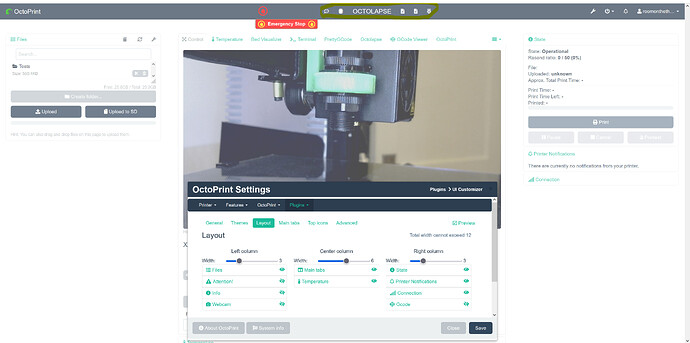What is the problem?
When using Octoprint, only a select few navbar icons appear--Emergency Stop, Settings Wrench, Power Button, and Username dropdown.
I was looking to use the Consolidated Tabs third party plugin, but noticed there was no pencil icon they use to make edits.
I also realized upon looking in UI Customizer > Top icons tab, that I should have access to icon which are hidden in the NavBar, which I do not: Action Command Prompt Support, Firmware Updater, Logging Seriallog, Logging Plugintimingslog, Pi Support Plug In.
What did you already try to solve it?
- I ran Octoprint in Safe Mode and this did not solve the issue.
- I turned off all plug ins by process of elimination to see if that would affect anything. No change.
- I cleaned up the data (eraser button) of all third party plug ins. No change.
- I used inspect and saw the following error message: "The resource at “http://octopi.local/static/vendor/fontawesome-6.1.1/webfonts/fa-brands-400.woff2” preloaded with link preload was not used within a few seconds. Make sure all attributes of the preload tag are set correctly." Not sure if this is related. I was first thinking it would be a font related issue but icons did appear briefly (see image) which makes me think not.
- Tried running Octoprint in Firefox (primary use browser), Chrome and Safari. All instances experienced the same issue.
Odd thing that I did notice--in UI Customizer when I hit preview, I was able to see those hidden icons from the previous point, but not the one for Consolidated Tabs. (see image)
in UI customizer preview:
Have you tried running in safe mode?
Yes.
Did running in safe mode solve the problem?
No.
Systeminfo Bundle
octoprint-systeminfo-20231121040250.zip (1.3 MB)
Additional information about your setup
- OctoPrint version 1.9.3
- OctoPi* 0.18.0 (build 2022.01.20.12925)
- Python 3.7.3
- Heavily modded Ender 3 with a BIGTREETECH SKR Mini E3 V1.2 board
- Marlin 2.32 from TH3D
- Firefox, Chrome, Safari
- Windows 10 and macOS Ventura 13.6.2