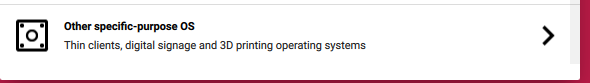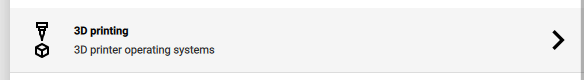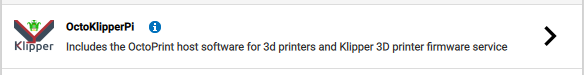Hi,
I installed Octoprint on a Raspberry 4 some 2 years ago, and it works well since. I stopped 3D printing 8 months ago due to other issues, and restarted the printer last weekend. It all still works. Octoprint wants to update, but fails to do so. Also I want to add klipper 3D to the Raspberry, but it fails. I would like to do a clean new install, but I don't know if I need to uninstall Octoprint first, nor how that should be done. I googled there is 'a pip command' to uninstall, but I have no clue as to what that means.
All help is appreciated,
Cheers,
Hugo