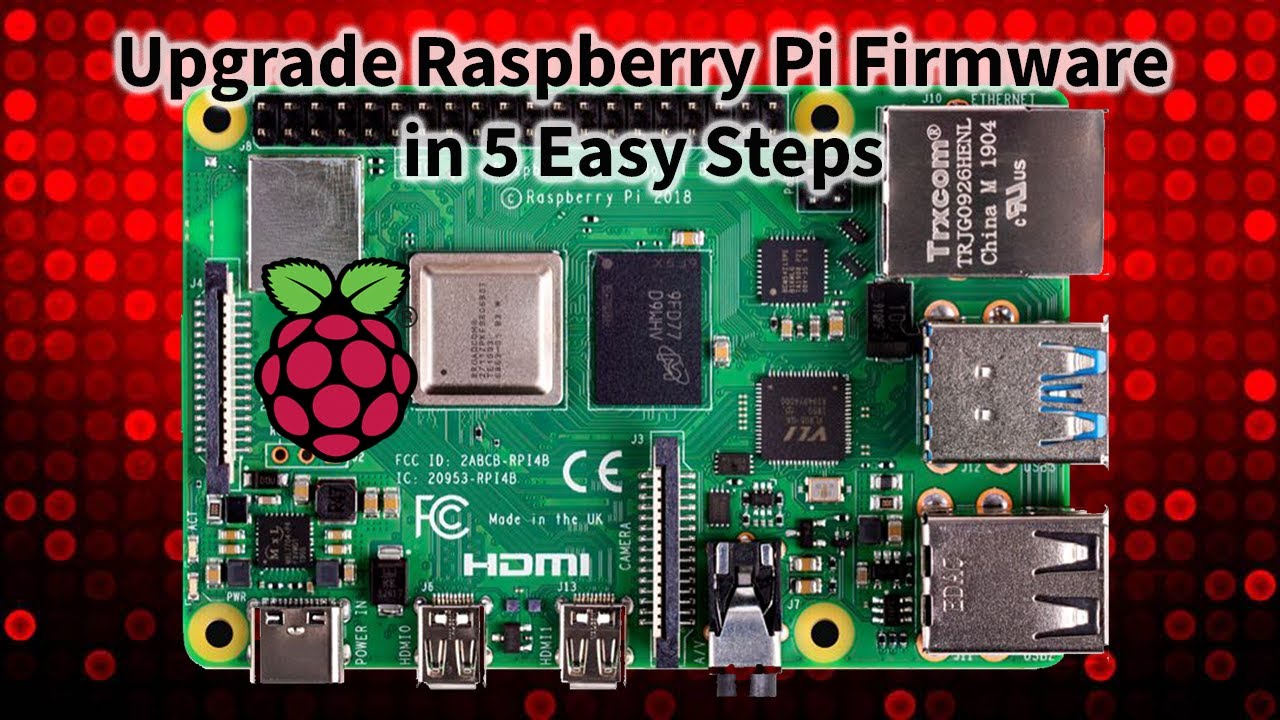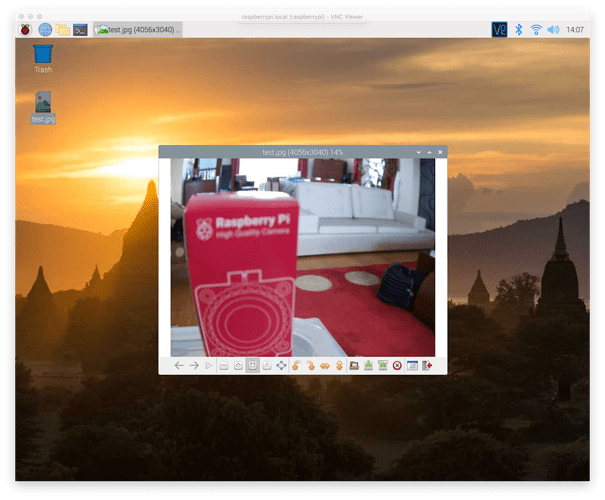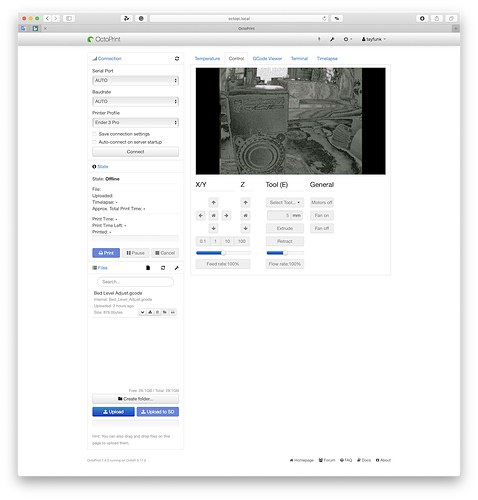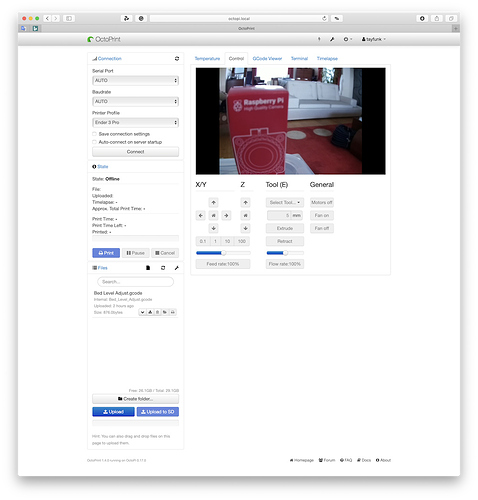SOLVED: SSHing in and updating the software resolved the issue. I followed the steps on this vid:
Makes sense as the latest official Raspbian appeared to work, but OctoPi didn't.
The RPi4 had the latest firmware, but there were plenty of software packages to update.
So, if anyone else has issues, please update everything via apt.
-=-=-=-=-=-=-
Howdy.
Finally got around to setting up the new hi quality camera module from the raspberry pi foundation w/ a RPi4 which has been happily running octopi for months without missing a beat.
I haven't had a camera hooked up to octoprint or a pi before, so I was excited to see how this would go.
Unfortunately, the results were less than spectacular:
The issue could be (but not limited to) the following:
- I accidentally bent the ribbon cable a little when I put it together (not tremendously, just a little)
- I have to change some setting in /boot/octopi.txt
- The camera module is faulty
- RPi4 is too hot? I don't have a fan on it, but it's just running octopi, so should it make a difference?
I have a CCTV C-mount lens connected. It's probably way out of focus, but need to fix the issue at hand before I move onto the rest of the troubleshooting.
I simply connected the ribbon cable and here we are.
Also tried changing the settings in boot/octopi.txt to:
camera="raspi"
camera_raspi_options="-x 1920 -y 1080 -fps 10"
That just seemed to increase the resolution of the strange grey swirls.
I tried removing the lens as from what I've seen, you should get a blank, pink image output. Mine is seriously grey and pixelated.
I've checked the ribbon cable many times. It's facing the right way and is seated properly. Though, I did need a little more force to connect it to the RPi than I expected.
It's definitely picking something up. Those grey blobs are in the rough shape of my 3d printer's bed. Moving the camera shows a change of scenery. Discernible what it is, but there is definitely something there!
Sometimes the grey image flickers away to something with a blur of colours. Hard to capture as it only happens for a split second.
I'm using the official raspberry pi power supply for the pi4.
Thanks!
If we can't come up with anything, next thing is to try another ribbon cable.
I'll also shoot an email to Core Electronics in Australia who I bought this from.