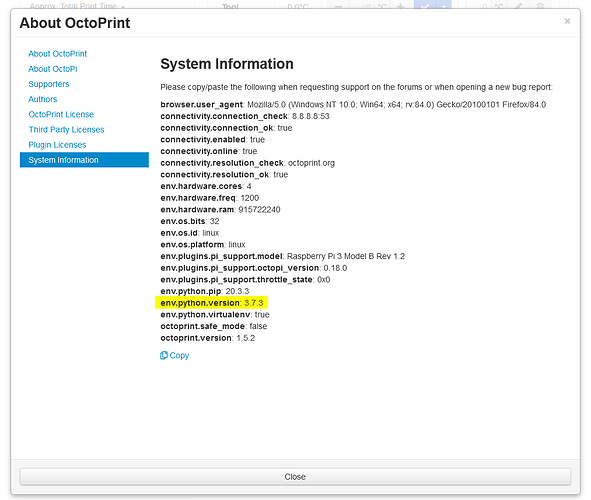Guy Sheffer has just released OctoPi 0.18.0 - big thanks to him and also to everyone who helped test the release candidates and the nightly builds that went into this and reported back!
OctoPi 0.18.0 contains the following changes (see also its changelog):
- OctoPrint 1.5.2
- OctoPi now uses Python3
- RpiOS image
2020-12-02/home/pi/scripts/safemode(thanks @OutsourcedGuru)- Fix #619 Shutdown requires network (Thanks @da4id)
- #623 from szopen111/fix-issue-621 (Workaround for low resolution cameras)
- Fix/enable haproxy logging #640 and enable compression at haproxy layer #643 (thanks @tedder)
- Experimental HLS support #650 #668 #688 (thanks @chudsaviet)
- Removed old Cura. See #654 and #444.
- Some usb cameras setting fixed (#657 b64a544 0d0ea37)
- Fixes #676 and adds deps to install numpy from wheel for plugins taht need numpy
- New arm64 builds (Not released yet)
- Set HAProxy Diffie-Hellman key size to 2048 #685
Build notes
You’ll note that OctoPrint is still at 1.5.2, not the latest 1.5.3 released last week - the RC for OctoPi was already underway and we didn’t want to delay the image even further for another RC round including the latest bugfix release. However, you can just immediately upgrade OctoPrint, it should prompt you.
You can download OctoPi 0.18.0 from the usual place. If you are asking yourself how to update from an earlier version of OctoPi, please read on.
“How do I update?”
There is currently no way to update from earlier OctoPi versions to a new version of that image. It’s not strictly necessary though - a new image basically means that if you have to setup a new instance you’ll start at a newer version of everything bundled with the image. Anything included on the image however can also be kept up to date without having to reflash. OctoPrint will have prompted you to update itself and will continue to do so, and most of the image itself can be kept up to date like every other Raspbian image.
Normally there’d be no pressing need to reflash, however since this image finally ditches Python 2 in favour of Python 3, which apart from continued support also adds some nice performance improvements, you might want to switch sooner rather than later.
If so, read here on how to create a backup of OctoPrint which you can apply after reflashing and updating to the latest version.
Confused about the difference between OctoPi and OctoPrint? Read this!
This is a companion discussion topic for the original entry at https://octoprint.org/blog/2021/01/25/octopi-release-0-18-0/