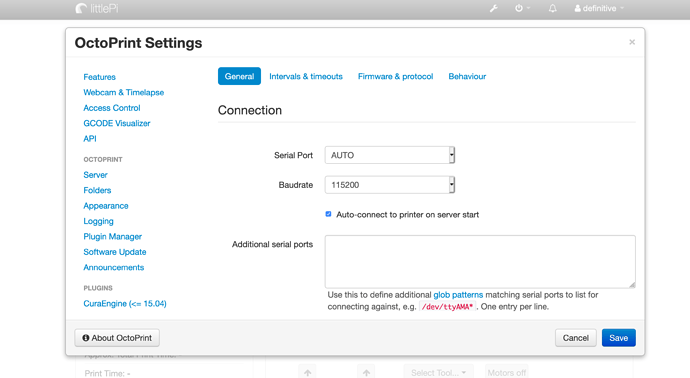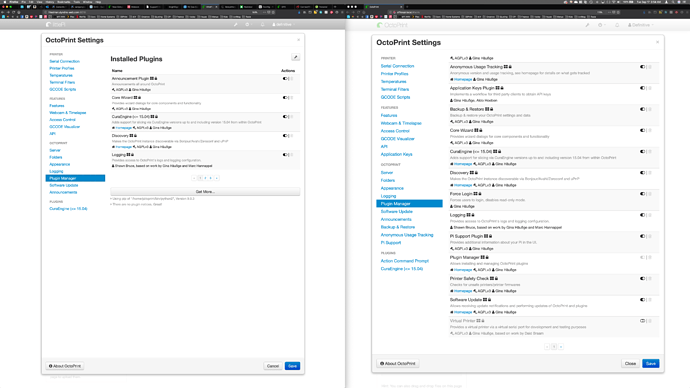And now I cant find where to turn on the logging. I figured it was on since the log shows up in the list of logs to download.
Try GPX with capital letters.
And the message I provided before (scroll right) indicates where it can be turned on.
Ok, so with the GPX plugin, all caps does not find it. I can ping out to googles 8.8.8.8 and www.google.com from the pi so internet is not the issue. I went and found the install URL for the GPX plugin and hit install and it installed. So something else is wrong with my build causing the plugin database to not show up.
Now when I try to connect I get an error telling me to look at terminal and this is what I get. Changing monitoring state from "Offline" to "Error: Connection error, see Terminal tab"Unexpected error while connecting to serial port: /dev/ttyACM0 IOError: '[Errno 2] No such file or directory: '/home/pi/.octoprint/data/GPX/gpx.ini'' @ comm.py:_openSerial:2478 (hook GPX)
Ive attached the most recent serial log.
Jamieserial(4).log (328 Bytes)
This is a screenshot of my working octoprint and same exact printer at my house. No GPX. I was going to say I don't remember having to install that as I use Cura to slice and send to the printer. But I did confirm, I did not install GPX on my past builds.
If you've done this before to this printer without the GPX plugin then (and assuming that the firmware wasn't changed) go ahead and uninstall the GPX plugin.
If it were me and I had:
- two Pi computers
- two Pi power adapters
- two serial cables
- two printers of the same model
...and only one connected then I would swap things to see if any of the hardware is to blame (serial cable, for example).
I have tried all new cables and power supplies, and I have tried this Pi at home on my working system and it does not connect to that printer with all those cables and plugs, so the problem is definitely on the pi build. At least it seems.
The builds are different and the amount of plugins pre-installed now is way more than my other octopi.
This is pretty much how the two came from the image. Weird? or just way more preloaded stuff now a days?
Jamie
I'm surprised that the Cura Engine is still there, to be honest. Otherwise, that seems to be the bundled set of plugins for a vanilla OctoPrint on a Pi.
Okay, so having troubleshot the hardware, you've determined that the microSD card that's new is the defining moment for fail. On it is a new installation from the OctoPi image. No matter where that goes, whichever site gets it now doesn't connect.
If it were me (and I have a lot of blank/otherwise microSD cards) I think I would clone the working image, clear out the API key in the resulting microSD's config.yaml file and see if it works. If that works, then I'd try an upgrade-in-place of OctoPrint v1.3.11 to see if that also works.
Can you clarify the Upgrade in place? It takes 5 minutes to make a fresh build, so I would just try this now, and tonight I can clone my other micro SD from the working setup.
Jamie
I'm guessing that the working one has an earlier version of OctoPrint (or maybe it doesn't). I assumed that you'd visit Settings -> Software Update to perform an upgrade-in-place.
Sorry, yea I did just do that a few minutes ago. It doesnt call it an "upgrade-in-place" when you are in the software update window, so I thought this was another method I didnt know about. As for the working one, I posted a screenshot of the versions of the two but it was small and under the other image. here they are.
Working versions:
octoprint 1.3.8 running on 0.15.1
Not working versions:
octoprint 1.3.10 running on 0.16.0
After the update, still not connecting. I am going to try disabling all plug-ins to see if it connects.
Hi there-
So I see he's got the Monoprice Mini Delta. I had to disable GPX to even get Octoprint/pi to talk to the printer. If I were to turn it back on (I'll try it) but for over a year I couldn't do a darn thing except get upset with the Rasp+. When I turned off GPX- suddenly I see commands go to the printer via the terminal.
Reading your suggestion implies i Need the GPX to run. Except that very tool was preventing me from doing anything previously with my Mini.
I'll give it a go (I'm not OP) but ...
Ok, well I noticed a plugin that I forgot I installed on my working setup. (https://github.com/OctoPrint/OctoPrint-MalyanConnectionFix)
Just installed this and connected immediately... 
The MP Mini Delta definitely doesn't need the GPX plugin. It definitely works better with the Malyan Connection Fix plugin.
Source: I have the same printer.