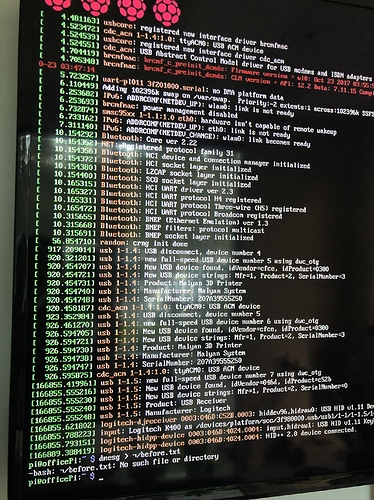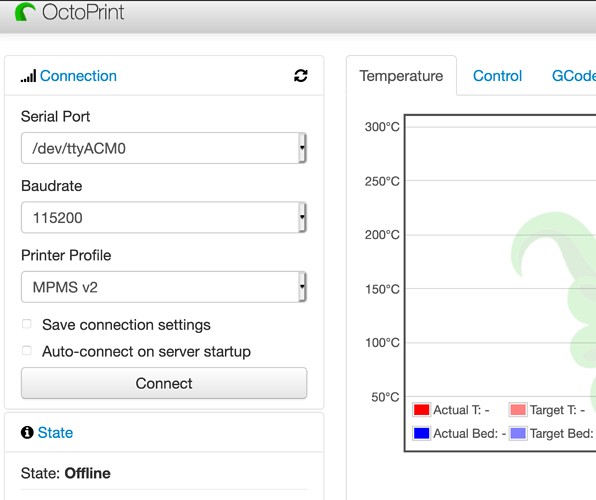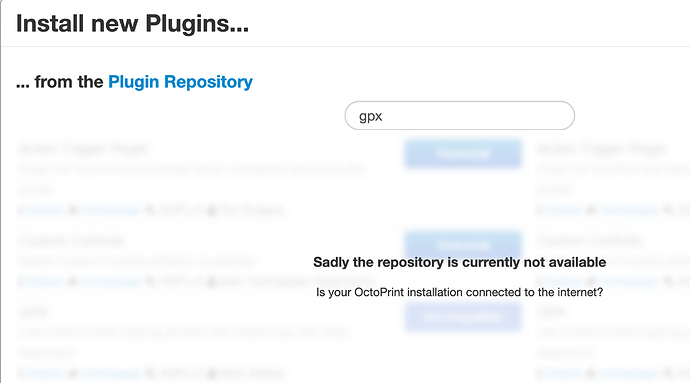Problem: No matter what serial settings, the web page just shows connecting and then goes to offline. Getting ( Offline (Error: No more baudrates to test, and no suitable baudrate found.))
Tried: Changing the USB cable and rebooting the pi. tried changing to all different Baud rates, as well as auto.
Serial log below.
Additional information about your setup (OctoPrint 1.3.11 running on OctoPi 0.15.1, Monoprice Select Mini v2,Firmware: 35.110.2, Firefox, Mac)
2019-09-03 16:36:31,264 - serial.log is currently not enabled, you can enable it via Settings > Serial Connection > Log communication to serial.log
2019-09-03 16:36:33,188 - serial.log is currently not enabled, you can enable it via Settings > Serial Connection > Log communication to serial.log
2019-09-03 16:36:43,651 - serial.log is currently not enabled, you can enable it via Settings > Serial Connection > Log communication to serial.log
2019-09-03 16:37:21,542 - serial.log is currently not enabled, you can enable it via Settings > Serial Connection > Log communication to serial.log
2019-09-03 16:42:11,804 - serial.log is currently not enabled, you can enable it via Settings > Serial Connection > Log communication to serial.log
2019-09-03 16:45:07,897 - Enabling serial logging
2019-09-03 16:45:11,346 - Changing monitoring state from "Offline" to "Detecting serial port"
2019-09-03 16:45:11,373 - Serial port list: ['/dev/ttyACM0']
2019-09-03 16:45:11,374 - Connecting to: /dev/ttyACM0
2019-09-03 16:45:11,378 - Changing monitoring state from "Detecting serial port" to "Opening serial port"
2019-09-03 16:45:11,382 - Connected to: Serial<id=0x6a7e88d0, open=True>(port='/dev/ttyACM0', baudrate=115200, bytesize=8, parity='N', stopbits=1, timeout=10.0, xonxoff=False, rtscts=False, dsrdtr=False), starting monitor
2019-09-03 16:45:11,383 - Changing monitoring state from "Opening serial port" to "Connecting"
2019-09-03 16:45:11,395 - Send: N0 M110 N0125
2019-09-03 16:45:41,435 - There was a timeout while trying to connect to the printer
2019-09-03 16:45:41,449 - Changing monitoring state from "Connecting" to "Offline"
2019-09-03 16:45:41,463 - Connection closed, closing down monitor
2019-09-03 16:54:58,569 - Changing monitoring state from "Offline" to "Detecting serial port"
2019-09-03 16:54:58,597 - Serial port list: ['/dev/ttyACM0']
2019-09-03 16:54:58,598 - Connecting to: /dev/ttyACM0
2019-09-03 16:54:58,603 - Changing monitoring state from "Detecting serial port" to "Opening serial port"
2019-09-03 16:54:58,607 - Connected to: Serial<id=0x6a7e8250, open=True>(port='/dev/ttyACM0', baudrate=115200, bytesize=8, parity='N', stopbits=1, timeout=10.0, xonxoff=False, rtscts=False, dsrdtr=False), starting monitor
2019-09-03 16:54:58,608 - Starting baud rate detection...
2019-09-03 16:54:58,612 - Changing monitoring state from "Opening serial port" to "Detecting baudrate"
2019-09-03 16:54:59,622 - Trying baudrate: 115200
2019-09-03 16:54:59,637 - Send: N0 M110 N0125
2019-09-03 16:55:09,646 - Baudrate test retry #1
2019-09-03 16:55:09,660 - Send: N0 M110 N0125
2019-09-03 16:55:10,660 - Baudrate test retry #2
2019-09-03 16:55:10,671 - Send: N0 M110 N0125
2019-09-03 16:55:11,670 - Baudrate test retry #3
2019-09-03 16:55:11,676 - Send: N0 M110 N0125
2019-09-03 16:55:12,687 - Baudrate test retry #4
2019-09-03 16:55:12,701 - Send: N0 M110 N0125
2019-09-03 16:55:13,696 - Trying baudrate: 250000
2019-09-03 16:55:13,703 - Send: N0 M110 N0125
2019-09-03 16:55:14,703 - Baudrate test retry #1
2019-09-03 16:55:14,716 - Send: N0 M110 N0125
2019-09-03 16:55:15,709 - Baudrate test retry #2
2019-09-03 16:55:15,723 - Send: N0 M110 N0125
2019-09-03 16:55:16,720 - Baudrate test retry #3
2019-09-03 16:55:16,727 - Send: N0 M110 N0125
2019-09-03 16:55:17,727 - Baudrate test retry #4
2019-09-03 16:55:17,739 - Send: N0 M110 N0125
2019-09-03 16:55:18,738 - Trying baudrate: 230400
2019-09-03 16:55:18,753 - Send: N0 M110 N0125
2019-09-03 16:55:19,752 - Baudrate test retry #1
2019-09-03 16:55:19,767 - Send: N0 M110 N0125
2019-09-03 16:55:20,765 - Baudrate test retry #2
2019-09-03 16:55:20,780 - Send: N0 M110 N0125
2019-09-03 16:55:21,776 - Baudrate test retry #3
2019-09-03 16:55:21,783 - Send: N0 M110 N0125
2019-09-03 16:55:22,790 - Baudrate test retry #4
2019-09-03 16:55:22,799 - Send: N0 M110 N0125
2019-09-03 16:55:23,801 - Trying baudrate: 57600
2019-09-03 16:55:23,810 - Send: N0 M110 N0125
2019-09-03 16:55:24,815 - Baudrate test retry #1
2019-09-03 16:55:24,820 - Send: N0 M110 N0125
2019-09-03 16:55:25,820 - Baudrate test retry #2
2019-09-03 16:55:25,835 - Send: N0 M110 N0125
2019-09-03 16:55:26,833 - Baudrate test retry #3
2019-09-03 16:55:26,848 - Send: N0 M110 N0125
2019-09-03 16:55:27,840 - Baudrate test retry #4
2019-09-03 16:55:27,847 - Send: N0 M110 N0125
2019-09-03 16:55:28,848 - Trying baudrate: 38400
2019-09-03 16:55:28,854 - Send: N0 M110 N0125
2019-09-03 16:55:29,867 - Baudrate test retry #1
2019-09-03 16:55:29,874 - Send: N0 M110 N0125
2019-09-03 16:55:30,874 - Baudrate test retry #2
2019-09-03 16:55:30,887 - Send: N0 M110 N0125
2019-09-03 16:55:31,891 - Baudrate test retry #3
2019-09-03 16:55:31,897 - Send: N0 M110 N0125
2019-09-03 16:55:32,899 - Baudrate test retry #4
2019-09-03 16:55:32,912 - Send: N0 M110 N0125
2019-09-03 16:55:33,919 - Trying baudrate: 19200
2019-09-03 16:55:33,928 - Send: N0 M110 N0125
2019-09-03 16:55:34,928 - Baudrate test retry #1
2019-09-03 16:55:34,941 - Send: N0 M110 N0125
2019-09-03 16:55:35,935 - Baudrate test retry #2
2019-09-03 16:55:35,947 - Send: N0 M110 N0125
2019-09-03 16:55:36,946 - Baudrate test retry #3
2019-09-03 16:55:36,960 - Send: N0 M110 N0125
2019-09-03 16:55:37,959 - Baudrate test retry #4
2019-09-03 16:55:37,970 - Send: N0 M110 N0125
2019-09-03 16:55:38,972 - Trying baudrate: 9600
2019-09-03 16:55:38,985 - Send: N0 M110 N0125
2019-09-03 16:55:39,986 - Baudrate test retry #1
2019-09-03 16:55:39,998 - Send: N0 M110 N0125
2019-09-03 16:55:40,999 - Baudrate test retry #2
2019-09-03 16:55:41,011 - Send: N0 M110 N0125
2019-09-03 16:55:42,014 - Baudrate test retry #3
2019-09-03 16:55:42,023 - Send: N0 M110 N0125
2019-09-03 16:55:43,024 - Baudrate test retry #4
2019-09-03 16:55:43,036 - Send: N0 M110 N0125
2019-09-03 16:55:44,032 - Changing monitoring state from "Detecting baudrate" to "Error: No more baudrates to test, and no suitable baudrate found."
2019-09-03 16:55:44,050 - Changing monitoring state from "Error: No more baudrates to test, and no suitable baudrate found." to "Offline (Error: No more baudrates to test, and no suitable baudrate found.)"
2019-09-03 16:55:44,065 - Connection closed, closing down monitor