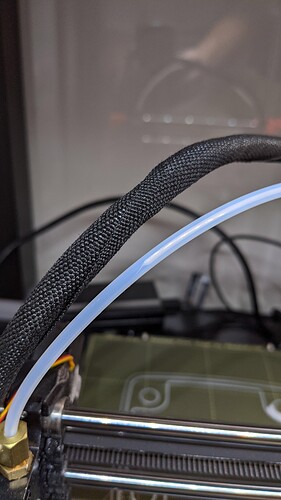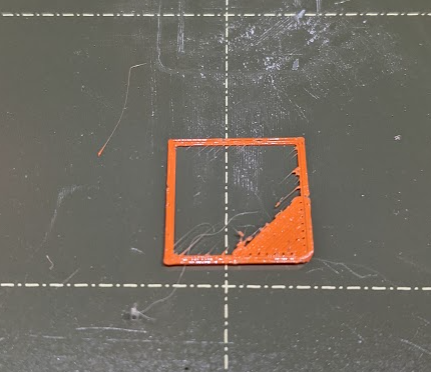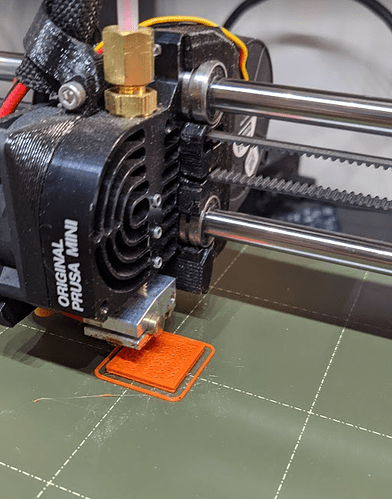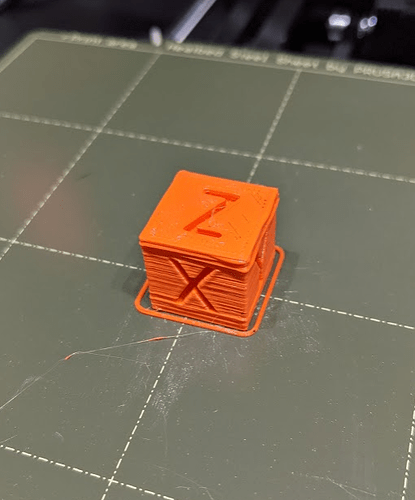What is the problem?
When I print with using a USB stick on my Prusa Mini I can print without any issues.
However, the exact same file using Octoprint seems to break my filament in the Bowden tube before the hot end.
I tested this several times and it keeps happening.
But I assume that this is possibly something else but it just keeps happening.
What did you already try to solve it?
Checked all my settings and profiles with the recommendations from Prusa
1 Like
HI 
Any idea at which point the filaments breaks?
Never heard of something like this before.
1 Like
Here is a photo of where it breaks
Happened with ABS and PLA
I don't even understand the mechanics of it. During printing the extruder pushes the filament through the Bowden tube towards hotend, how could that break? Only by retractions. But the filament end in the pic is like (rough guess) 40 mm above the hotend.
Broken filament will generally have a hard/sharp edge. The picture looks like what you'd normally expect to see when taking the filament out of the hotend. Especially this part:

That little 'tail' is produced when the filament is pulled apart, not snapped/broken.
1 Like
sharp eye.
And, whatever it is, it only happens when printing from OctoPrint?
Anything remarkable in the GCODE Scripts in OctoPrint settings?
What a the best ways to share these settings, and where are they found?
Again, I am a new user, thanks for your patience.
on the OctoPrint Web interface you click the wrench icon on the very top, OctoPrint Settings roll down. First section, last entry is GCODE Scripts.
9 or so text inputs, most of them probably empty.
But it is still very unclear what actually happens. You say you can reproduce it?
It would very much help to see a log of the communication between OctoPrint and the printer when that effect happens.
To get this the steps are:
- Turn on Serial Logging (click the wrench, Serial Connection has the highlight already, scroll down on the right until you see Serial logging, click and enable Log communication...)
- with logging turned on, now do whatever it takes to make the problem happen if it takes more than 1 try, no problem, the log won't grow big that fast to cause problems.
- after it has happened and you have finished the print then scroll down on the OctoPrint page until you find the footer in small type and the entry to the right, system. Click there, click on the button Download Systeminfo Bundle. It saves to your download folder. Upload it to this thread.
- Then we have a chance to see what is in fact happening.
2 Likes
Ok.. thank you for your suggestions and good morning.
Here is the only g-code script I have:
After print job is cancelled
M84
;disable all heaters
{% snippet 'disable_hotends' %}
{% snippet 'disable_bed' %}
;disable fan
M106 S0
Ill try the logs now
OK. here is the systeminfo bundle.
It seems like the print did not snap this time, but on the first layer it just stopped extruding
octoprint-systeminfo-20210724093715.zip (38.8 KB)
This is where the print stopped using the Octoprint Method.
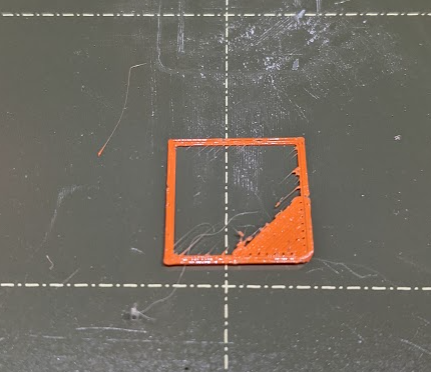
NB. I had removed the print and replaced it. I am doing a test print with the USB to see how far it gets.
This is the print I'm using as a test: XYZ 20mm Calibration Cube by iDig3Dprinting - Thingiverse
And this is about 10 mins in the USB stick attempt. Looking good so far.
Looking at the close-up of the end of your filament in the bowden tube, it looks like a lot of extra retraction that either isn't being deretracted or is jamming in the extruder filament path.
Do you have OctoPrint configured somewhere to do extra retractions?
I may need some calibrating to do... But the USB did complete its print.
No... I do not. Well, I just loaded it with a fresh install and put in the Prusa Mini profile setting only.
May not be relevant here but I read somewhere that old, "wet" PL can become very brittle, leading to breaks in bowden tube.
1 Like
Ok… here is an update.
I thought I would start afresh.
Went from Raspberry Pi 3 -> Pi 4
Changed my USB cables
And tried a test print. All was successful.
Not sure why they did not work. But something failed in the previous setup.
Thanks for your help.