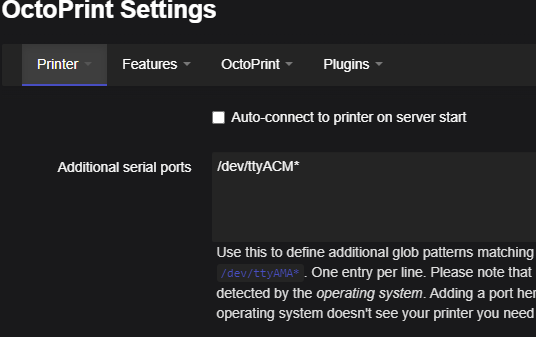What is the problem?
I took a break from printing and before then everything was working good. I decided to compile my own Marlin 2.1.2 firmware myself. Octoprint worked for a bit and now will not connect to my printer and says "No Serial Port Found"
What did you already try to solve it?
I used 2 different pi 4s with a fresh install of Octoprint. The new board was working for a little and then stopped. As well I flashed my previous firmware on my board which did not fix the issue. My printer connects to my mac just fine when using Pronterface
Have you tried running in safe mode?
Yes.
Did running in safe mode solve the problem?
Briefly. It was working but then stopped after a few minutes.
Systeminfo Bundle
You can download this in OctoPrint's System Information dialog ... no bundle, no support!)
octoprint.log (57.7 KB)
serial.log (198 Bytes)
haproxy.log (101.2 KB)
webcamd.log (1.6 MB)
Additional information about your setup
OctoPrint version, OctoPi version, printer, firmware, browser, operating system, ... as much data as possible
I am using an Ender 3 Pro with a SKR mini E3V3.
browser.user_agent: Mozilla/5.0 (Macintosh; Intel Mac OS X 10_15_7) AppleWebKit/537.36 (KHTML, like Gecko) Chrome/109.0.0.0 Safari/537.36
connectivity.connection_check: 1.1.1.1:53
connectivity.connection_ok: True
connectivity.enabled: True
connectivity.online: True
connectivity.resolution_check: octoprint.org
connectivity.resolution_ok: True
env.hardware.cores: 4
env.hardware.freq: 1500.0
env.hardware.ram: 1909071872
env.os.bits: 32
env.os.id: linux
env.os.platform: linux
env.plugins.pi_support.model: Raspberry Pi 4 Model B Rev 1.5
env.plugins.pi_support.octopi_version: 0.18.0
env.plugins.pi_support.octopiuptodate_build: 0.18.0-1.8.6-20221018093204
env.plugins.pi_support.throttle_check_enabled: True
env.plugins.pi_support.throttle_check_functional: True
env.plugins.pi_support.throttle_state: 0x0
env.python.pip: 20.3.3
env.python.version: 3.7.3
env.python.virtualenv: True
octoprint.last_safe_mode.date: 2023-02-08T18:23:34Z
octoprint.last_safe_mode.reason: settings
octoprint.safe_mode: True
octoprint.version: 1.8.6
systeminfo.generated: 2023-02-08T18:27:09Z
systeminfo.generator: zipapi