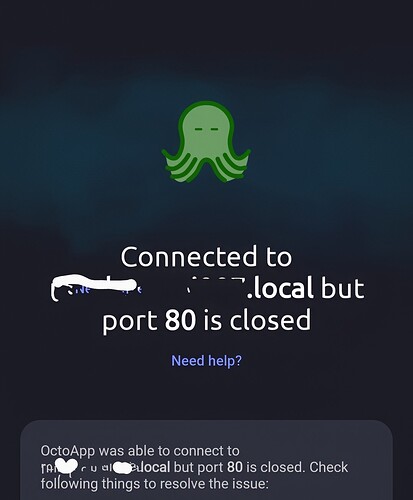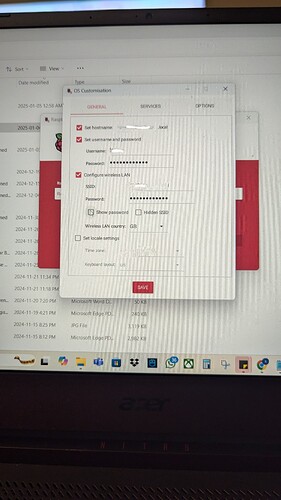You keep saying that "it says port 22", however you have so far failed to tell us WHAT is saying that.
You have shared screenshots of a third party app and the Raspberry Pi imager. All of that is not telling us a thing about what you are actually trying to achieve, where you are running into issues etc.
We cannot see your screen. We don't know your network setup, your printer, the device you have installed OctoPrint on, how you have installed OctoPrint, the device from which you are trying to access it, HOW you are trying to access it, and so on.
So, let's take a step back here, take a deep breathe and then make this whole experience less frustrating for everyone, both you and the friendly volunteers who have chimed into this thread trying to help you.
Walk us through what you have done step by step. I'm assuming you have flashed OctoPi through the Raspberry Pi Imager to an SD card? Which version of OctoPi? And what Pi are you trying to use here, which model?
Then, how have you powered the Pi? What kind of power supply? A phone charger is not an adequate power supply and will give you trouble!
Then, is your wifi router seeing the RPi as a client? If so, whatever IP is listed next to it should work if you enter it in your browser.
And also, I understand your concern for privacy, but your are censoring internal addresses that no one can access from outside your home, and it makes things incredibly difficult for us to help you if we can't even see whether you are trying to connect through what looks like the right IP, or a host name, or a .local address etc, so please at least try to partially share those bits as well.