What is the problem?
The printing process freezes with serial communication errors typically within 5-30 minutes of the print starting.
What did you already try to solve it?
- Removed my own plugin
- Increased timeouts
- Examined G-code for anything that looked odd- tried another model
- Checked the same g-code printed ok from sd card
- Reinstalled Octopi completely from a fresh image
- replaced cable (twice)
- double-checked power supply rating
- the kicker- installed Repetier and tried to print from PC on yet another new cable - still failed in a simlar way.
My suspicion is that Marlin 2.0.5 on the printer is either misconfigured or has a bug- hence I don't think this is an Octoprint fault. Reporting it here mainly in case it helps anyone else in the community who might be swearing at Octoprint unfairly! (and of course, on the off-chance that someone actually knows the answer).
2020-07-21 21:54:32,960 - octoprint.server.heartbeat - INFO - Server heartbeat <3
2020-07-21 21:54:32,981 - octoprint.server - INFO - --- Log roll over detected ---------------------------------------------------
2020-07-21 21:54:32,985 - octoprint.server - INFO - OctoPrint 1.3.12
2020-07-21 21:54:33,001 - octoprint.plugin.core - INFO - 15 plugin(s) registered with the system:
| Action Command Prompt Support (bundled) = /home/pi/oprint/lib/python2.7/site-packages/octoprint/plugins/action_command_prompt
| Announcement Plugin (bundled) = /home/pi/oprint/lib/python2.7/site-packages/octoprint/plugins/announcements
| Anonymous Usage Tracking (bundled) = /home/pi/oprint/lib/python2.7/site-packages/octoprint/plugins/tracking
| Application Keys Plugin (bundled) = /home/pi/oprint/lib/python2.7/site-packages/octoprint/plugins/appkeys
| Backup & Restore (bundled) = /home/pi/oprint/lib/python2.7/site-packages/octoprint/plugins/backup
| Core Wizard (bundled) = /home/pi/oprint/lib/python2.7/site-packages/octoprint/plugins/corewizard
| Discovery (bundled) = /home/pi/oprint/lib/python2.7/site-packages/octoprint/plugins/discovery
| Error Tracking (bundled) = /home/pi/oprint/lib/python2.7/site-packages/octoprint/plugins/errortracking
| Force Login (bundled) = /home/pi/oprint/lib/python2.7/site-packages/octoprint/plugins/forcelogin
| Logging (bundled) = /home/pi/oprint/lib/python2.7/site-packages/octoprint/plugins/logging
| Pi Support Plugin (bundled) = /home/pi/oprint/lib/python2.7/site-packages/octoprint/plugins/pi_support
| Plugin Manager (bundled) = /home/pi/oprint/lib/python2.7/site-packages/octoprint/plugins/pluginmanager
| Printer Safety Check (bundled) = /home/pi/oprint/lib/python2.7/site-packages/octoprint/plugins/printer_safety_check
| Software Update (bundled) = /home/pi/oprint/lib/python2.7/site-packages/octoprint/plugins/softwareupdate
| Virtual Printer (bundled) = /home/pi/oprint/lib/python2.7/site-packages/octoprint/plugins/virtual_printer
2020-07-21 21:54:33,023 - octoprint.environment - INFO - Detected environment is Python 2.7.16 under Linux (linux2). Details:
| hardware:
| cores: 4
| freq: 1200.0
| ram: 917016576
| os:
| id: linux
| platform: linux2
| plugins:
| pi_support:
| model: Raspberry Pi 3 Model B Rev 1.2
| octopi_version: 0.17.0
| python:
| pip: 19.3.1
| version: 2.7.16
| virtualenv: /home/pi/oprint
2020-07-21 21:54:33,023 - octoprint.server - INFO - ------------------------------------------------------------------------------
<deleted some stuff here that didn't look relevant>
2020-07-21 22:35:16,231 - octoprint.plugins.announcements - INFO - Loaded channel _plugins from https://plugins.octoprint.org/feed.xml in 0.31s
2020-07-21 22:35:16,845 - octoprint.server.api - ERROR - Error calling SimpleApiPlugin pluginmanager
Traceback (most recent call last):
File "/home/pi/oprint/local/lib/python2.7/site-packages/octoprint/server/api/__init__.py", line 68, in pluginData
response = api_plugin.on_api_get(request)
File "/home/pi/oprint/lib/python2.7/site-packages/octoprint/plugins/pluginmanager/__init__.py", line 280, in on_api_get
if refresh_repository or not self._is_repository_cache_valid():
File "/home/pi/oprint/lib/python2.7/site-packages/octoprint/plugins/pluginmanager/__init__.py", line 797, in _is_repository_cache_valid
return mtime + self._repository_cache_ttl >= time.time() > mtime
TypeError: unsupported operand type(s) for +: 'NoneType' and 'int'
2020-07-21 22:35:16,852 - tornado.access - ERROR - 500 GET /api/plugin/pluginmanager (::ffff:192.168.1.109) 15.37ms
2020-07-21 22:35:17,012 - octoprint.server.util.sockjs - INFO - User octopi logged in on the socket from client ::ffff:192.168.1.109
2020-07-21 22:35:25,898 - octoprint.plugins.tracking - INFO - Sent tracking event ping, payload: {'octoprint_uptime': 2454}
2020-07-21 22:35:26,142 - octoprint.plugins.tracking - INFO - Sent tracking event pong, payload: {'plugins': u''}
2020-07-21 22:35:26,419 - octoprint.plugins.tracking - INFO - Sent tracking event startup, payload: {'python': '2.7.16', 'ram': 917016576, 'octopi_version': '0.17.0', 'version': u'1.3.12', 'pip': '19.3.1', 'cores': 4, 'freq': 1200.0, 'pi_model': 'Raspberry Pi 3 Model B Rev 1.2', 'os': 'linux'}
2020-07-21 22:39:32,972 - octoprint.server.heartbeat - INFO - Server heartbeat <3
2020-07-21 22:28:14,361 - octoprint.startup - INFO - ******************************************************************************
2020-07-21 22:28:14,363 - octoprint.startup - INFO - Starting OctoPrint 1.3.12
2020-07-21 22:28:14,364 - octoprint.startup - INFO - ******************************************************************************
2020-07-21 22:28:15,224 - octoprint.startup - INFO - We don't appear to be online, not fetching plugin blacklist
| Recv: ok
| Send: N15489 G1 X153.15 Y104.264 E2412.78248*97
| Recv: Error:checksum mismatch, Last Line: 15488
| Recv: Resend: 15489
2020-07-22 14:10:36,097 - octoprint.util.comm - INFO - Got a resend request from the printer: requested line = 16409, current line = 16410
| Last lines in terminal:
| Send: N16401 G1 X106.917 Y127.172 E2527.5357*110
| Recv: ok
| Send: N16402 G1 X106.802 Y126.877 E2527.56571*81
| Recv: ok
| Send: N16403 G1 X106.617 Y126.623 E2527.5955*105
| Recv: T:239.14 /240.00 B:69.98 /70.00 @:127 B@:44
| Recv: ok
| Send: N16404 G1 X106.372 Y126.423 E2527.62548*91
| Recv: ok
| Send: N16405 G1 X106.083 Y126.293 E2527.65552*86
| Recv: ok
| Send: N16406 G1 X105.761 Y126.24 E2527.68645*107
| Recv: ok
| Send: N16407 G1 X105.519 Y126.277 E2527.70966*84
| Recv: ok
| Send: N16408 G1 X105.155 Y125.659 E2527.77764*87
| Recv: ok
| Send: N16409 G1 X104.13 Y123.835 E2527.97597*102
| Recv: Error:checksum mismatch, Last Line: 16408
| Recv: Resend: 16409
2020-07-22 14:15:36,566 - octoprint.util.comm - INFO - Communication timeout while printing, trying to trigger response from printer.
2020-07-22 14:15:39,586 - octoprint.util.comm - INFO - Communication timeout while printing, trying to trigger response from printer.
2020-07-22 14:15:42,594 - octoprint.util.comm - INFO - Communication timeout while printing, trying to trigger response from printer.
2020-07-22 14:15:43,616 - octoprint.util.comm - INFO - Changing monitoring state from "Printing" to "Pausing"
2020-07-22 14:15:45,615 - octoprint.util.comm - INFO - Communication timeout while printing, trying to trigger response from printer.
2020-07-22 14:15:51,627 - octoprint.util.comm - INFO - No response from printer after 6 consecutive communication timeouts, considering it dead.
2020-07-22 14:15:51,684 - octoprint.util.comm - INFO - Changing monitoring state from "Pausing" to "Offline (Error: Too many consecutive timeouts, printer still connected and alive?)"
2020-07-22 14:15:52,013 - octoprint.plugins.tracking - INFO - Sent tracking event commerror_timeout, payload: {'commerror_text': u'Too many consecutive timeouts, printer still connected and alive?'}
2020-07-22 14:16:02,917 - octoprint.util.comm - INFO - Changing monitoring state from "Offline" to "Opening serial port"
2020-07-22 14:16:02,925 - octoprint.util.comm - INFO - Changing monitoring state from "Opening serial port" to "Connecting"
2020-07-22 14:16:02,935 - octoprint.util.comm - INFO - M110 detected, setting current line number to 0
2020-07-22 14:16:32,973 - octoprint.util.comm - INFO - M110 detected, setting current line number to 0
2020-07-22 14:16:42,990 - octoprint.util.comm - INFO - Changing monitoring state from "Connecting" to "Offline"
WRITE HERE
Additional information about your setup
- Sapphire Pro
- Marlin 2.0.5 (I can post the configuration's) using stock Robin Nano board (except for TMC2208 on extruder).
- Raspi 3B running from Samsung Micro SD card new image of Octropi (plus octoprint upgrade when I launched it)
WRITE HERE
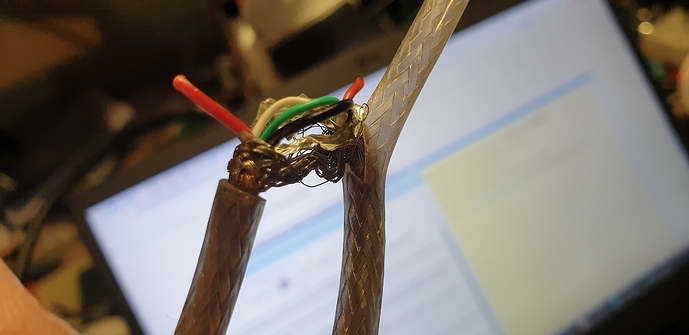
 Next step is to try
Next step is to try