Small code file
or it works already printed yesterdaypaper clip 1.zip (223.0 KB)
Your installed "Filament Manager" plugin rung a bell and I just found this:
According to this comment you probably have the plugin configured wrong and set an absolute temperature where it expects a relative offset.
Either fix the plugin configuration or disable it, that should make the problem go away.
I have noted this problem for a long time, except that last time it was almost systematic.
I uninstalled all my pluggins
except emmergency stop button
I can not say if it's since filament manager.
They are uninstalled I will continue the tests
Thanks for your help
You probably just made extra work for yourself. If someone says "run in SAFE MODE" they mean to select the system menu at the top and select this. Vous venez probablement de faire un travail supplémentaire pour vous-même. Si quelqu'un dit "run in SAFE MODE", ils veulent sélectionner le menu système en haut et sélectionnez ceci:
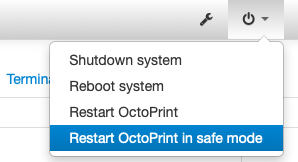
This will temporarily disable all other plugins. You would see then that your printer sets the correct temperature and deduce that one of your plugins is causing this problem. Cela désactivera temporairement tous les autres plugins. Vous verriez alors que votre imprimante définit la température correcte et en déduit que l’un de vos plugins est à l’origine de ce problème.
When you select the language, this really only changes what text you see in the web interface as well as the use of commas/periods for floating point numbers, etc. Unless your printer manufacturer has done something different, all serial conversations are in English and usually in metric measurements by default. Lorsque vous sélectionnez la langue, cela ne change que le texte que vous voyez sur l'interface Web, ainsi que l'utilisation de virgules / points pour les nombres à virgule flottante, etc. généralement en mesures métriques par défaut.
I deleted all my pluggin restarted Octoprint and relaunched impressions
which are correct now.
This phenomenon is old and random at home of the order of 1/30 impressions can be.
I'll see in time if the phenomenon comes back, the firmware warns me of excessive temperature
and I get the info and I stop the printer. Security side is OK. We'll see in time
Thanks for your help
Hi, i had the same issue. It was a misconfiguration on filament manager plugin.
I set an offset on my spool ... Just reset the offset doesn't work. Remove and recreate is the solution. 