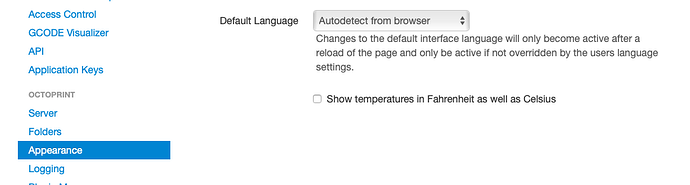It often happens that Octoprint sets a nozzle target temperature at 480 °, I checked the code from Cura the request is 250.
I do not know where this bug comes from?
Thank you
Please go into OctoPrint -> Settings -> GCode Scripts and share with us the contents of that first script for what happens in "Before print job starts".
Next, we need to see the first twenty lines of the gcode file you're trying to print.
Note that there is a checkbox in OctoPrint -> Settings -> Appearance:
And 250°C = 482°F, for what it's worth.
the option was on auto detect I put it in French.
Excuse me for my english. This problem is random and repeats
at a frequency of 1 in 20 or 30 impressions
below the code that generated the anomaly, cutting octiprint which is installed on a rasperry 3 and relighting it all went well
so I do not understand this random bug, from the same code
It would be nice to be able to prevent
temperatures of the head or the heating bed to a maximum of
Changing monitoring state from "Offline" to "Detecting serial port"
Serial port list: ['/dev/ttyUSB0']
Connecting to: /dev/ttyUSB0
Changing monitoring state from "Detecting serial port" to "Opening serial port"
Connected to: Serial<id=0x732c9430, open=True>(port='/dev/ttyUSB0', baudrate=115200, bytesize=8, parity='N', stopbits=1, timeout=10.0, xonxoff=False, rtscts=False, dsrdtr=False), starting monitor
Starting baud rate detection...
Changing monitoring state from "Opening serial port" to "Detecting baudrate"
Trying baudrate: 115200
Send: N0 M110 N0*125
Recv: �Np|�\x18_�M��d�Ip�I"*p|H.\x18]��Z�z
Recv: %�h�on\x0cm7�nn\x19|&~�h&�H�X�J\x13\x03�~�A\x0c\x086�M�7��-\x0c\x07*&�]\x03\x0bMbO6\x17d6�p|��H\x13H6f�J�JJ�8J�(K�J?JKp|$~H\x0f^\x17l**\x07J�Z��I��I�k\x08�HJp|$~\x18�\x0b^>h�$p|\x084\x08�A\x08�J\x08nJ�%�X�\x1a�\x0b^>Y�N66\x0b�^^aHM�6�p|\x084\x08�AHJ�AHJ�AHJp|@_a�&&��$M\x0fM6\x03l*I$M^\x0bj�6\x03l*I�6X\x0f\x0bH>\x03�4�&('�h*I�&(n~l*I�&\x18n~l*X�J�Z�I�j\x08�J�(%�8%�(�J_�X�*�Mah\x04\x07J�J�I�j\x08N�X�*�\x0b�N6�\x0bh$p|\x08�
Recv: N�X�:6\x136l6N&\x1b^f�J�[�(%\x08\x08M0�[�(J\x08-H*\x07
Recv: \x16jO6�f�J�Z�5�\x135\x08�[�f�
Baudrate test retry #support
Send: N0 M110 N0*125
Baudrate test retry #support
Send: N0 M110 N0*125
Baudrate test retry #3
Send: N0 M110 N0*125
Baudrate test retry #4
Send: N0 M110 N0*125
Trying baudrate: 250000
Send: N0 M110 N0*125Recv: 6\x0bX\x1b6�H.l�p|\x084\x08]�f�J�J��\x07\x1a\x03}H.�
echo:Unknown command: "\x18"
Recv: ok
Changing monitoring state from "Detecting baudrate" to "Operational"
Send: N0 M110 N0*125Recv: ok
Recv: ok
Send: N1 M115*39
Recv: FIRMWARE_NAME:Marlin 1.1.0-RC8 (Github) SOURCE_CODE_URL:https://github.com/MarlinFirmware/Marlin PROTOCOL_VERSION:1.0 MACHINE_TYPE:3D Printer EXTRUDER_COUNT:1 UUID:cede2a2f-41a2-4748-9b12-c55c62f367ff
Send: N2 M21*18
Recv: ok
Recv: echo:SD init fail
Recv: ok
I attempted to edit your post to format your log output as code. I also added hard return characters to make it easier to read.
It looks like it eventually connected to your controller on /dev/ttyUSB0 at 250000. You would expect garbage characters before it successfully connects; that is just how serial connections are.
Note that it has failed to communicate to your controller board's SD card. If this were me, I would toggle OFF SD card support in OctoPrint -> Settings -> Features -> Enable SD Support.
Earlier, when I supplied the screenshot of the Settings screen, I was bringing to your attention a checkbox called "Show temperatures in Fahrenheit as well as Celsius". If this checkbox is checked then it could be confusing you since 250°C=482°F.
It is also possible that your Marlin has been setup to return temperatures in Fahrenheit instead of Celsius.
The code was extracted from Octoprint via the terminal
the code sent from Cura and the one below.
I have not put the card sd but I will go back even if I do not go to avoid this message.
It's the random side that's annoying
because when it happens I cut the system turns it back on and restart printing and all is ok. Why this random phenomenon?
paper clip 1.zip (223.0 KB)
M140 S99 ; Set bed temperature to 99 degrees Celsius but don't wait
M105 ; Get temperature
M190 S99 ; Wait for bed to reach target temperature of 99 degrees C
M104 S250 ; Heat extruder to 250 degrees Celsius but don't wait
M105 ; Get temperatures
M109 S250 ; Heat extruder to 250 degrees Celsius and wait
M82 ; Set to absolute extrusion mode
G21 ; Set to metric values
G90 ; Set to absolute positioning of X/Y/Z
M82 ; Set extruder to absolute mode (REPEATED)
M107 ; Turn the fan off
G28 X0 Y0 ; Move X/Y to minimum endstops
G28 Z0 ; Move the platform to minimum endstop
G1 Z15.0 F65 ; Move the platform down 15mm slowly
G92 E0 ; Reset extruder audit to zero
G1 F200 E3 ; Extrude 3mm of filament
G92 E0 ; Reset extruder audit to zero
G1 F65 ; Set the default feedrate to 65
M117 Printing... ; Send "Printing..." to the LCD screen
G5 ; No idea what this is
G92 E0 ; Reset extruder audit to zero
G1 F2400 E-6 ; Retract 6mm of filament
M107 ; Turn the fan off (REPEATED)
M204 S3000 ; Set default acceleration to 3000
M205 X10 Y10 ; Set X/Y jerk to 10
G0 F2600 X69.855 Y80.415 Z0.3
M204 S1800 ; Set default acceleration to 1800
M205 X8 Y8 ; Set X/Y jerk to 8
Although this is a bit sloppy (since it has repeats), it looks like it uses the metric system (at least for movements and extrusions) and it sends 250 to heat up the extruder.
The problem then is either 1) you have set it to Fahrenheit in your Settings or 2) your firmware is set to Fahrenheit reporting.
99C on the bed and 250C on the extruder ???
What are you printing with ???
no I think more of a bug, because it's random, uncommon with all versions Cura content suggests that it is good against if there is a detection Auto being VPN
with random connections on various countries, Octoprint could interpret a US connection and it goes into Fahrenheit I forced in France and I'll see if that changes anything.
I print in ABS for these temperatures
OctoPrint will never send Fahrenheit to the printer. OctoPrint will also never send arbitrary temperatures to the printer. Or send temperature commands without user interaction or file printing for that matter.
In order to figure out what you are seeing here, well need a serial.log from when it happens, no way around that. My money is on either a transmission error, a buggy firmware or a faulty thermistor.
By cons the remark is interesting, if the slicer send in its code the right temperature, your opinion is that the info sent by Octoprint is good (Rapberry) to the printer, the printer would misread the order and ask 480 to the heating head.
My head is recent and the thermistor too, I will look for serial log file
having restarted the printing I think that the concerned serial log file must be deleted
houps I was thinking more about the visible file in Octoprint, but they are quite old, the last mistake of manipulation I pressed the trash instead of the small arrow, but I do not feel like the last. The only info in serial log is serial.log is currently not enabled, you can enable it via Settings>
Then please enable it as instructed.
strange thing i just got the print warning message regarding i3 mega
I did not have it before the only thing I just changed
I put the connection parameters instead of putting them all in Auto.
And I just ticked log activation
in the serial.log file
I have fresh new, the target temperature has risen to 470
see screenshot of the terminal file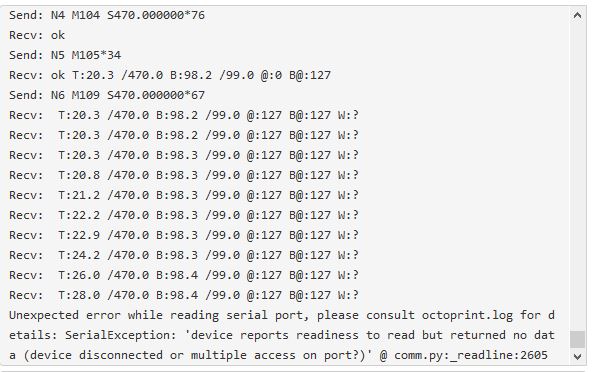
Too bad I had just cut the writing in the serail log lest it overload the system.
here is the log octoprint
Thank you all for your supportoctoprint(2).log (313.8 KB)
Can you please share the GCODE file you were printing there and also check that you don't have some temperature offset set?
Also please start in safe mode and see if it still happens - you have some third party plugins installed there which could be the reason for this.
Ok the Gcode that put the default printer several times is this onemanche couteau ABS_temp_basse.zip (897.7 KB)