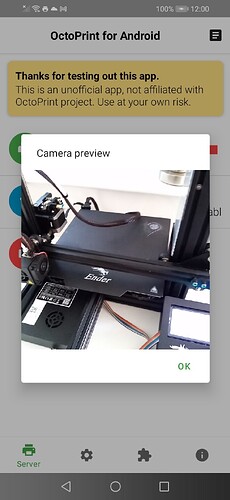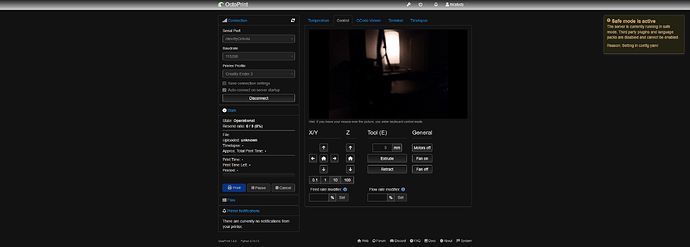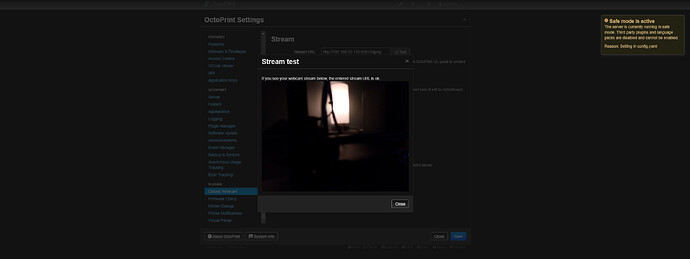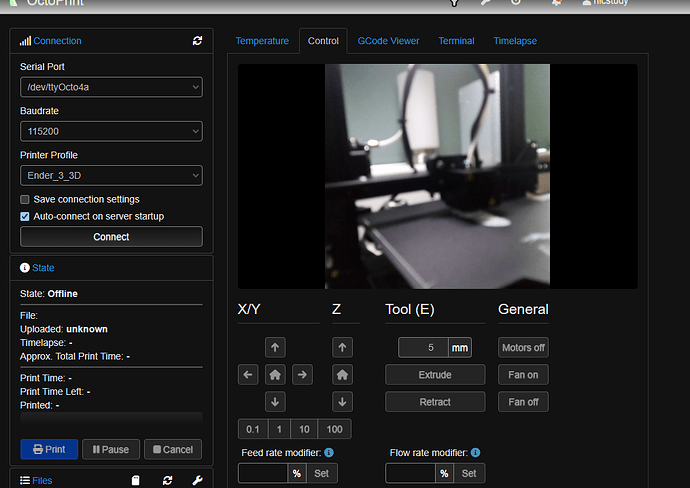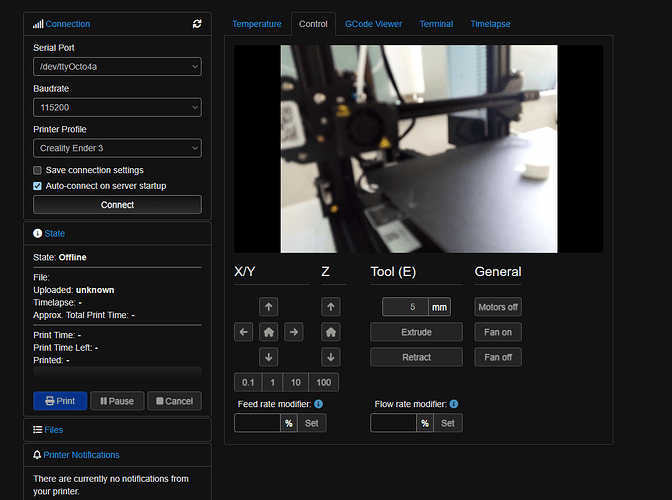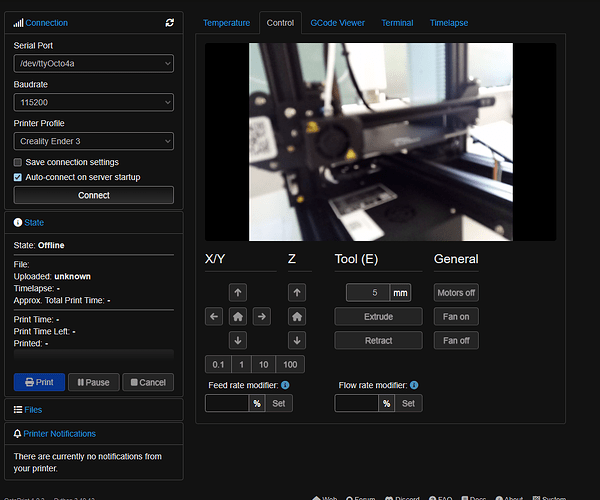Camera model
Octo4a - Huawei Y6 2019
What is the problem?
When looking at the stream for my phone camera it is blurred. If I run the photo preview from the phone the image is crystal clear.
What did you already try to solve it?
I ran Octo4a in safe mode did stream however the image is still blurred.
Have you tried running in safe mode?
Yes
Did running in safe mode solve the problem?
No
Systeminfo Bundle
You can download this in OctoPrint's System Information dialog ... no bundle, no support!)
Bundle attached and system information
octoprint-systeminfo-20231106210442.zip (88.3 KB)
Additional information about your setup
OctoPrint version, OctoPi version, printer, firmware, browser, operating system, ... as much data as possible
Running Octoprint 1.9.3 on Octo4a. Creality Ender 3, Firmware: Marlin 2.0.6, Brave is up to date
Version 1.60.110 Chromium: 119.0.6045.105 (Official Build) (64-bit). Operating system: Windows 10, 32GB Ram, AMD 7, 5700X, GPU RX 6800, Storage Samsung SSD 512GB/1TB.
I have attached photos taken from the camera which is ok. And stream done in normal mode and safe mode.