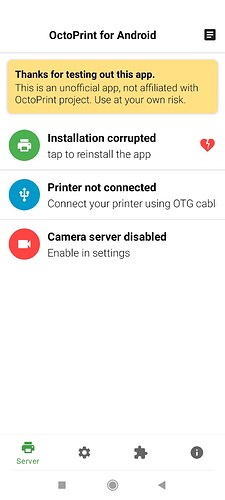I'm having the same exact issue, tried to install camera control plug in hoping that would help but I get an error message that I'm missing v4l2-ctl. Can't figure out how to install that either
I'm the author of the Camera Settings plugin and I don't think it would work on Android. I suspect the installer is allowing you to install it because it detects a linux environment, which is technically correct, but I doubt it has the correct subsystems required to access the camera in the same way.
In any case, the plugin can't currently change the resolution or aspect ratio anyway, that is controlled by the streamer.
I saw this on Thomas Sanladerers' youtube channel and happened to have a Galaxy A70 hanging around and loaded it up and it's working brilliantly! The only plugin I can't get working (so far) is Resource Monitor.
I think this has great potential and maybe could rival the Raspberry Pi head count once people find out about it.
Nice work Filip
Hello,
Great idea.
However, it does not work on a Huawei P9 Lite
if you're still responding here, is there a discord for this? or a Reddit? i could use a some help trouble shooting my camera
There is a github:
Best bet is to cut the micro usb off and solder the red and black wires to the #1 and 3 tabs in the phone where battery goes. You'll always have 100% and no need for the elusive dongle.
There is a good chance that the charging controller detects overvoltage and won't turn the phone on.
If I'm not mistaken, the over charge is controlled by the heat of the battery. Since there is no battery, that pin on the phone doesn't come into play. I've used my Samsung J3 like this and haven't had any issues. Some older phones don't have over charge protection.
i have instald it and is say tap to reinstall the app but it dont fix it when i tap it
i dont know what to do
fixed it i think
nop still not working
Tried 4 different android devices, all of them do not install octo4a, always get installation corrupted. I guess this software is dead now. too bad, ![]()
In the name of all open source maintainers, never make public declarations of a project being dead just because it doesn't work for you. Thank you.
For what it's worth, Filip is aware of the install issue with Octo4a and OctoPrint 1.8.3+, and we were talking about how best to solve it just the other day.
Hi,
The app keeps on saying that it is corrupted and i should re-install. has this issue been resolved?
Have you updated your app to the latest version? The install issues with 1.8.3+ were fixed a while ago. Unless you mean some other issue - I can't tell what you are referring to.
the app works for a while then stops and says that it must be reinstalled as it is corrupted? Samsung A12 / Samsung note 20 ultra same on both phones
I'm trying to instal this on my Oneplus N100 and am having the same issues, regardless of the version of Octo4a I choose... I so needed to make this work...
I've been trying to install the current version of this on an old Pixel 3 xl but it keeps coming up as corrupt. Is there something im missing?