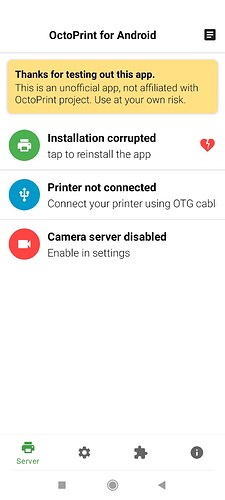You could try running lsusb or similar on another device, find out the printer's IDs and compare them to the list here. It covers most boards, but could be the issue?
octo4a/device_filter.xml at master · feelfreelinux/octo4a (github.com)
Thanks that's what I was thinking it was..
I'll check back in a few and see if I can learn how to put that in and set up the app lol.
Prusa mini is now supported in 1.0.0 
Hi Amazing project you started.
I have just installed the app on my phone and I set up the printer online. In my case I have the issue that Octoprint is picking up the image from the front camera, while I chose the rear one as default. So I need to reselect it on the app settings. Another issue is that the image is all green, I can see the objects but it's all with a strong green background. Do you know why?
Thanks
I cannot log in either.. I can connect on port 8022 but I always get denied ...
I tried use: pi root su cannot get in
GOT IT!! user is Octoprint
Is there anyway to configure where to focus the camera when NOT using autofocus?
The first thing is to thank you for the magnificent job you have done.
And the second thing, I have tested all the cameras available on my Huawei P30 lite with different sizes and the image I see always has 1: 1 proportions instead of 16: 9.
Do you also happen to you ?
I'm having the same exact issue, tried to install camera control plug in hoping that would help but I get an error message that I'm missing v4l2-ctl. Can't figure out how to install that either
I'm the author of the Camera Settings plugin and I don't think it would work on Android. I suspect the installer is allowing you to install it because it detects a linux environment, which is technically correct, but I doubt it has the correct subsystems required to access the camera in the same way.
In any case, the plugin can't currently change the resolution or aspect ratio anyway, that is controlled by the streamer.
I saw this on Thomas Sanladerers' youtube channel and happened to have a Galaxy A70 hanging around and loaded it up and it's working brilliantly! The only plugin I can't get working (so far) is Resource Monitor.
I think this has great potential and maybe could rival the Raspberry Pi head count once people find out about it.
Nice work Filip
Hello,
Great idea.
However, it does not work on a Huawei P9 Lite
if you're still responding here, is there a discord for this? or a Reddit? i could use a some help trouble shooting my camera
There is a github:
Best bet is to cut the micro usb off and solder the red and black wires to the #1 and 3 tabs in the phone where battery goes. You'll always have 100% and no need for the elusive dongle.
There is a good chance that the charging controller detects overvoltage and won't turn the phone on.
If I'm not mistaken, the over charge is controlled by the heat of the battery. Since there is no battery, that pin on the phone doesn't come into play. I've used my Samsung J3 like this and haven't had any issues. Some older phones don't have over charge protection.
i have instald it and is say tap to reinstall the app but it dont fix it when i tap it
i dont know what to do
fixed it i think
nop still not working