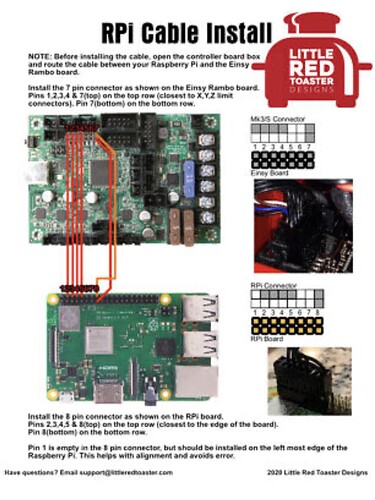What is the problem?
I’m unable to ‘see’ my printer from my raspberry pi. The printer is not connected via USB as I had heard backpowering might be an issue. There is an image down the bottom showing how it is connected.
What did you already try to solve it?
I’ve tried
sudo usermod -a -G tty nymiir
and
sudo usermod -a -G dialout nymiir
as suggested by another topic on this site. The first one asked for my password then did nothing. The second one just did nothing.
I have tried looking at the result of
dmesg
in the last 20 lines, but it just mentions the keyboard and mouse I have plugged in.
Have you tried running in safe mode?
Yes
Did running in safe mode solve the problem?
No
Systeminfo Bundle
You can download this in OctoPrint's System Information dialog ... no bundle, no support!)
octoprint-systeminfo-20230429184422.zip (63.4 KB)
Additional information about your setup
OctoPrint version, OctoPi version, printer, firmware, browser, operating system, ... as much data as possible
OctoPrint version 1.8.7
OctoPi version 1.0.0
Printer: Prusa i3 MK3S+
Firmware: 3.11.0-4955 from Prusa
The browser on the PC is Chrome, on the phone it’s Safari (no idea what the pi has)
Operating system is OctoPi (Debian Bullseye also shows up in the command line sometimes)
Raspberry Pi 4b 2gb
Screen is Smartie Pi Touch 2
Running USB keyboard and mouse
The connection between my printer is as shown in this image, with a longer cable: